Swift - How To Install Swift Programming Language In Ubuntu Linux
In this article, check out how to use Swift Programming Language in Ubuntu Linux. Swift is a programming language used for developing the iOS apps, desktop apps on Apple and also the apps that run on all the apple specific platforms.
Swift can be used for developing the mobile apps. You can also make it useful for the web based development too. But as of now the apps for web are only running on the Apple servers. But the thing is that mobile based apps can be done lot easier with the swift language.
Another thing is that for gaming, it can create a lot of interesting games using the swift language. So if you are planning to make use of the Unity and the Godot engine. You can also make use of the Swift for finally converting your game into an executable which can be easier for proper conversion.

Below is the visual instructions on how to Install the swift on Ubuntu. Now Ubuntu linux being the Debian based distro. You have pretty much same instructions and you can easily install by watching the video instructions given below as well.
The above video shows you how you can install the swift language on Ubuntu. Now if you want to see the text instructions for the same. You can check out the image below. This image kind of shows you how to install swift language in Linux.
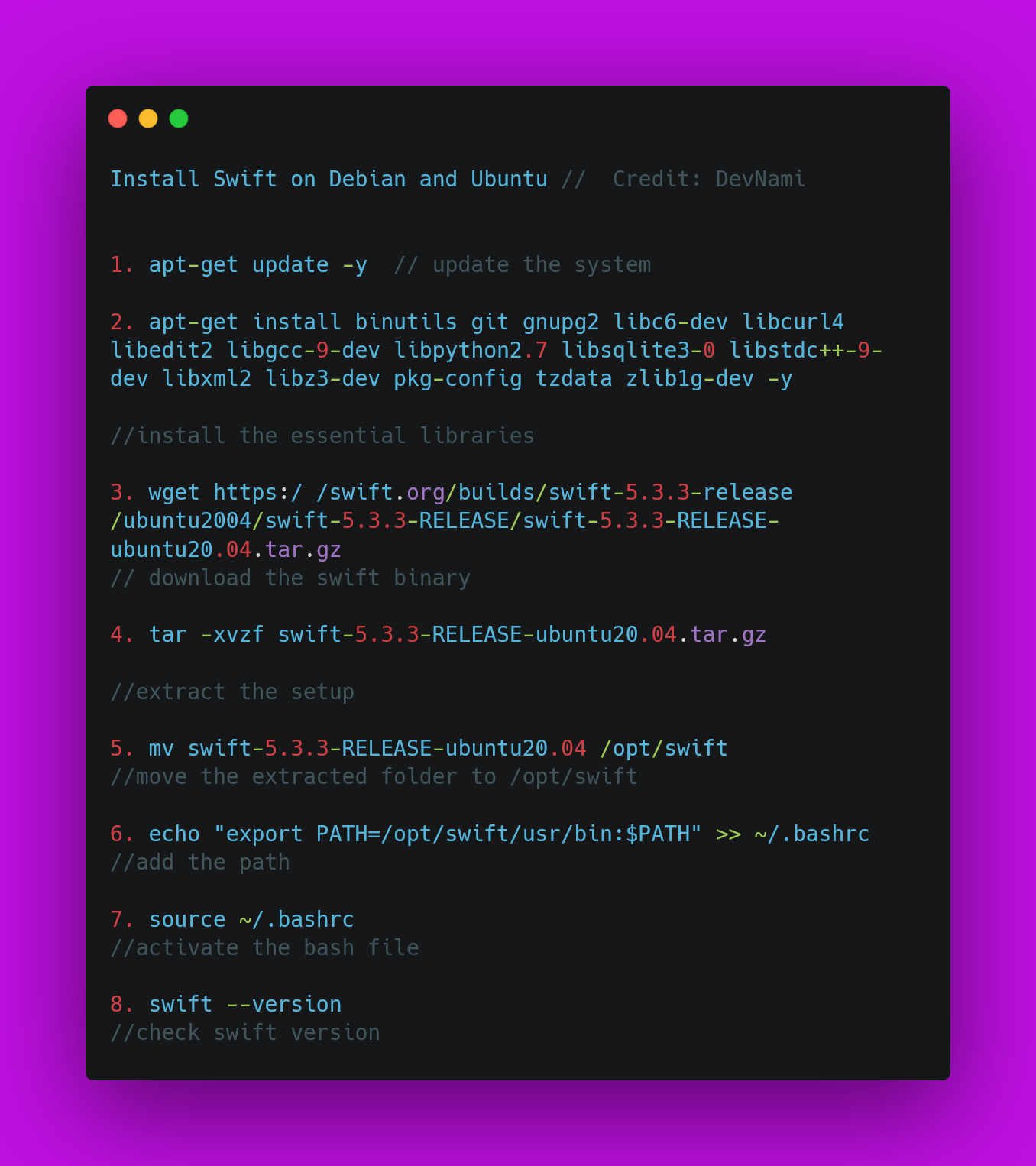
You can pretty much write and compile the command line version of the programs in the Linux. But if you specifically want to make use of the code for the UI based programs. I'd say that you need to get a Mac machine.
You need to also download the XCode on the Mac. This way you can easily make use of the language for making the small programs as well as the UI based programs. I'd say that you can use it for the game development.
Now this is just one off video. Unfortunately I don't have a Mac machine otherwise I'd have covered the Xcode. So yet to try out in the Mac machine, so something like that I need to do that. Make sure to try it out in any of your distro which is a Debian based and let me know if that works out for you.
I hope that you would find this tutorial interesting and may give me feedback on that note.
Nice tutorial! Never had to do anything for ios. Good to know about swift
!1UP
You have received a 1UP from @gwajnberg!
@stem-curator, @vyb-curator, @pob-curator, @cent-curator
And they will bring !PIZZA 🍕, !PGM 🎮 and !LOLZ 🤣
Learn more about our delegation service to earn daily rewards. Join the Cartel on Discord.
PIZZA Holders sent $PIZZA tips in this post's comments:
@curation-cartel(20/20) tipped @devpress (x1)
Learn more at https://hive.pizza.