Power BI - How to Import data from REST API
In this post, we take a look at How to Import data from REST API. Previously I have shown you how you can import data from PostgreSQL into Power BI. This was specifically applicable for using the JDBC and the ODBC drivers. And then once you have those two things setup you are good to go with the data and so tutorial was easy once that part is setup.
Now the task in hand is importing the REST data into the Power BI desktop. Here we are going to be making use of the API that would have the JSON data. It would be easy for anyone who wants to make use of the REST based api that they want to fetch from and also the data that you can get from those websites which share the API endpoints openly for those who have either account or those who want to access public data.
You have to download the Power BI desktop. Next find out the source for the open REST API examples. Like this here. You can have that as a source of data which you can later access for analysis. That is for now as an example. We don't need big data set and also there does not seem to be any good option on that front for us. It would be pretty cool to work around with simple example datasets which allow you to import the data to the power bi desktop.
So check out the below tutorial for the data import from the REST API to Power BI.
Let's take a look at the sample data. Here we have REST api endpoint which you can see that it would be possible for you to use with and also you can use it for the design and the world that you wish to change you have to learn to adjust with those things here especially on the data side. In that context I would say that you should check the below steps for you to work with the rest api connector.
Follow the steps below to connect with the REST API.
- Download the power bi desktop.
- Make sure to connect the power bi with outlook account.
- Open the power bi on desktop.
- Make sure to click on "Open Data".
- Point to the REST API connector.
- Connect.
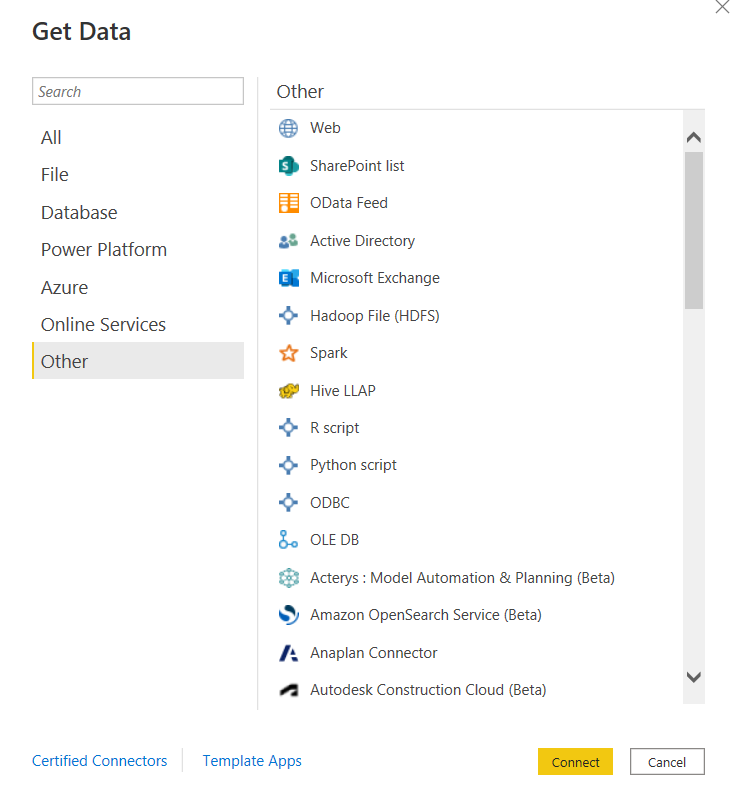
That is it. You have now managed to connect to that api and also you have to now make sure to get the data through the connection. Some ways that would be a good option for you to work with as well. My most of the work these days is that getting such data and learn variety of new things using the same. I suppose each one of us have something good to learn and work around the same.
Once you get the data into the power bi, there are going to be pretty much same thing. You would have no different things than what you have as of now. You can easily now take the data in the DAX editor. And once you edit the columns and also manage to make use of the content, that would make things easier for you to work with. Some of that would be requiring the cleaning. Like say JSON output often have that issue, so you have to check with the same. Especially the UTF-8 to choose around as well.
I have managed to get few more tutorials, then I suppose this would be end of the series. And we have to just move around to some different topic here for now. I have lot to complete on the other data science based tutorial. But for now there are some of the changes that you may have to do in order for those things to make sense considering we have to pick on specific business intelligence based tutorial to finish. That would give you an idea for the same.
I hope you are enjoying the tutorials here on the Power BI. I feel that some of the really good tutorials that we can see with the power bi related to the importing data making some really good data operations with the same. I have more to do but I have not much done in the pipeline. If you happen to like the content and wish to share this with the friends, then please do and also let us know in the comments and also make sure to like, share and subscribe.
I'd cover few more of the data science specific tutorial in upcoming times.
I'd see you with the next Power BI tutorial next week.
Thanks for your contribution to the STEMsocial community. Feel free to join us on discord to get to know the rest of us!
Please consider delegating to the @stemsocial account (85% of the curation rewards are returned).
You may also include @stemsocial as a beneficiary of the rewards of this post to get a stronger support.