Power BI - How to Import data from MySQL into Power BI
In this post, we look How to Import data from MySQL into Power BI. Previously I covered how to import data from Google Sheet to Power BI. That tutorial was simple and if you have tried it with sample data I am sure you have found it useful.
Now this tutorial we are making use of the Mysql data which would be easier to access through the power BI through the form of connectors. We have both official and unofficial connectors. Some made by Microsoft and others through 3rd party. Either way we can have MySQL data easily integrated into the Power BI.
I am making use of the Power BI desktop version and you can then later sync the data with the cloud version. I am not sure if we have an option for the cloud sync directly by connecting but process goes through desktop version for this tutorial.
We have to make some sample data for the mysql. If you already have some sample data in the mysql server you can use that. Alternatively you can also import some csv or the json data into the mysql server and connect to the same.
Follow the steps below for the connection to the MySQL database.
- Open Power BI desktop.
- Click on "Get data" button.
- Find the MySQL connector.
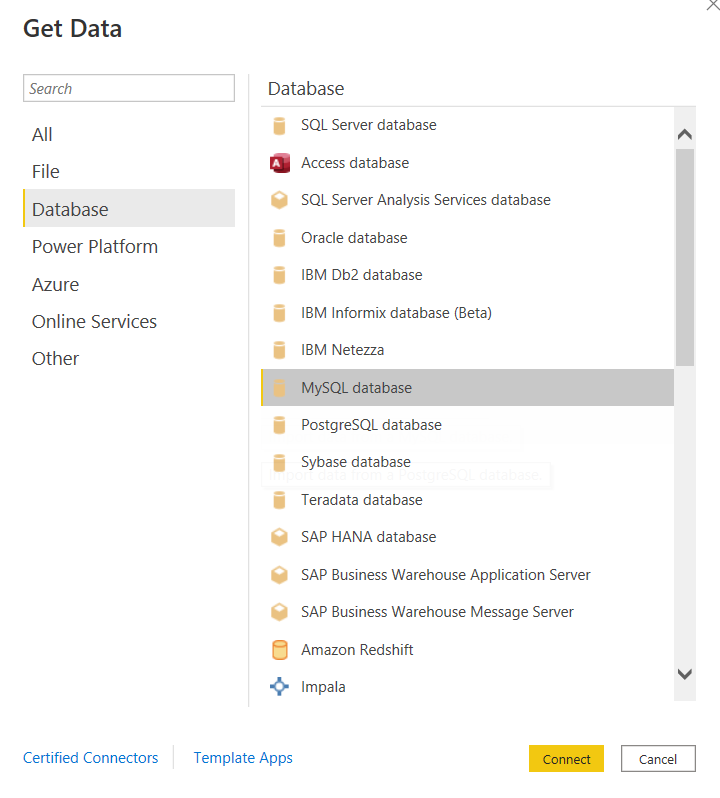
- Connect to your local database connection by giving it derails.
- Load the data into the DAX editor.
- You are done!
That's it. From this point onwards you can import the mysql data into the power BI.
This process requires you to download the MySQL connector which you usually do as it is for the driver and the connection purpose.If not then make sure to download the connector.And I am going to be giving you that as a side note. So hopefully your error or the warning issue about connector is solved here.
I have covered most of the connectors for the Power BI so far. But I have plenty of more posts left and after that I am going to be covering the variety of other power bi posts and hoping that it would be possible for me to explain more interesting things along the way.
Do share the content on telegram, whatsapp if you happen to like this content. I have been struggling with the views and also the feedback so anything on that part is much appreciated. You can let me know in the comments and the shares if possible.
I'd see you with the next Power BI tutorial next week.
Thanks for your contribution to the STEMsocial community. Feel free to join us on discord to get to know the rest of us!
Please consider delegating to the @stemsocial account (85% of the curation rewards are returned).
You may also include @stemsocial as a beneficiary of the rewards of this post to get a stronger support.