Power BI - How to Import data from Google Sheet into Power BI
In this post, we look How to Import data from Google Sheet into Power BI. Previously we looked at the Import R Script into Power BI. It was a good tutorial for anyone who wants to use r script for working with the data set.
So for those who wanted to work with python and the r should learn how to use such scripts for development of data and then using it importing the data. In context of taking the data from other sources, you would find that this would be a good option for you to work with.
This is a tutorial working with the Google Sheets and the Power BI. So you would be making use of the desktop version. This is something that you can use the cloud version with as well but I have to cover it separately. So for now use the desktop version.
First thing make sure to open the power bi desktop. And now make sure to go to the google sheets. You have to add some of the sample data into the sheet. And then make sure to use that data for the import, that would work for you.
Follow the below steps to add up on the import of data into the Google Sheet.
- Open Power BI desktop.
- Make sure to create google sheet with some sample data.
- Click on Get data button in the Power BI desktop.
- Check others > Google Sheets.
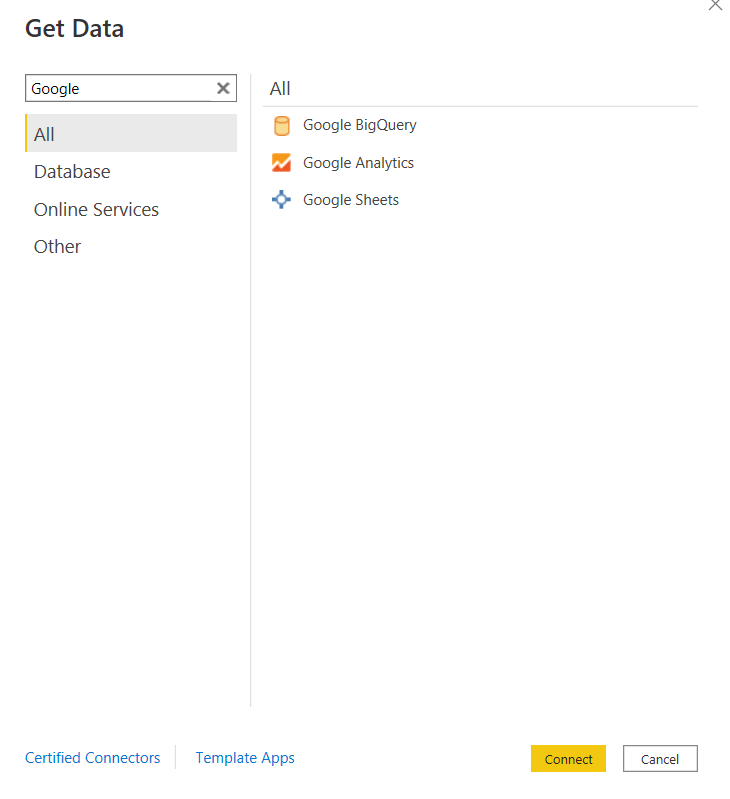
- Make sure add the google sheets url.
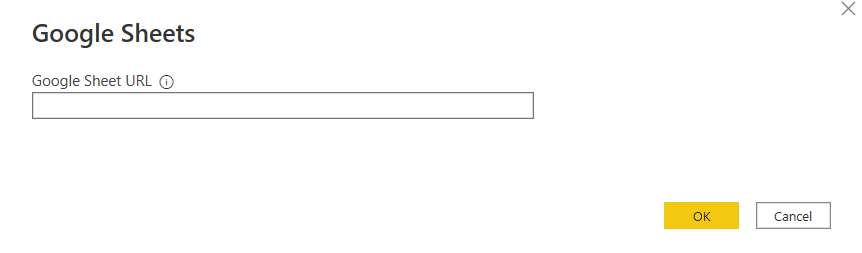
- Import data into the google sheets from here.
Now you can open the data into the DAX editor and you would be able to edit it from there. I have learned that you can easily get the data through variety of google sheets plugin too and there is always a cloud option that would also allow you to import.
Here you would find that Google sheets benefit are easily obtainable and also you would be able to make use of the variety of the data from the sources like the Bigquery to Google sheets and then to the Power BI is possible. You would be able to handle the data lot easier if you set up the flow like that.
I hope you find the tutorials like this on Power BI useful. Do let me know if you do, because that would motivate me to make more content. And that would be a good direction for the content development. I hope that you would share my content if possible and subscribe, if you like the video that would be even more better.
See you next week for the Power BI tutorials.
Thanks for your contribution to the STEMsocial community. Feel free to join us on discord to get to know the rest of us!
Please consider delegating to the @stemsocial account (85% of the curation rewards are returned).
You may also include @stemsocial as a beneficiary of the rewards of this post to get a stronger support.