Modifying the LAN router name and admin’s configuration
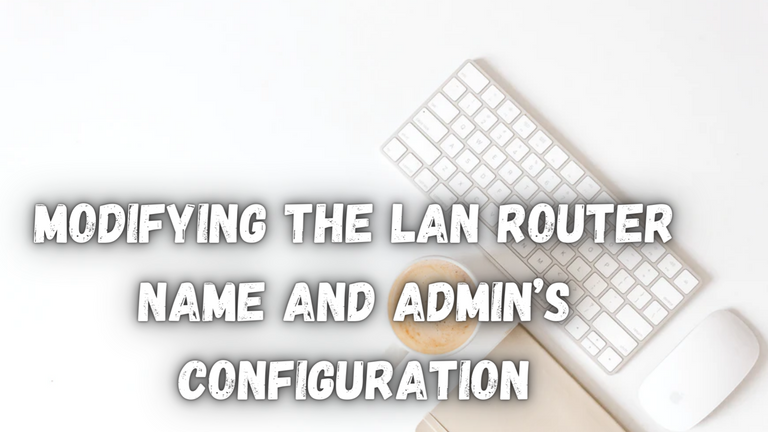
As I continue to learn the networking in Cisco Packet Tracer, my comprehension of changing, modifying, and configuring computers in virtual simulation helps me to gain experience a lot. It is not easy to understand at first because, ideally, there are plenty of commands and inputs you have to memorize. However, before I get used to it, I have to rewrite an activity over and over again. At first, I have a copy of the commands beside me. I’ll just have to look at it from time to time when I forget something. It happened multiple times since the Cisco Packet Tracer is truly a complex one to study.
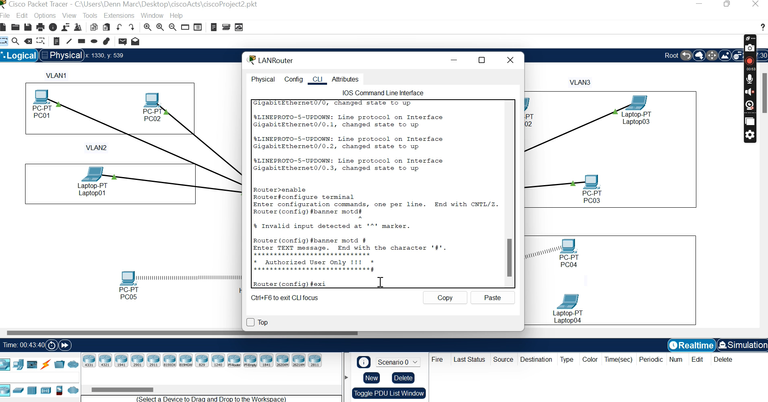
For this week, I’ve learned how to create a banner inside the IOS Command Line Interface. Creating a banner is for the first line when the user logs in to the LAN Router. There are many phrases we can use to welcome our guests or users. But as for me, I wrote the phrase, "Authorized User Only!" which means if you are not authorized to log in as the admin, then you have to go back immediately. In this way, we can also filter the people who can access the admin portal. Before I forgot, after you create the banner, always end it with # to give a signal that you are finished. It is because when you don’t, it will continually ask you to put in a #.
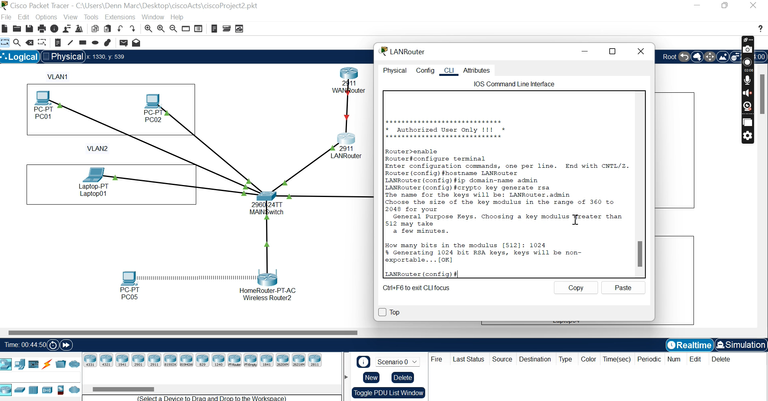
Now that we have created the banner, whenever you open your CLI, the phrase, "Authorized User Only!" will appear before you can log in as the admin. After the banner, we need to add the hostname and IP domain for our LAN router. For us to do that, we have to enable and call the LAN Router as our hostname. Then, inside the LAN router, we can configure the IP domain as our admin. To continue, we have to set a crypto key to generate RSA because this will be needed for our SSH (Secure Shell). Set the modulus to 1024 for every 512 bits.
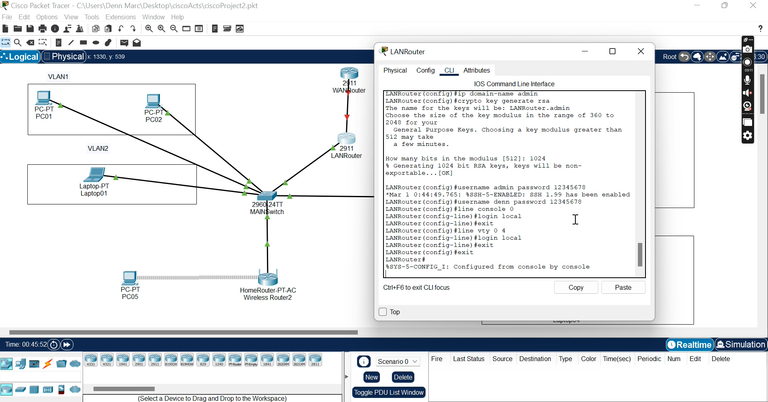
The next step would be to create a username and password for our global configuration. The good thing about the global configuration is that you can add both usernames and passwords as many times as you want. That is a very good thing in the global configuration. I renamed the admin as denn, and I set the password to 12345678. Of course, this was not a good password, but this was just a presentation on how to do it, anyway. After that, we have to add a console and vty. I set login local because I want the global user(s) to have access to the LAN Router; whether you allow them or not is up to you, but it's best if you do.
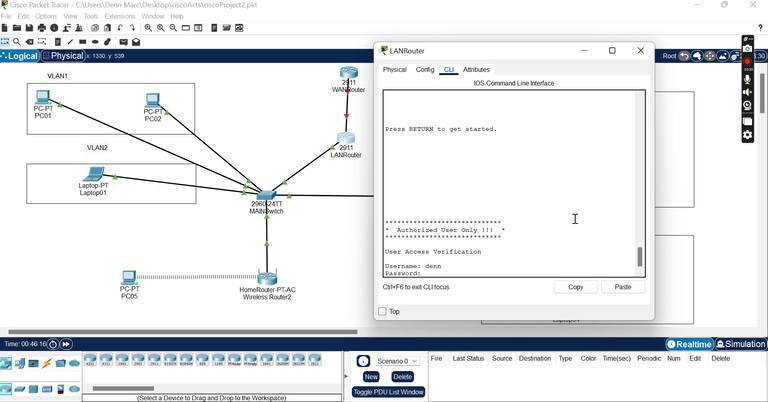
This was fairly simple because we renamed the LAN Router, added a username and password in global configuration, and can now test the console and VT via CLI and Command Prompt. As you can see in the photo, whenever we open the CLI, the phrase we wrote earlier will prompt us before we can access the admin. I inputted my set username and password. But, wait! Why is the password not visible in the CLI? In fact, you cannot see it because the Cisco Packet Tracer hides it for you. This is actually one of the features whenever you are entering the admin. The password you wrote cannot be seen by the user or others. Pretty safe!
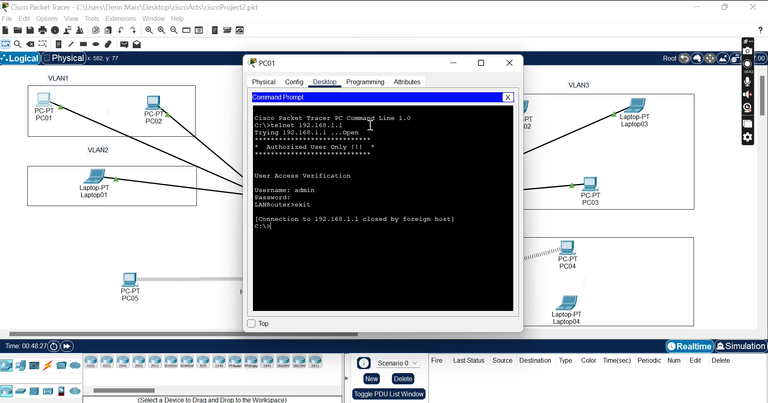
Now that we have done testing the console and VTY in CLI, it’s time to test and check it in our Command Prompt. I have selected PC01 as my test computer and opened its command prompt. To test the vty in the command prompt, we have to use the telnet and SSH commands. Did you notice our banner appearing in the command prompt? This means that we were really successful in setting it up. I first test the username admin and its password, 12345678.
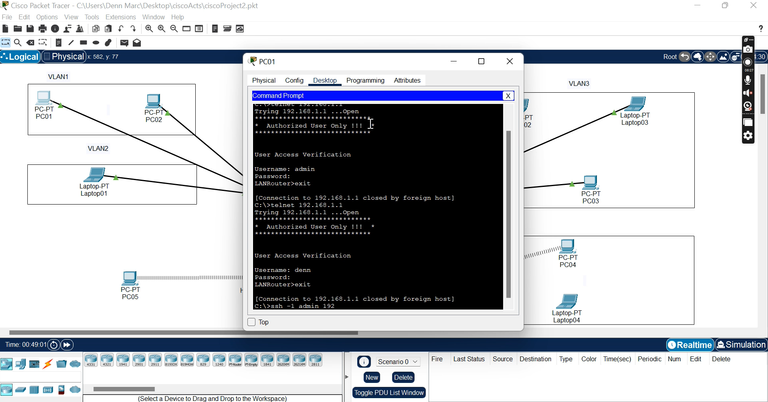
Followed by the username admin, is my very own username, denn. I tested it and it worked successfully. I thought at first that I made a mistake in my command because I repeated the same command earlier when I made this. But luckily, it didn’t affect my configuration because I already exited the prompt before I finished it. At the very last, I tested the SSH command using the command ssh -1 admin 192.168.1.1 and the same thing with the username, denn.
I’ve done the configuration, and set up the LAN Router. Then, it will be the same process for the WAN router and switches connected to the LAN router. Of course, I'll not be showing it anymore since I’ve already done with the LAN. Too many repetitions are not pleasing. After I started this blog, I realized that I truly understand what I have studied and learned. The next blog about Cisco Packet Tracer will be on how to configure the LAN router together with gigabit ethernet, and we will now start to configure the WAN router, then give it multiple IP addresses.
More about my Cisco Packet Tracer blogs!
https://twitter.com/1517739478626226176/status/1582623886419456001
The rewards earned on this comment will go directly to the people( @dennnmarc ) sharing the post on Twitter as long as they are registered with @poshtoken. Sign up at https://hiveposh.com.
Everything seems to go well denn. You have so much to learn. It's a wonderful journey being a student.
Oh, I don't think everything is going well, but I think it's just this part of my education. Lol! Of course, how fun and exciting learning new things as a student.
The fact that you're learning and that you encounter struggles means that everything is going well.
Eheee galing naman denden, mukhanh di wari pinag pawisan ang liki liki ee awiehhh ✨
Lol! Medyo pawis na po, di ko po alam bakit pawis, Joke. Thanks for coming by ate.
Hahahaha need mo na dsw maligo jajaja.
Yay! 🤗
Your content has been boosted with Ecency Points, by @dennnmarc.
Use Ecency daily to boost your growth on platform!
Support Ecency
Vote for new Proposal
Delegate HP and earn more
thanks for this, this problem usually brings lots of headaches to solve, a good solution is always welcomed
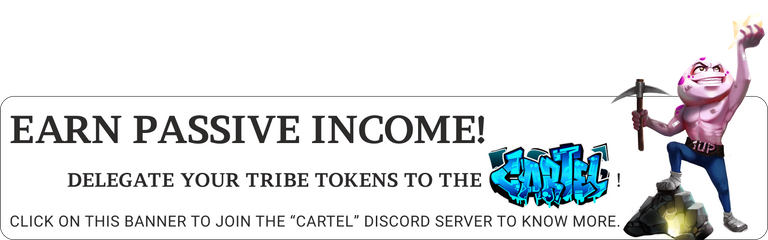
!1UP
Thanks so much @gwajnberg. I appreciated this.
Thanks for your contribution to the STEMsocial community. Feel free to join us on discord to get to know the rest of us!
Please consider delegating to the @stemsocial account (85% of the curation rewards are returned).
You may also include @stemsocial as a beneficiary of the rewards of this post to get a stronger support.
You have received a 1UP from @gwajnberg!
____
And they will bring !PIZZA 🍕.
Learn more about our delegation service to earn daily rewards. Join the Cartel on Discord.
PIZZA Holders sent $PIZZA tips in this post's comments:
@curation-cartel(7/20) tipped @dennnmarc (x1)
Join us in Discord!
You will be the Cisco Packet Tracer King soon!
I hope that you are enjoying it?