How I got my PowerPC Macs Crunching Tasks in BOINC Again
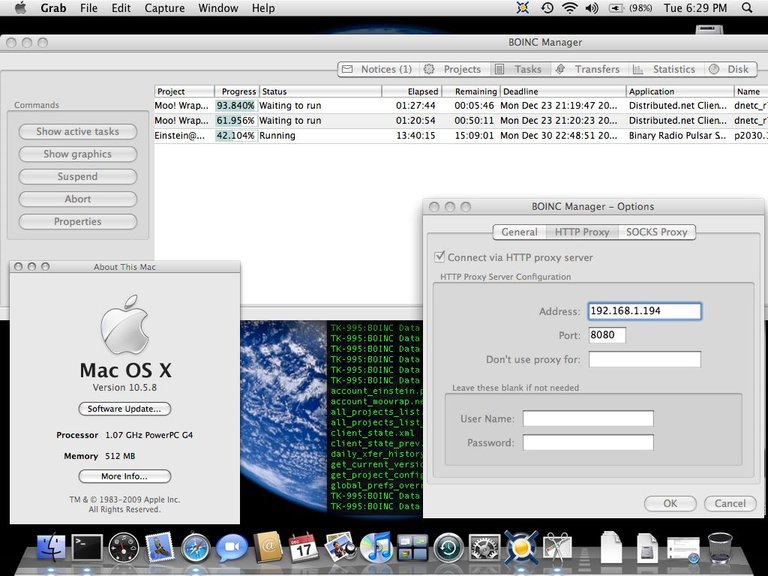
BOINC is a distributed computing platform which enables you to share spare computing resources with various projects. The original project was seti@home (now defunct) which searched radio telescope data for signs of extraterrestrial intelligence. Other projects I've participated in include einstein@home (searches for new neutron stars/pulsars), rosetta@home (simulates protein folding to help find cures for diseases), World Community Grid (various subprojects including searching for the cure for cancer), milkyway@home (creating a model of the Milky Way galaxy), and others.
BOINC has been around for a really long time now. It was originally released in 2002. The first BOINC project was seti@home which began as a standalone project several years earlier. I was crunching tasks on my 486 based PC when it was still relevant. As you can imagine, BOINC has had many versions and supported various hardware over the years. One of the fun things (well, fun to me anyway) I do when playing around with old hardware (a hobby of mine as you can tell by some of my other posts), is to see if I can get BOINC running on it and still do useful work for any existing projects. From an x86 perspective, you can generally still do work for a couple of projects using Windows XP and a Pentium II just by installing the latest available version of BOINC available for Windows XP and attaching to the relevant projects. However, support for Power PC based Macs has been more problematic in recent years.
I don't remember when my Power PC based Macs quit receiving tasks to crunch. It was at least 2017, maybe earlier. I think it was something to do with SSL changes in more recent versions of BOINC and the lack of their availability on said platform that was the cause. None of the suggestions I could find online at the time (or since) provided a solution. Updating certificates didn't work.. Installing a newer version of OpenSSL didn't work... Given that the latest version of BOINC available for Leopard and G4s/G5s was 6.12.35 (released in 2011) it was understandable. Nothing lasts forever.
Or does it?
In one of my more recent searches on a tangentially related subject, I ran across a proxy server called WebOne. The purpose of this proxy server is to allow old computers with old browsers to access the web by taking http requests and converting them to https. It works pretty well for that purpose but guess what else this works for?
To get this working with BOINC:
Download and install WebOne (https://github.com/atauenis/webone/releases/tag/v0.17.3) on a machine on your network or that you otherwise have network access to. It is available for several platforms and for this experiment I used the Windows version.
Change the WebOne config to add einstein@home related URLs to the "ForceHttps" section. These include einsteinathome.org, einstein.phys.uwm.edu, and scheduler.einsteinathome.org
Add the address and port of your proxy to the HTTP proxy config in BOINC.
When attaching to einstein@home (or any other project you want to try), use the http version of the URL (not https as it will be converted automatically).
That's it! While I hesitate to claim complete victory until a task has completed and validated, I do have two 1.07 GHz iBook G4s happily crunching away. The application name shows up as "Binary Radio Pulsar Search (Arecibo,GBT) 1.58 (ALTIVEC)"
FWIW, this also works for moowrapper (I didn't even have to add any URLs to the config). Not sure if there are any other projects that still have PPC apps.
I know I'm not going to break any speed records with machines like this but for some reason coaxing an old PPC Mac into to crunching some BOINC tasks again after at least seven years gave me a real sense of victory, lol. Yes, this was my idea of fun.
Interestingly, this raises the possibility of resurrecting BOINC on Windows 98 systems though I'm not sure if there are any machines that both won't run Windows XP reasonably and could still finish BOINC related work within a typical deadline...and still have application support in the first place. When I get a chance you can be sure I'll give it a try though. Moowrapper seems to be the most likely project to work on such old hardware.
Check out some of my other recent posts:
Vintage Photos - Lot 3 (205-208)
https://ecency.com/photography/@darth-azrael/vintage-photos-lot-3-205
Digital Archaeology: Floppy Disk #14 – DM0123B.DOC
https://ecency.com/retrocomputing/@darth-azrael/digital-archaeology-floppy-disk-14-050eeba202953
Vintage Photos - Lot 3 (201-204)
https://ecency.com/photography/@darth-azrael/vintage-photos-lot-3-201
Computer Gaming World (March 1989)
https://ecency.com/retrogaming/@darth-azrael/computer-gaming-world-march-1989
Vintage Photos - Lot 3 (197-200)
https://ecency.com/photography/@darth-azrael/vintage-photos-lot-3-197
Daytona USA (Arcade)
https://ecency.com/hive-140217/@darth-azrael/daytona-usa-arcade
Check out my other Social Media haunts (though most content is links to stuff I posted on Hive or reposts of stuff originally posted on Hive):
Wordpress: https://www.megalextoria.com/wordpress
Tumblr: https://www.tumblr.com/blog/darth-azrael
X: https://x.com/Darth_Azrael
Blogger: https://megalextoria.blogspot.com/
Odyssee: https://odysee.com/@Megalextoria:b
Rumble: https://rumble.com/c/c-2385054
Daily Motion: https://www.dailymotion.com/Megalextoria
Books I am reading or have recently read:
The British Are Coming: The War for America, Lexington to Princeton, 1775-1777 by Rick Atkinson
Total Power by Vince Flynn
Fallen Founder: The Life of Aaron Burr by Nancy Isenberg
Mine Monero in your browser!
Earn Gridcoin while also helping various scientific projects by sharing your computer's idle CPU time!
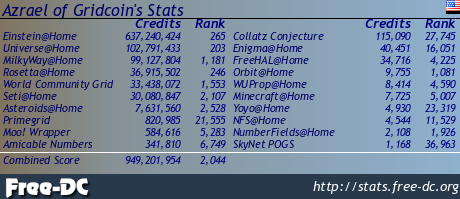
I started using BOINC around 2010.
I used it on Windows, and on Linux so far.
The last time was years ago.
Somewhat surprising to read that Seti@Home is now defuct.
The last time I used BOINC it was still worked.
As I currently know, it was the most popular BOINC project.
Or at least one of the most popular BOINC projects.
Either way, currently I do not have a PC, nor a laptop, so currently I cannot use it.
You can also run BOINC on Android based devices (tablets, phones, etc.). It runs while your device is charging.
Maybe once or twice I used it on Android too.
Not much.
Android is also Linux.
But I know that not every project support Android.
And some projects support only certain hardwares. For example AMD or Nvidia video cards.
Currently I do not have a separate Boinc account, but I have accounts with various Boinc projects.
For example the Milkyway@Home project.
I used it with Windows and with Mac PCs and laptops so far.
There's not really a separate BOINC account but I think all the accounts for the individual projects are linked for statistics purposes if you use the same e-mail address.
Never heard about BOINC but I did Seti@home many years ago.
!BBH
The original seti@home client was a standalone program that only did work for seti@home. BOINC allows you to attach to various projects of which seti@home was only one. If you attach to more than one project than your computer will switch between them based on your preferences. I think seti@home started in like 1999 or something. BOINC came along a few years later and the original seti@home client was retired. seti@home is no longer active but there are lots of other projects.
That sounds interesting. Thanks for the information.
!BBH !DOOK
You just got DOOKed!
@chaosmagic23 thinks your content is the shit.
They have 5/260 DOOK left to drop today.
Learn all about this shit in the toilet paper! 💩
@darth-azrael! @chaosmagic23 likes your content! so I just sent 1 BBH to your account on behalf of @chaosmagic23. (9/50)
(html comment removed: )
)
@darth-azrael! @chaosmagic23 likes your content! so I just sent 1 BBH to your account on behalf of @chaosmagic23. (8/50)
(html comment removed: )
)
@darth-azrael, I paid out 0.106 HIVE and 0.036 HBD to reward 2 comments in this discussion thread.