Digital Archaeology: Gateway M-1629
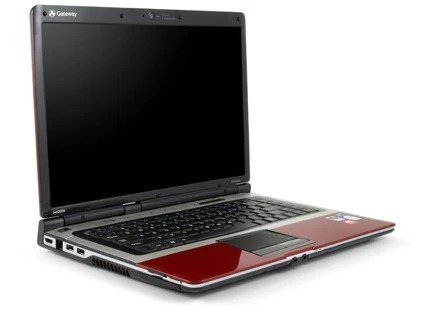
When looking at another Gateway laptop almost exactly like this one in appearance I pondered when exactly when Gateway's quality started to decline. I think it may have been with Core 2 Duo era laptops. While previous Pentium M and Turion 64 laptops may have lost some of the excitement of earlier models, they at least seemed pretty solid and of decent quality. The Turion based laptop I'm looking at here, while it has an attractive silver and red design, it also has a flimsier feeling keyboard and buttons.

The Gateway M-1629 I am looking at here has the following features:
- CPU: AMD Turion 64 X2 TL-60 @ 2GHz
- Memory: 3 GB DDR2-666/PC2-5300
- Video: Radeon Xpress 1270M
- Screen: 1280x800
Check out the output of HardInfo for a more complete look at the hardware.

This is a lower-end laptop. The CPU is an AMD model which tended to be put in lower end machines because they were cheaper. However, this particular model is quite a bit faster than a similar Pentium (Core 2 Duo variant) laptop I looked at recently. The Turion 64 X2 is based on the K8 architecture so it is essentially the same thing as an Athlon 64 X2 only designed for laptops. The CPU is socketed so theoretically it could be upgraded to a TL-68 model running at 2.4GHz.

The video hardware is also low end. The Radeon Xpress 1270M is integrated with the chipset and shares system memory. I suppose it is technically a little better than the equivalent Intel solutions at the time but it hardly matters. Neither was sufficient for what would have been modern gaming at the time.

Vista was the version of Windows that shipped with this laptop. I'm not sure if it was the 32-bit or 64-bit version. Some users likely would have downgraded to Windows XP as well assuming drivers exist to support the hardware. Windows 7 and/or Windows 8 are probably the best choices for a Microsoft OS for this laptop. Any of those are fine for retro use but if you really plan to use it in a modern context then Linux would be the best choice.
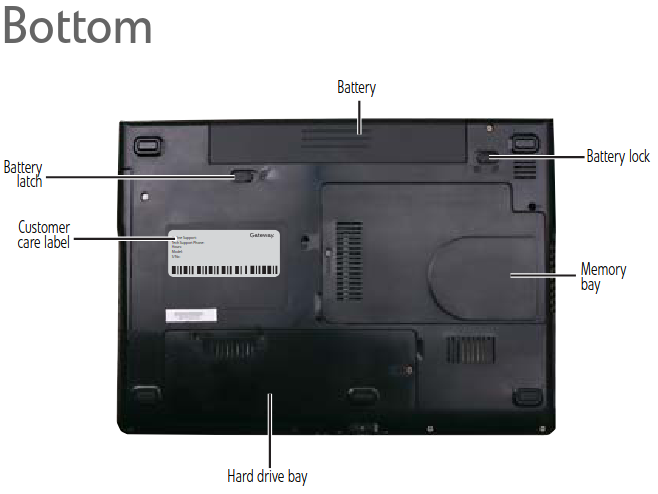
With a low-ish end CPU and a video solution that is near the bottom of the barrel, this was definitely a laptop for bargain hunters. Still, having two cores and a 64-bit processor it is really still good enough to run a modern OS. The cap of 4GB of RAM is actually the biggest limitation. Windows 10 really does better with 8 GB. However, I'm running a modern version of Xubuntu and it does fine. Web browsing is problematic because modern web browsers are such memory hogs. However, if you stick to 1 or 2 tabs then it is usable, if not exactly snappy.

It's also still good enough to run BOINC and most projects, at least the ones I am most interested in. You can see how it is doing in Einstein@home, Asteroids@home, and Universe@home or see how it is doing overall at FreeDC.
The photo at the top and the specs image were taken from The Gateway Computers Wiki. The other images are from the user manual.
Read more: https://www.megalextoria.com/wordpress/index.php/2023/11/07/digital-archaeology-gateway-m-1629/
Check out my other Social Media haunts (though most content is links to stuff I posted on Hive or reposts of stuff originally posted on Hive):
Wordpress: https://www.megalextoria.com/wordpress
Tumblr: https://www.tumblr.com/blog/darth-azrael
Twitter: https://twitter.com/Darth_Azrael
Blogger: https://megalextoria.blogspot.com/
Odyssee: https://odysee.com/@Megalextoria:b
Rumble: https://rumble.com/c/c-2385054
Daily Motion: https://www.dailymotion.com/Megalextoria
Books I am reading or have recently read:
The Old Curiosity Shop by Charles Dickens
The Templars by Dan Jones
The Lies of Locke Lamora by Scott Lynch
Republic of Thieves by Scott Lynch
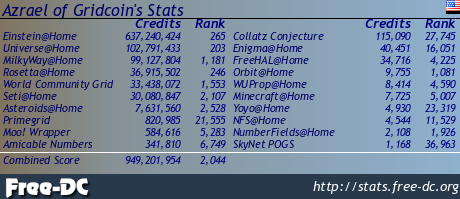
I have a Vista-era laptop with a 32-bit processor. Unfortunately, no mainstream Linux distros support it anymore. Anyone looking for a cheap Linux machine nowadays needs to be sure it has a 64-bit processor unless they're already familiar with digging into the world of more obscure Debian releases or compiling their own. But 4 GB RAM and a 2 Ghz 64-bit is plenty for basic computing.
The mainstream Debian release still supports 32-bit CPUs and Debian itself is one of the most well known distributions: https://www.debian.org/releases/bookworm/
There's also a Linux Mint Debian Edition (LMDE) that still supports 32-bit: https://linuxmint.com/edition.php?id=308
There are probably others but those are likely the biggest/most well known. Of course, who knows how long these distributions will be around. I suspect not all that much longer. Looking for something with a 64-bit CPU is probably still good advice. Even beyond that, I would recommend something that supports more than 4 GB. A lot of older 64-bit machines, particularly laptops, don't. This laptop is a perfect example. While it has a 64-bit CPU the motherboard/chipset is limited to 4GB which negates much of the advantage of having a 64-bit CPU in the first place.
But for now, 32-bit Core Duo based machines with 4 GB are definitely still good enough for basic computing and you can get by with less.
Have you given Zorin OS a try?
I have not tried Zorin yet. However, like Mint, it is based on Ubuntu which in turn is based on Debian so the capabilities and requirements are more or less the same. The differences come down to the default GUI and default applications included with the distribution.
Zorin uses Gnome as its default desktop (GUI) or the "lite" version uses XFCE. Typically I run Xubuntu which is Ubuntu with XFCE so it would look more or less the same as Zorin lite. More recently I have been using Mint with XFCE or Cinnamon desktops or if I want Linux on a 32-bit system I'll install Debian.
Because Zorin uses Ubuntu as its base, it also does not (at least the newest versions don't) support 32-bit CPUs.
Yes, you are right.
Zorin only supports 64-bit machines like the one I'm using now.
Sorry for not being much of a help, anyway.
"Digital archaeology".
I love this term!
https://inleo.io/threads/darth-azrael/re-darth-azrael-9vru29pd
The rewards earned on this comment will go directly to the people ( darth-azrael ) sharing the post on LeoThreads,LikeTu,dBuzz.