Protect your privacy with LocalSend | Peer-to-Peer and decentralized file transfers 💻🔁📱 [ENG/SPA]
There are countless tools out there designed to make our digital lives easier. Phones and computers have become essential, and together they can be incredibly useful for creating content. While you can do almost anything on your phone these days, I personally find it much more convenient to work on a PC when it comes to editing and creating. That's why I'm sharing this tool today: a quick and secure way to move your files between your devices.
Protege tu privacidad con LocalSend: Transferencia de archivos P2P y descentralizada
En la web podemos encontrar un sin fin de herramientas para hacer nuestra vida más fácil al momento de trabajar con la tecnología. El teléfono y la computadora se han vuelto necesarios, y juntos pueden llegar a ser muy útiles al momento de crear contenido. Aunque en el teléfono hoy dia podemos hacer casi cualquier cosa, cuando de edicion y creacion se trata, personalmente creo que siempre es más cómodo trabajar desde la PC, por eso hoy les comparto esta herramienta para mover tus archivos entre ambos dispositivos de una manera rápida y segura.

I want to be clear that this isn't the only tool out there for this kind of thing. There are plenty of similar options, each with its own pros and cons. However, I'm sharing this one because it's what I use and it works great for my needs. If you know of a better one, please feel free to share it in the comments. I'm sure you're thinking of AirDroid, and I'll admit it's a great tool, but with today's cybersecurity challenges, it doesn't give me the peace of mind I'm looking for.
Debo dejar en claro que esta no es la herramienta definitiva para hacer este tipo de acción, hay muchas parecidas, con ventajas y desventajas en comparación con esta, sin embargo, la comparto porque es la que uso y me funciona muy bien basado en lo que busco, pero si conoces alguna mejor, no dudes en compartirlo en los comentarios. Estoy seguro que debes estar pensando en AirDroid, confieso que es una gran herramientas, pero con los desafíos de ciberseguridad que enfrentamos en la actualidad, no me inspira confianza.
As blockchain users, we're familiar with the concept of decentralization. Not having to rely on a server, company, or corporation to handle our data is one of the most appealing aspects of Web3. Another benefit of blockchain is data encryption. In Web2, end-to-end encryption is the alternative, but not all services offer it, so you have to be careful.
Como usuarios de la blockchain, estamos familiarizados con el tema de la descentralización. No tener que depender de un servidor, empresa o corporación para manejar nuestra información es una de las características mas atractivas que nos mantiene como usuarios de la web3. Otro aspecto positivo de la Blockchain es la encriptación de la información, la alternativa de la web2 es el cifrado de extremo a extremo, pero no todos los servicios lo ofrecen, y se debe estar muy atento al respecto.

AirDroid uses remote access, connecting through the web via HTTPS, with the help of a remote server. The data you send from your phone to your PC or vice versa can pass through this server, but without the security of data encryption because it's not clear from their website whether they offer it. LocalSend, on the other hand, provides a decentralized service. It's a program you download, and it operates peer-to-peer over your local network.
AirDroid funciona con acceso remoto, conectado a través de la web con protocolo HTTPS, con la ayuda de un servidor remoto, la información que envías desde tu teléfono a la Pc o viceversa, puede pasar a través del servidor, pero sin la seguridad que hay un cifrado de datos porque su sitio web no deja en claro si lo ofrece. LocalSend ofrece un servicio descentralizado, ya que es un programa que descargar y es a través de tu propia red que funciona peer-to-peer.
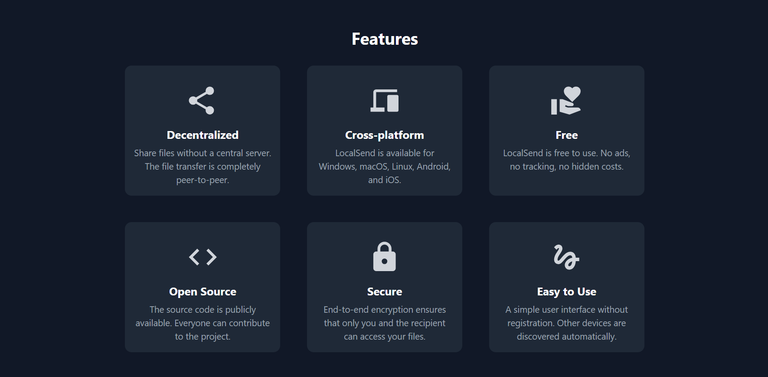
A big advantage for me, besides being free, is that the source code is publicly available. If you know how to code, you can contribute or simply check for any malicious scripts, although it's already been reviewed by many and doesn't seem to have any tracking.
Una gran ventaja para mi, además de ser gratuito, que su código fuente está a disposición del público, si conoces de programación puedes hacer un aporte o simplemente revisar si no cuenta con algun scrip malicioso, aunque ya ha sido revisado por mucho y no cuenta con ningún tipo de traking.
All you have to do is download the program to your PC from the official website https://localsend.org/ and to your phone from the app store. It's worth noting that it works great on smart TVs, too, if you need to transfer photos or videos to the internal memory or an app you can't find.
Solo debes descargar el programa en tu PC desde su pagina oficial https://localsend.org/ y en tu telefono desde la tienda de aplicaciones. Cabe destacar que funciona muy bien en Smart TV's por si necesitas pasar algun archivo foto o video a la memoria interna o alguna aplicación que no encuentres.
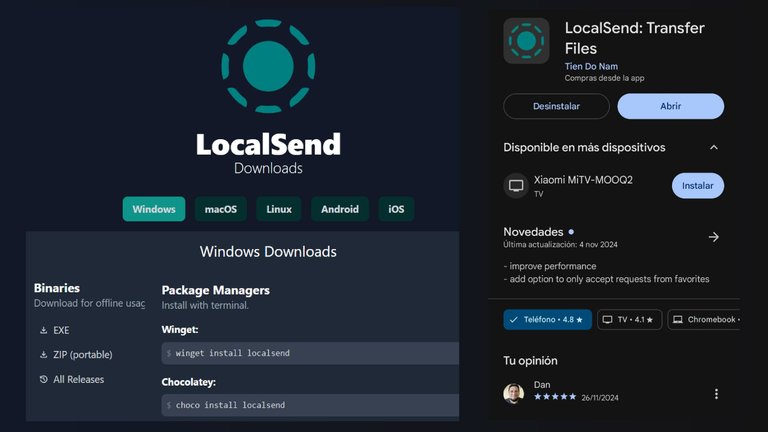
Once you've downloaded the program, sending or receiving files is pretty simple. Just open the program on both devices connected to the same Wi-Fi network. You can change the language in the settings, as it's English by default, and you can also change the device name for easier identification.
Una vez ya descargado el programa, el proceso de enviar o recibir es bastante sencillo, solo debes abrir el programa en ambos dispositivos conectados a la misma red Wifi. En las opciones puede cambiar el idioma porque viene por defecto en inglés, también puedes cambiar el nombre del dispositivo para que sea mas fácil identificarlo.
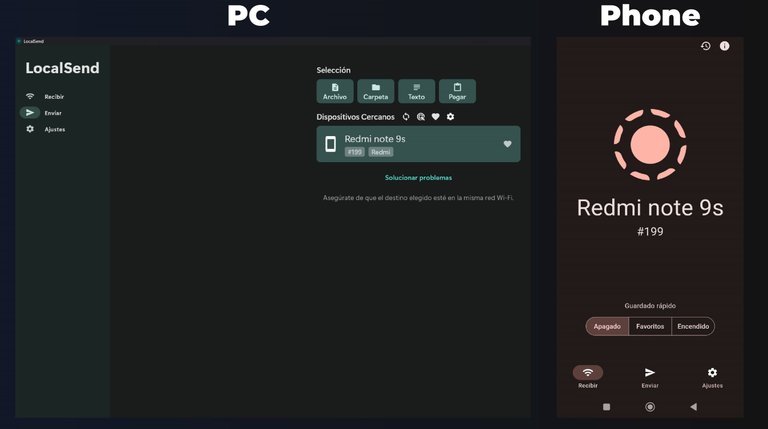
In the files or media section at the top, find the file you want to send. In my case, I'm sending it from my phone to my PC. Then, select the receiving device and press the send button.
En el apartado de archivos o media que se encuentra en la parte superior buscar el archivo que deseas enviar, en mi caso desde el teléfono a la PC, luego seleccionó el dispositivo que recibe y presiono la tecla enviar.
 |
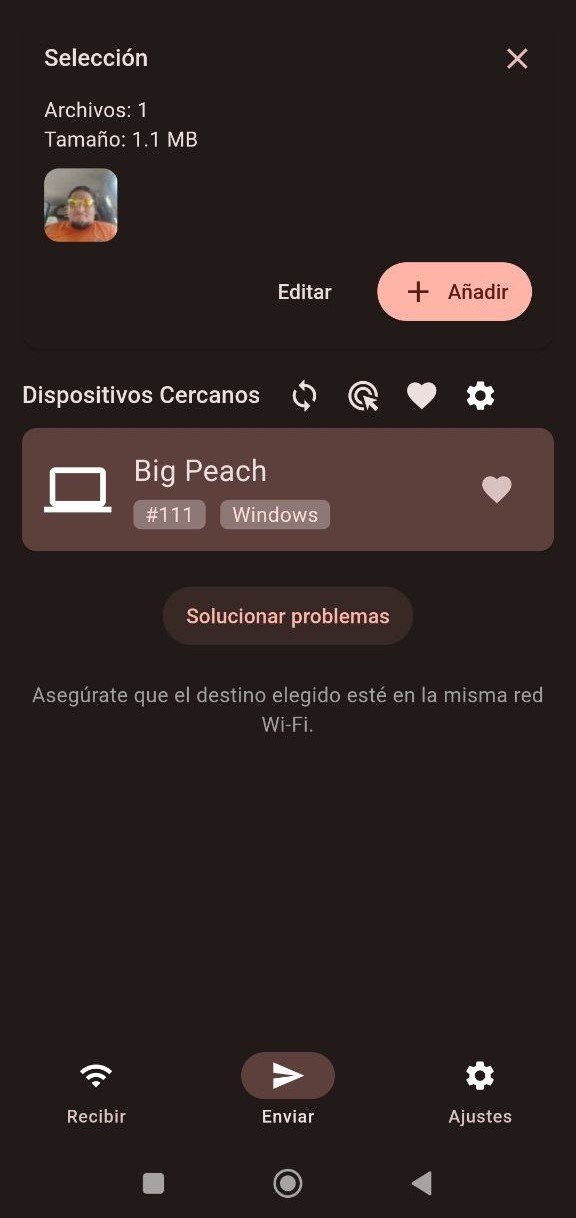 |
On the receiving device, you'll need to confirm that you want to receive the file, and within seconds, depending on the file size, the transfer will be complete.
En dispositivo que recibí debe confirmar que desea recibir el archivo y en cuestión de segundos, dependiendo del tamaño del archivo, se hará la transferencia.
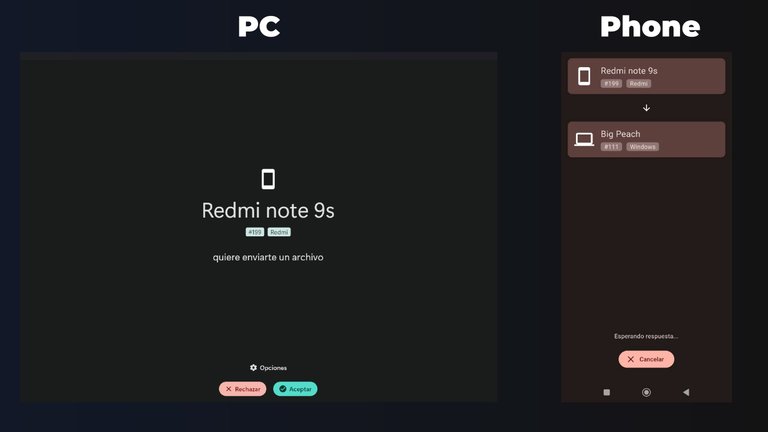
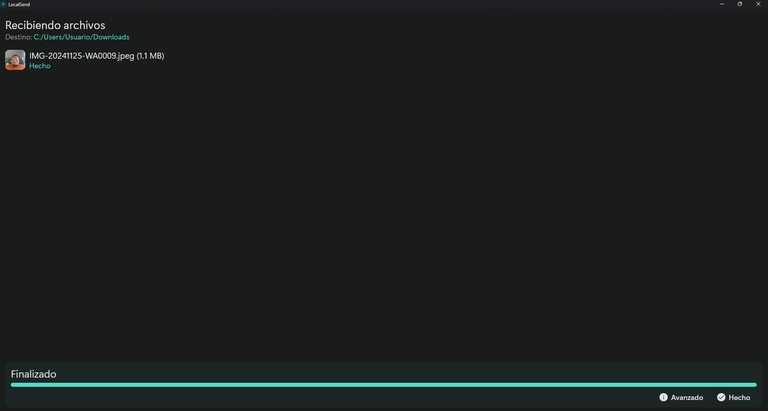
It's a very simple program to use and quite secure. I hope you find it useful. I've also included a link to a YouTube video on the official website that goes into more detail and shows you how to take advantage of all the features this program offers.
Es un programa muy sencillo de utilizar y bastante seguro, espero les sea de utilidad, igualmente aca les dejo un video de YouTube que esta disponible en la pagina oficial que habla a detalles y como aprovechar todas las opciones que ofrece este programa.
Screenshots images of the application
Editing with Adobe Illustrator