Napkin the free AI that generates graphics from your documents [ENG/SPA]
In my quest to find the best tools that integrate artificial intelligence, I found one for my son that helps him better retain information when studying, but it's also great for content creators, which is why I'm sharing it here today. The great thing about this tool is that it's free for most of its features and offers the creation of up to three documents with images per day.
Napkin la IA gratuita que genera gráficos a partir de tus documentos
En mi afán por encontrar las mejores herramientas que integren inteligencia artificial, encontre una para mi hijo que le ayuda a retener mejor la información al momento de estudiar, pero también es muy buena para los creadores de contenido, por eso la comparto hoy acá. Lo genial de esta herramienta, es que esta gratuita en la mayoría de sus funciones y ofrece crear hasta 3 documentos con imagenes por dia.
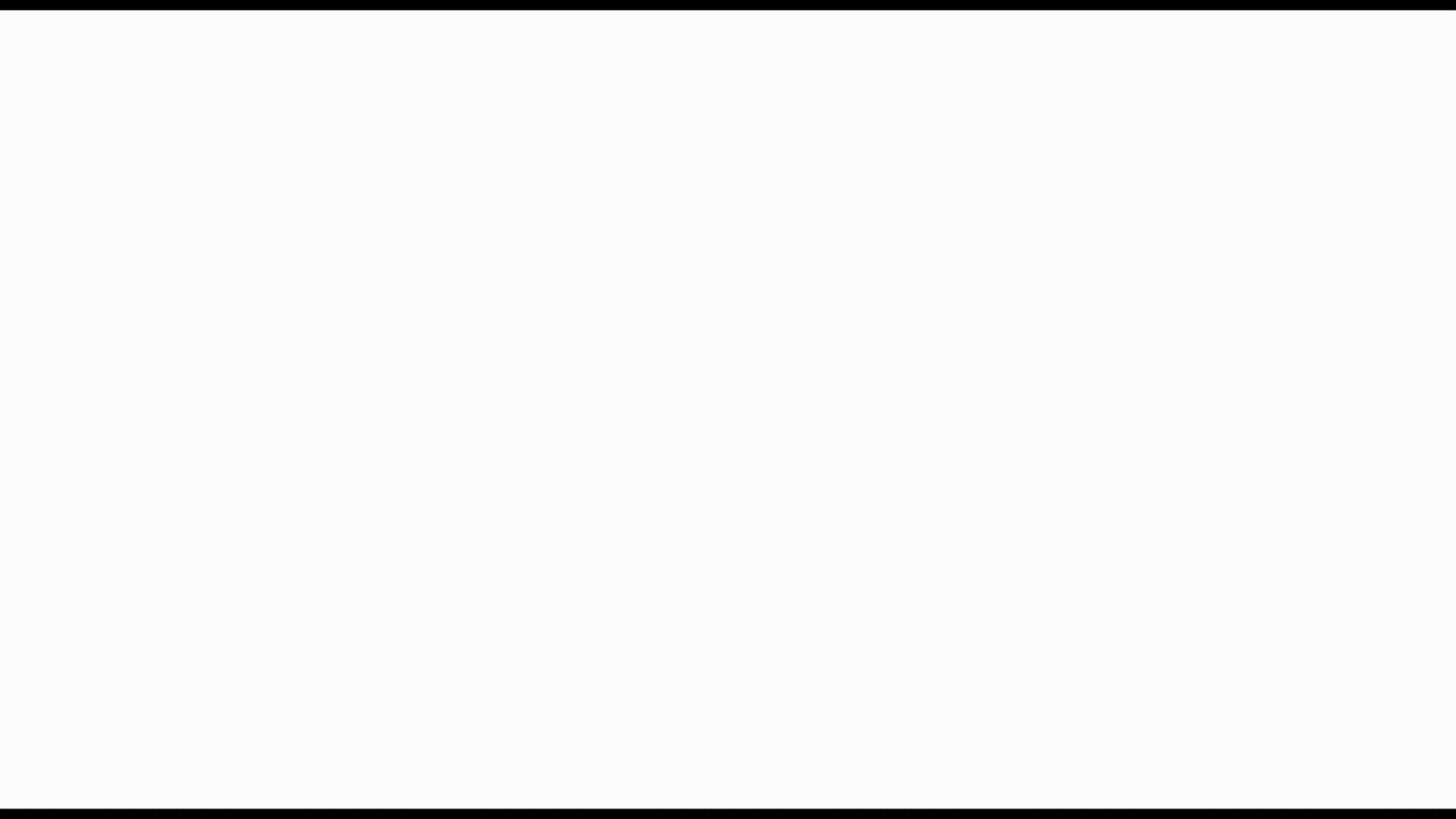
It's important to highlight that Napkin is an online tool that generates images and graphics from text. Those of us who create content know very well that ideas are expressed better with images, especially when we work with blogs, but if you're an office worker, this tool is also ideal for generating graphics for PowerPoints, if you're a student for creating mind maps and brainstorming, or if you're a teacher for creating material for your classes.
Es importante resaltar que Napkin es una herramienta en línea que genera imágenes y gráficos a partir de texto. Quienes creamos contenido sabemos bien que las ideas se expresan mejor con imágenes, en especial cuando trabajamos con blogs, pero si eres un trabajador de oficina tambien esta herramienta es ideal para generar gráficos para ppts, si eres estudiante para crear mapas mentales y lluvias de ideas o si eres profesor para crear material para tus clases.
When entering https://www.napkin.ai/ for the first time, you must select the free access option in the button at the top right; you must log in with an email address or the option of your Google account if you're doing it from Chrome. Once logged in, select the option to create your first Napkin; then you will be asked how you want to add text, pasting it directly or generated by AI.
Al ingresar por primera vez en https://www.napkin.ai/ deberas seleccionar la opcion de acceso gratuito en el botón arriba a la derecha, deberás loguearte con un correo electrónico o la opción de tu cuenta de google si lo haces desde Chrome. Ya logueado selecciona la opción de crear tu primer Napkin, luego se te hará la pregunta de cómo deseas agregar texto, pagándolo directamente o generado por IA.
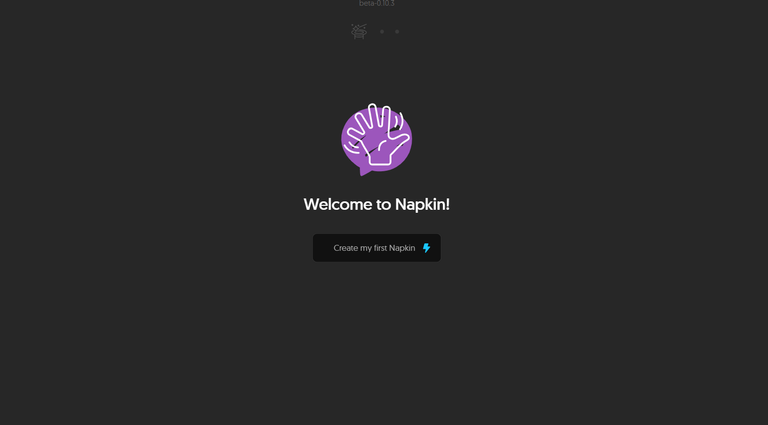
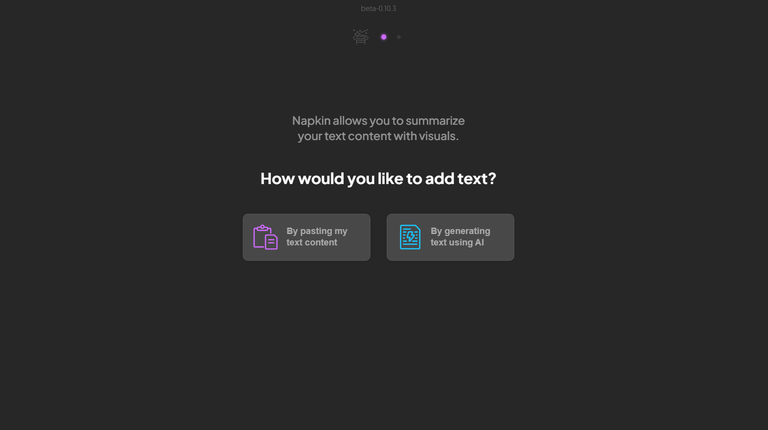
I took the text from a school assignment that my son recently researched; from Microsoft Word, I copied and pasted the text into Napkin; immediately, a blue lightning bolt symbol appears to the left of the text, indicating that by pressing it, we can create the visuals. If we highlight a part of the text, the image will correspond only to that selection.
Yo tomé el texto de un trabajo escolar que mi hijo investigó recientemente, desde Microsoft Word copie y pegue el texto en Napkin, inmediatamente aparece un símbolo azul de un rayo a la izquierda del texto que indica que presionándolo podemos crear las visuales. Si sombreamos una parte del texto, la imagen corresponderá solo a esa selección.
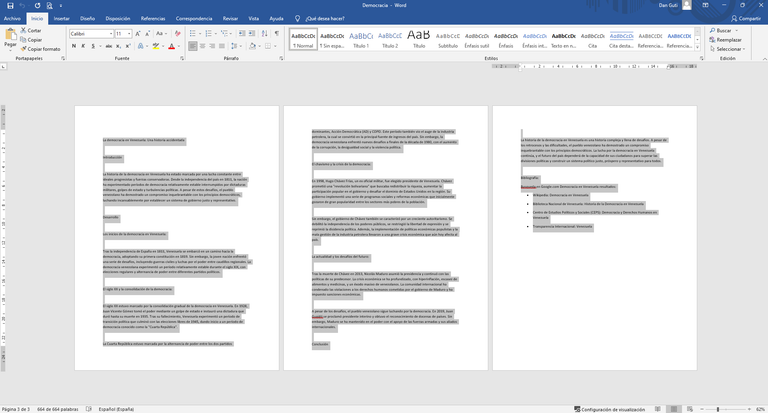
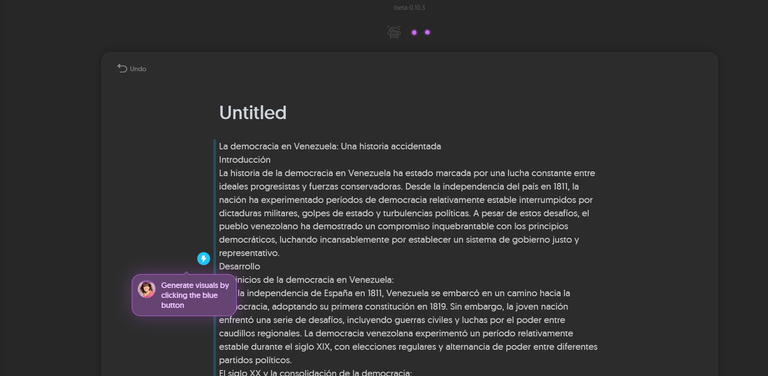
The artificial intelligence acts by organizing the key points of the information and organizing it in the image. An important point to take into account is that the image will make much more sense if the information we add is organized, with its titles and well-defined ideas. Once the image is created, with the menu on the left, we can select the style we like best.
La inteligencia artificial actúa organizando los puntos claves de la información y la organiza en la imagen. Un dato importante a tomar en cuenta, es que la imagen tendrá mucho más sentido si la información que agregamos está organizada, con sus títulos e ideas bien definidas. Una vez creada la imagen, con el menú de la izquierda podemos seleccionar el estilo que mas nos guste.
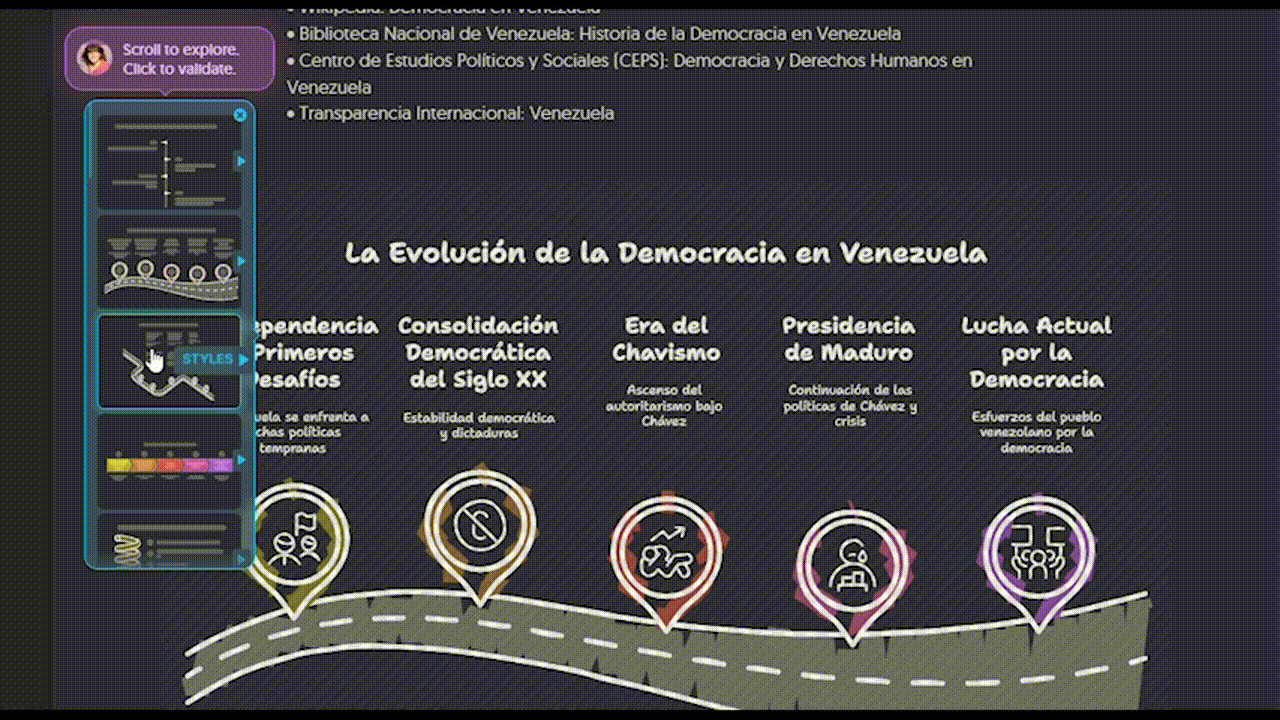
Once we have selected the graphic that we like best or that best suits what we do, we can adjust the style, changing the color palette and how they are applied to each of the elements of the image.
Ya habiendo seleccionado el gráfico que mas nos guste o se adapte a lo que hacemos, podemos ajustar el estilo, cambiando la paleta de colores y cómo se aplican a cada uno de los elementos de la imagen.

If we are still not satisfied with the result, we can continue editing manually. By selecting parts of the image, we can edit the text, change a color, or even make freehand strokes with a pen.
Si aún no estamos satisfechos con el resultado, podemos seguir editando manualmente. Al seleccionar partes de la imagen podemos editar el texto, cambiar algún color o incluso con una pluma hacer trazos libres.
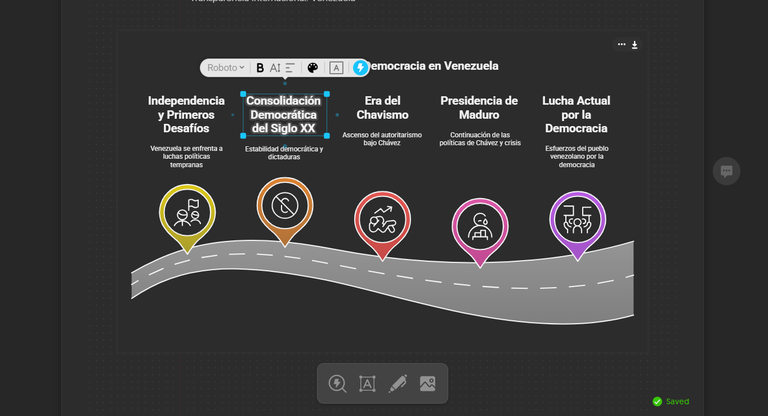
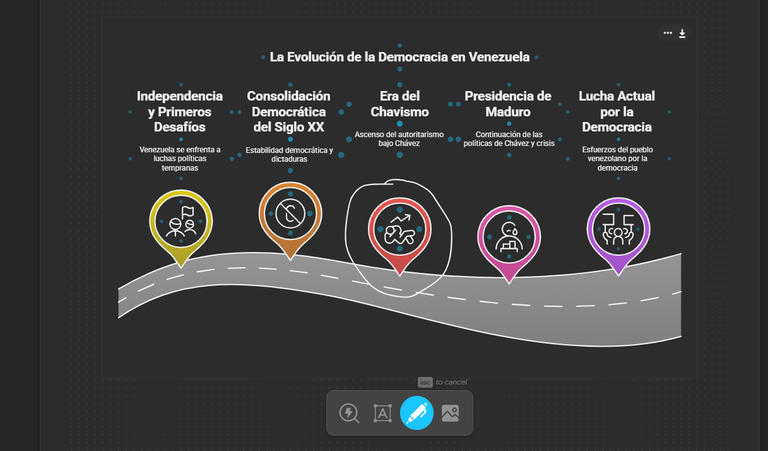
My favorite part of all was that we can download the image in three formats: PNG, SVG, and PDF, changing the background color type to light or dark, removing the background, and improving the resolution up to 3x.
Mi parte favorita de todo fue que podemos descargar la imagen en tres formatos PNG, SVG y PDF, cambiando el tipo de color de fondo a claro u oscuro, quitándole el fondo y mejorando la resolución hasta 3x.

I thought it was super great to have the option of SVG files because I can edit them with Photoshop and Illustrator, but if you are a web developer, this type of file is also great. The coolest thing of all is that each of the elements of the image is separated by layers, which is ideal for being able to animate them in After Effects.
Me parecio super genial tener la opcion de archivos SVG porque los puedo editar con Photoshop e Illustrator, pero si eres desarrollador web también este tipo de archivo es genial. Lo más genial de todo es que cada uno de los elementos de la imagen es separado por capas, lo cual es ideal para poder animarlos en After Effects.
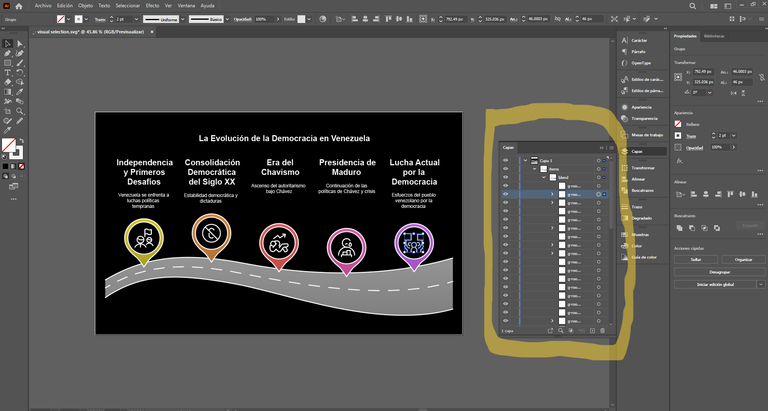
Ultimately, this is one of the best AIs I have found so far for content creation; I hope you find it useful and get the most out of it.
En definitiva esta es una de las mejores IA que hasta ahora he conseguido para la creación de contenido, espero que les sea útil y le saquen el mayor provecho.
The images are screenshots of my creation process in Napkin app
Se ve superinteresante, me encanta el diseño que traen los gráficos que te arma.
Oye si son muy buenos, y cambian según el contenido que selecciones, al ser IA detecta que aplica para cada cosa