My Photoshop progress | Photomontage [ENG/SPA]
Hi, I would like to share with you again some of my progress on what I have learned so far in the Photoshop course I am participating in this first phase. Previously I shared with you about image editing using the Clone Stamp tool, this time some of the work I have done on photomontage.
Mis progresos en Photoshop | Fotomontaje
Saludos comunidad, les comparto nuevamente algunos de mis avances de lo que he aprendido hasta ahora en el curso que participio sobre Photoshop en esta primera fase. Anteriormente les compartía sobre edición de imágenes utilizando la herramienta de Tampon de clonado, está vez algunos trabajos que he realizado de fotomontaje.

As you can see in the previous images, the instructor assigned us to replace the face of these two very well known actresses, do you know their names? Well, as if it were a fusion using the tools he has taught us so far, as we prefer, the goal was to place the face of one over the other, with the same dimensions and skin tone, the second image is the result of my work.
Cómo pueden observar en las imágenes anteriores, el instructor nos asignó reemplazar el rostro de estas dos actrices muy conocidas ¿Saben sus nombres? Bueno como si se tratara de una fusion utilizando las herramientas que hasta ahora nos ha enseñado, como prefiriéramos, el objetivo fue colocar el rostro de una sobre otra, con la mismas dimensiones y tono de piel, la segunda imagen es el resultado de mi trabajo.

I was then assigned to perform this same exercise but now with these two men, one of them well known to many, the challenge was to keep the skin color lighter.
Luego se me asignó a realizar este mismo ejercicio pero ahora con estos dos hombres, uno de ellos bien conocido por muchos, el desafío fue mantener el color de piel mas claro.
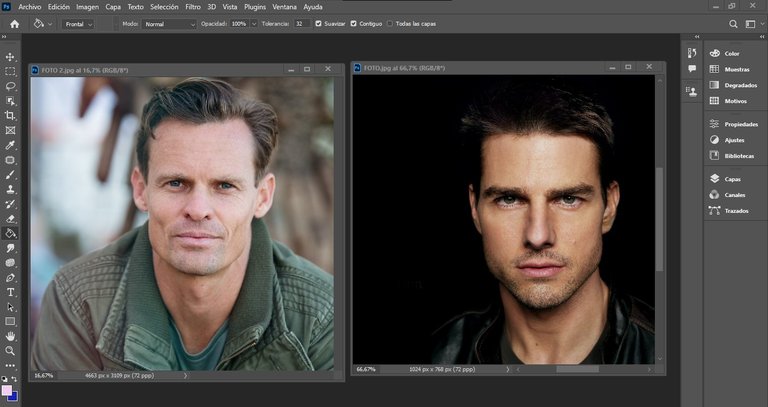
To do this use in lasso to cut and in the final layer with the help of the brush and fixing a smart object it was possible to re-do the photomontage.
Para ello utilice en lazo para cortar y en la capa final con la ayuda del pincel y la fijación de un objeto inteligente fue posible volver a realizar el fotomontaje.

But I didn't like the result very much, the challenge here is that the eyes, nose and mouth that will be mounted, match the image giving the proper inclination, but even though I managed to match them they still seem to be smaller, it looks disproportionate to the size of the head, perhaps because the second image has a very large forehead.
Pero el resultado no me gusto mucho, el desafío acá es que los ojos, nariz y boca que serán montados, coincidan con la imagen dando la inclinación debida, pero pese a que logré que coincidieran aún parecen estar mas pequeñas, se ve desproporcionado con el tamaño de la cabeza, quizás porque la segunda imagen tiene la frente muy grande.

The other assignment using the photomontage was to place inside the image of a light bulb, water with some fish. In the following image you can see the base images I used for this montage, a light bulb with a pair of water backgrounds and four fish.
La otra asignación usando el fotomontaje fue colocar dentro de la imagen de un foco o bombilla, agua con algunos peces. En la imagen siguiente pueden observar las imágenes base que utilice para este montaje, un foco con par de fondos de agua y cuatro peces.
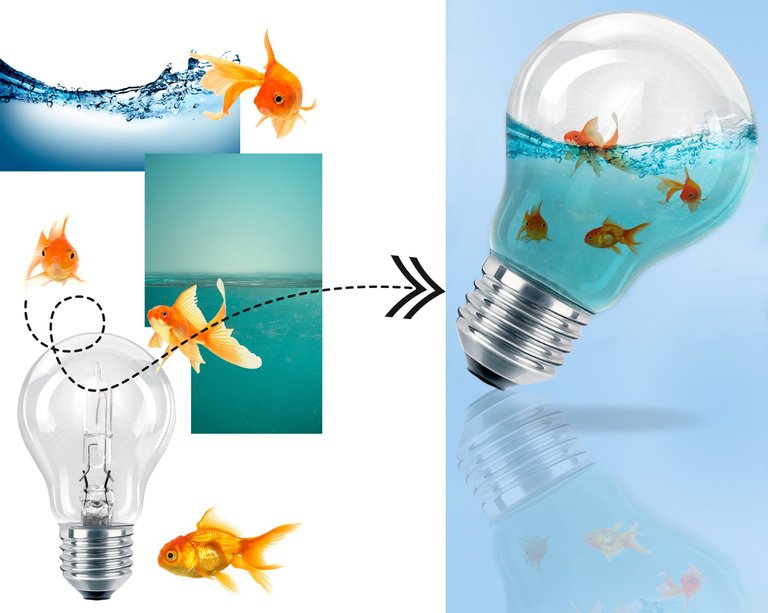
The process here is more complex than that of the faces, because first the image of the light bulb must be cleaned, then the two water backgrounds must be applied and with the help of the brush the excess must be erased, also adjusting the color tones through intelligent objects in each of the layers.
El proceso aca es mas complejo que el de los rostros, porque primero se debe limpiar la imagen de la bombilla, para luego aplicar los dos fondos de agua y con la ayuda del pincel borrar excedentes, ajustando además los tonos de los colores a través de objetos inteligentes en cada una de las capas.

The result I got here if I really liked, I could place a multiplier effect on each of the fish to be seen in the water, I also placed a slight shadow and a reflection of the entire bulb, resulting in the following image.
El resultado que obtuve aca si me gusto mucho, pude colocar un efecto multiplicador en cada uno de los peces a fin de que se vieran dentro del agua, tambien le coloque una ligera sombra y un reflejo de la bombilla entera, dando como resultado la siguiente imagen.

I am sure that in the community we have members who know how to use Photoshop, if you are one of them and you read my publication, feel free to share criticisms or corrections or any advice that I will appreciate.
Estoy seguro que en la comunidad contamos con miembros que conocen del manejo de Photoshop, si eres uno de ellos y lees mi publicación, siéntete libre de compartir críticas o correcciones o cualquier consejo que bien lo sabre apreciar.
Edition with Photoshop 2023
Gif with Filmora
Base images provided by the academy instructor
Wow this is really beautiful edition. You are a master in editing pictures weldone
Thanks buddy
Saludos amigo, increíble esas imágenes editadas que nos compartes, donde cada una fue muy interesante la combinación que hiciste e incluso el nivel de dificultad de ambas, puesto que no se ve nada fácil lograrlo. Sin duda esa herramienta es lo máximo y cuanta con muchas opciones, donde ese es el comienzo de toda esa aventura. Además vas muy bien y ya te veremos cambiándole el rostro a famosos jajja.
Gracias David, la verdad que estoy impresionado lo que se puede llegar hacer, ahora con las IA es mucho mas, el nivel de detalle que podemos darle a una edición es increíble.
Excelente amigo! Si es cierto que la segunda imagen quedó un poco desproporcionada, la primera quedó genial!
Me encanto el diseño del foco de luz con los peces dentro, se ve increíble. La idea fue tuya? Tiene un trabajo muy fuerte de limpieza de fondo, lo que debes haber laburado con eso, no me quiero ni imaginar 😂. Realmente te felicito. Me podes pasar el contacto para hacer el curso? Gracias saludos Dan
Si la segunda no estuvo bien, pero también se comparte los fracasos verdad? El curso se abre nuevamente en mayo, puedo recomendar para la beca algunas personas, ya te estare avisando.
Todo un experto poco a poco vas descubriendo nuevos trucos 😎 Photoshop
Si hermano nivel noob apenas jajaja
Wow!, me encantó lo que lograste fusionando a Emma Watson y Scarlet Johansson, te quedó bueno el trabajo, y lo de la bombilla, ¡brutal!
Gracias Gora estoy como muchacho con juguete nuevo, enfiebrao!!!
la que mas me gusto fue la del bombillo
gracias