3 Excellent Online Editors for Photography and Design for 2020
My computer isn't in its best state. I can't boot it up on Windows. However, that doesn't worry me too much. I'll fix it when I can, and meanwhile, I explore the possibilities that 2020 brings.
I'm amazed at how much we have advanced. Before, it would have been impossible for any of these things to exist, but now that HTML5 standardisations keep advancing year by year in the new Browser Race, we see the rise of quality tools to do what we could only do with desktop programs before.
I've just discovered a new tool today! So I decided that I'd share a small index of my recent discoveries.
This is my most recent discovery, and the one that awes me the most. I was struggling with other online tools to distort text and edit images, and I don't know how to use GIMP and Inkscape properly (and they run slow on my PC). I googled around and found a post of someone recommending Photopea. I must say, what a pleasant click that was. Among the many tools provided, there are some that are very similar to Photoshop, like curves, gradients and a myriad of tools and filters. Many tools to select, to patch, gradients, blur, sharpen, text, pen, warping, perspective distortion, and most pleasant of all, it lets you work with normal layers, adjustment layers and masks! So, if you're away on a small laptop and need to do some hasty editing and only have Microsoft Paint installed, Photoshop is one of the tools that surely won't disappoint depending on your needs. If you're more a fan of Illustrator than Photoshop and wish to do some vector design, Gravit is the tool! It lacks some things compared to Photopea like perspective and warping of text, doesn't have a native eraser and other Photoshoppy tools, but compared to Photopea, it's super light, much faster and very powerful. There are things you can do on Gravit that you can't do on Photopea and viceversa, and for general design, posters, basic memes and other day-to-day editing, Gravit is my go-to choice. Although it lacks many tools compared to Photopea, it's way more solid in its identity as a vector editor compared to Inkscape and Illustrator. I tried Inkscape yesterday and there were some things that were more comfortable to do on Gravit due to speed and the ease to find the buttons. I didn't save the best for last, sadly. I think the best at general purpose editing are Photopea for photo editing and Gravit for overall design. However, BeFunky is the most useful of all editors I've tried at one single thing: resizing and compressing photos quickly. When you're posting on a blog like this, or posting memes to Reddit, or sharing pictures on any social media, you need to realise that not all sizes are good. 1200x800 images are the best on Steem, and square slightly bigger images are best for Reddit, etc., and you usually know exactly what you want if you've done your research. Gravit Designer doesn't let you compress your pictures manually, for example, and cropping to an exact size can be tedious. Photopea lets you compress but it's limited and not very comfortable (doesn't tell you the final file size). BeFunky, however, lets you compress images with a very nice slider that gives you all the information you need (% compression, how good it wil look with a 'Good' 'Medium' and 'Bad' quality measurement in green, yellow and red, and a file size in KB and MB). Note: All of these tools are client-side, which means that they use your own browser's resources to edit the images. This is actually a very big advantage because you don't have to upload the images and then re-download them. You can simply drag them into the client-side program, you edit them and then "downloading them" is simply moving the broken cache into a fully rendered result in your Downloads folder. It seems like a really powerful alternative to Adobe Lightroom, with some pure photo editing tools. Smoother and faster than many other alternatives I've seen up to now.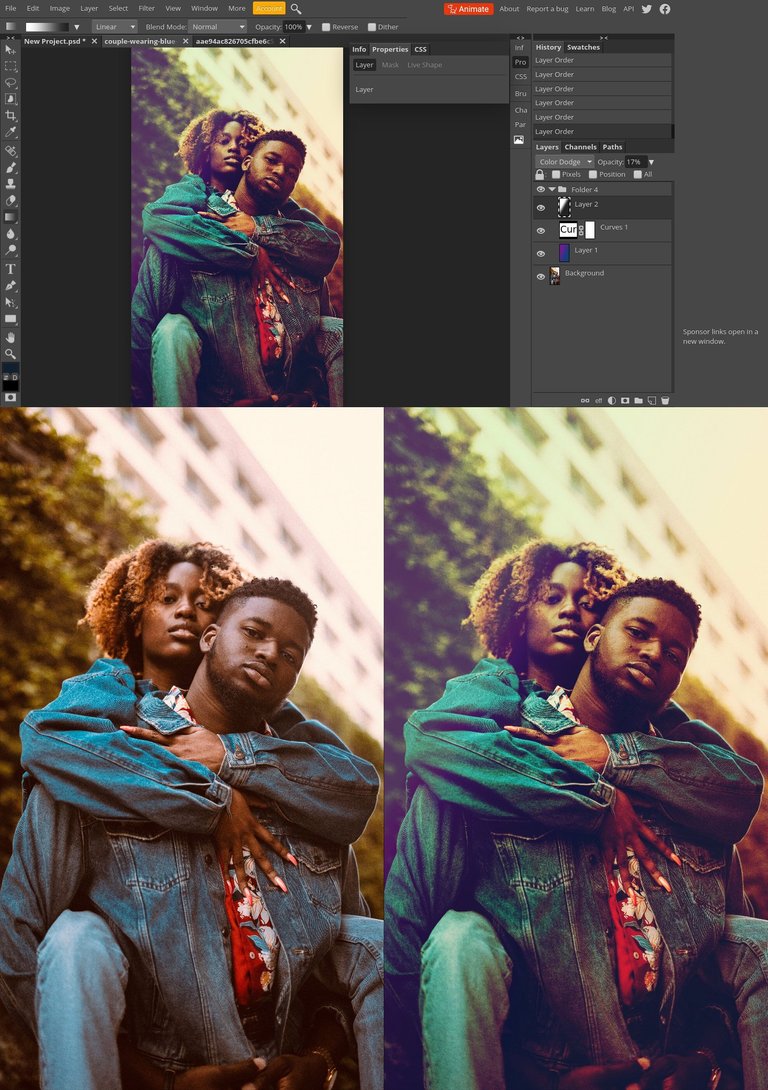
Photography taken from Pexels, hastily edited with Photopea, all pictures joined together in Gravit Designer, then compressed with BeFunky.
1. Photopea
2. Gravit Designer

A cross-platform design tool for the 21st century Gravit Designer is a full-featured vector design app right at your fingertips. (source)
3. BeFunky

Edit: Now taking a look at Polarr
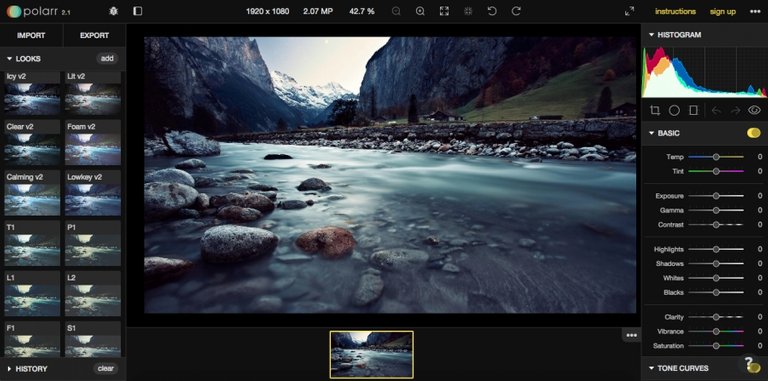
#posh
Post shared on Twitter: https://twitter.com/CryptoSharon/status/1218717514571689984?s=19
Hi, @cryptosharon!
You just got a 2.1% upvote from SteemPlus!
To get higher upvotes, earn more SteemPlus Points (SPP). On your Steemit wallet, check your SPP balance and click on "How to earn SPP?" to find out all the ways to earn.
If you're not using SteemPlus yet, please check our last posts in here to see the many ways in which SteemPlus can improve your Steem experience on Steemit and Busy.
Hi @cryptosharon!
Your post was upvoted by @steem-ua, new Steem dApp, using UserAuthority for algorithmic post curation!
Your UA account score is currently 4.697 which ranks you at #1656 across all Steem accounts.
Your rank has not changed in the last three days.
In our last Algorithmic Curation Round, consisting of 87 contributions, your post is ranked at #45.
Evaluation of your UA score:
Feel free to join our @steem-ua Discord server
Hi, thanks for the post! I have included a link and a short description in my daily Science and technology digest, and you'll receive a 10% share of that post's rewards.