Transform your crypto investment with DexCheck’s Telegram Bots.
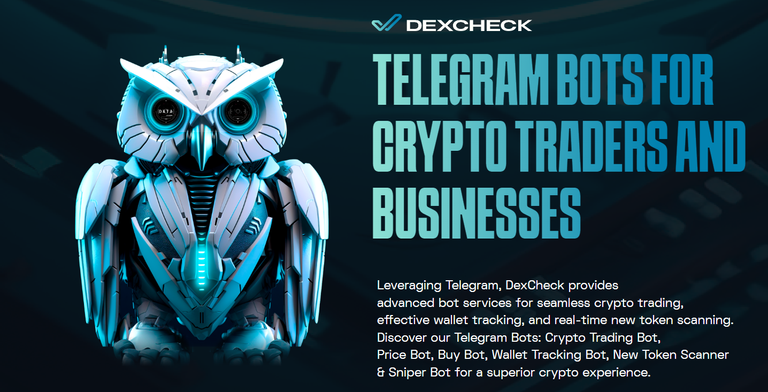
DexCheck Telegram bot is a suite of trading tools you can operate from your Telegram messaging application. The bot is available for Mobile and Desktop versions of Telegram Messenger. Telegram trading bots are not a thing in crypto and you can find a number of them with little research, but the functionalities and accuracy could differ.
I have been doing a continuous study on DexCheck and writing about my experience so far. The Telegram bot has been a handy one, for anyone trying out DexCheck’s Telegram Bot, here’s a detailed guide on how to use the features. Note that this article isn’t exhaustive of the Telegram bot application.
Here are some of the features we will be trying out
● The DexCheck Multi-wallet crypto Trading bot
● DexCheck crypto wallet tracker bot
● Smartfolio bot
● The DexCheck Token Scanner bot
First, set up the Telegram Bot
How to setup the DexCheck Telegram Bot
The Telegram Bot can be easily accessed from the DexCheck application or using the direct link to the bot.
● Here’s the Direct link to the Multi-wallet Trading bot: https://t.me/DexCheckTradingBot
● Here’s the Direct link to the crypto Wallet tracker bot: https://t.me/DexCheckWalletBot
● Here's a link to the Smartfolio bot: https://t.me/thesmartfolio_bot
● Here’s the Direct link to the token scanner bot: https://t.me/DexCheckScanner
If you are using the project’s website, Click here to visit the Telegram Bot section on the Platform.
Here you can find all available Telegram Bots by DexCheck.
From the featured bots, select a desired bot. Click on the bot to proceed.
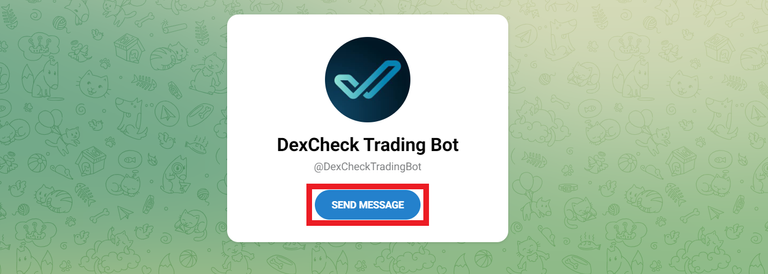
This opens a dialog on your browser, Click Send Message to open the Telegram Messenger.
On Telegram, Click Start to start interacting with the Bot.
How to use the DexCheck Multi-wallet Trading Bot
The Trading Bot is an integrated and simplified bot for traders who seek a more comfortable way to run their trading activities. The trading bot connects to decentralized exchanges to execute buy and sales for coins and tokens.
The DexCheck trading bot also have limit order functionalities, you can set up a complete conditional sale or buy order from your Telegram messengers.
To use the DexCheck trading Bot
Click https://t.me/DexCheckTradingBot to Message the Trading bot
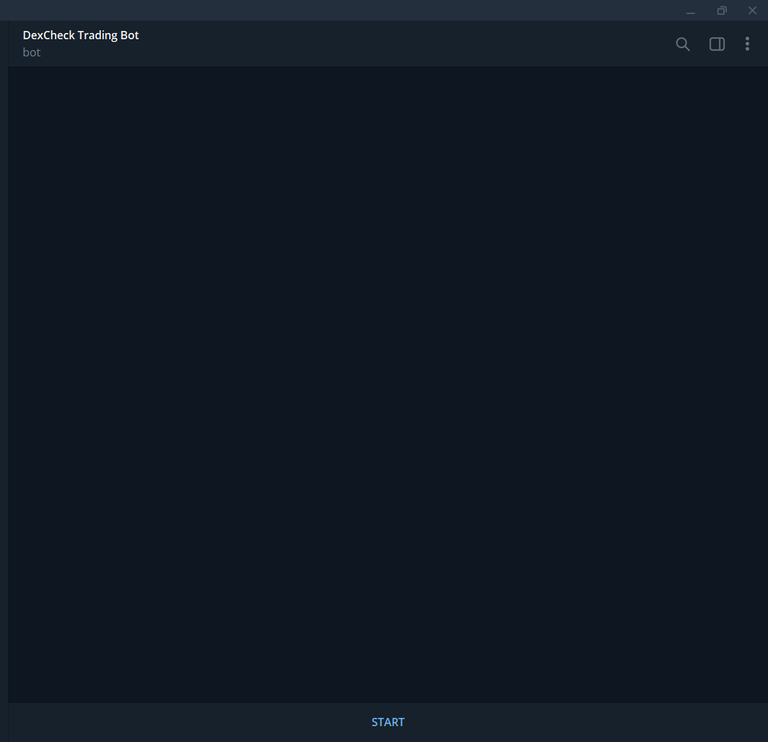
Click start to continue
Select a network

The bot provides you with three wallet addresses. You have the option to use any of them for your trades.
You can also export the wallets or import your old wallet to the Telegram Bot.
To export/import wallet click Settings.
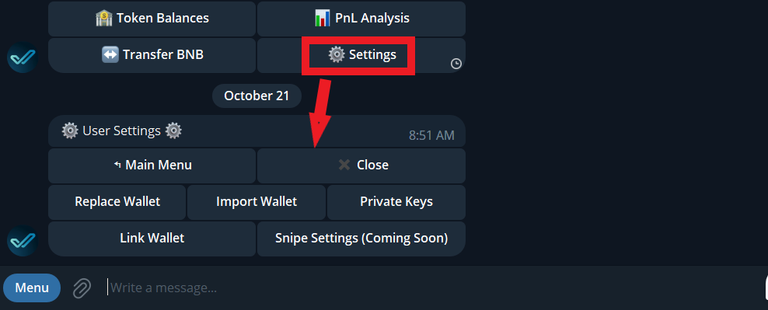
Click Import Walletto add an existing wallet to the bot
Click Private Keys to see your wallet keys.
You can export the wallets using the private keys
Trading with DexCheck Telegram Bot
Fund your wallet by transferring BNB to the provided wallet address
To make a purchase,
Click Buy tokens from the menu
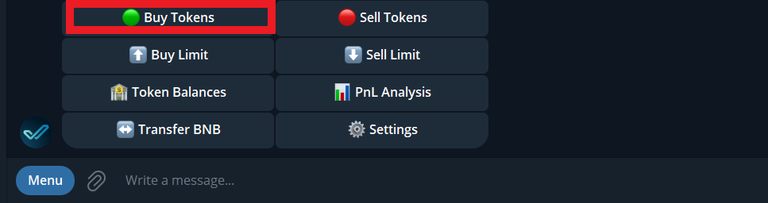
Click on the wallet to select the wallet you are trading from
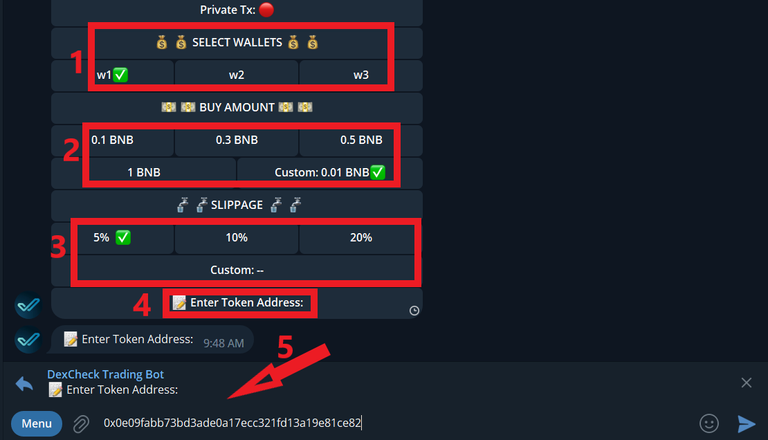
Set the amount of BNB you are spending on the trade by selecting any of the options, you can set a custom amount by clicking Custom.
Set the slippage
Click Enter Token Address to enter the smart contract address of the token you wish to buy.

The Bot proceeds to execute the trade
To Sell a token
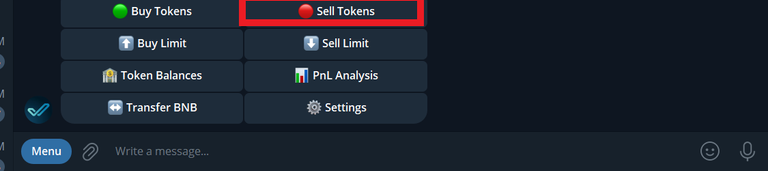
Click Sell Tokens from the Menu
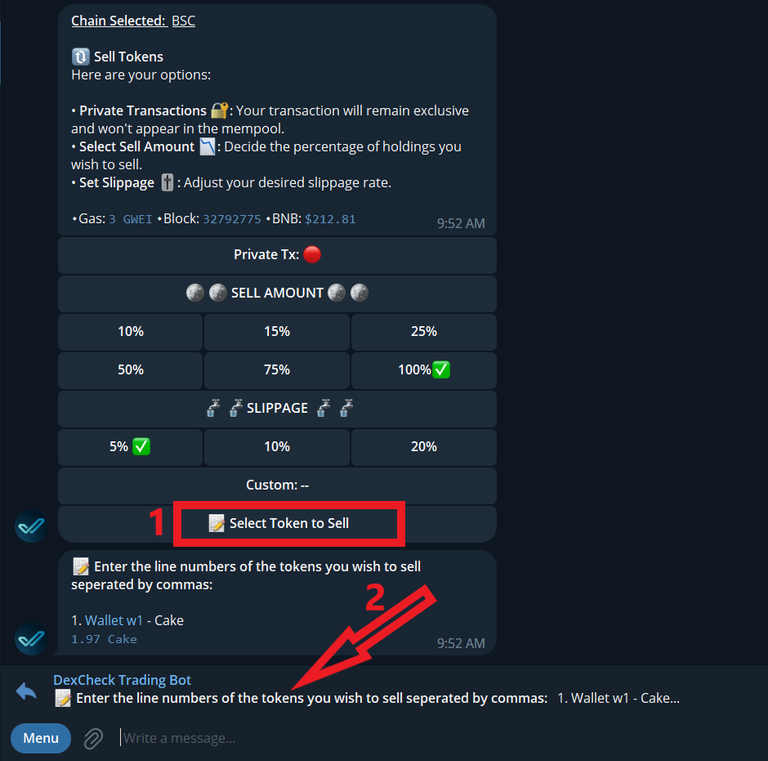
The bot presents a menu.
Set the trade details from the menu
Click select Token to sell.
The bot presents a list of tokens in your wallet(s).
Enter the line number of the token you wish to sell and send.
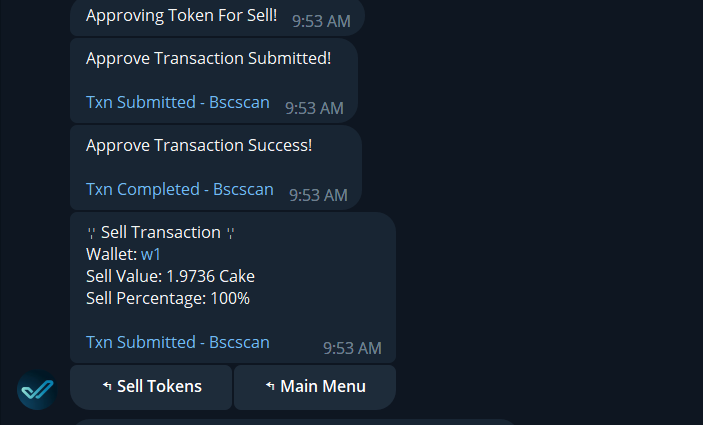
The bot executes the sell order.
How to set up limit order trades using DexCheck Telegram bot.

Click Buy Limit or sell limit from the menu
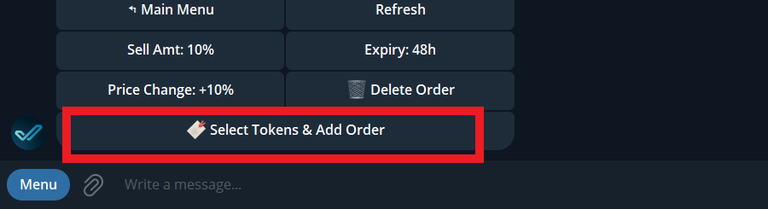
Set up the trading conditions including the asset you wish to trade, percentage of your portfolio you wish to trade, the conditions for the trade (percentage increase or decrease) and the lifetime of your order (time for expiration)
To transfer assets from your Telgram bot Wallet to other another wallet
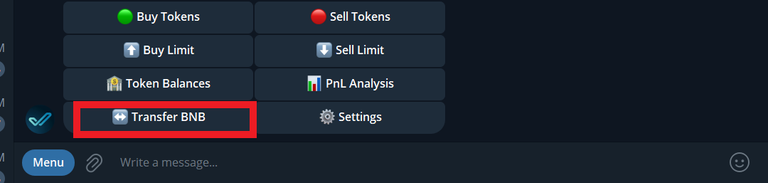
Click Transfer BNB
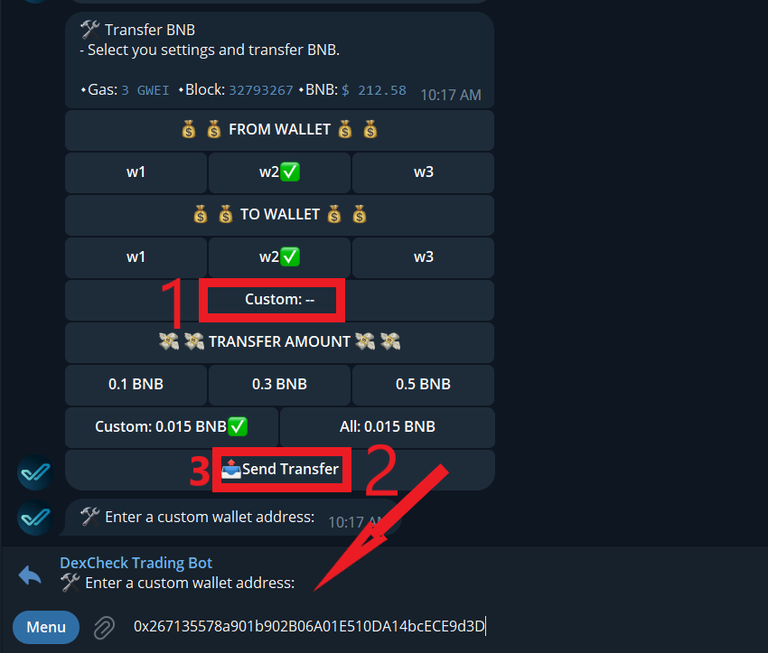
Set the wallet you are sending to.
If you are sending to an external wallet, Click Customto enter the wallet address
Set the amount you wish to send
Click Send Transfer to complete
PnL Analysis
You can also see a breakdown of your profit and loss using the bot.
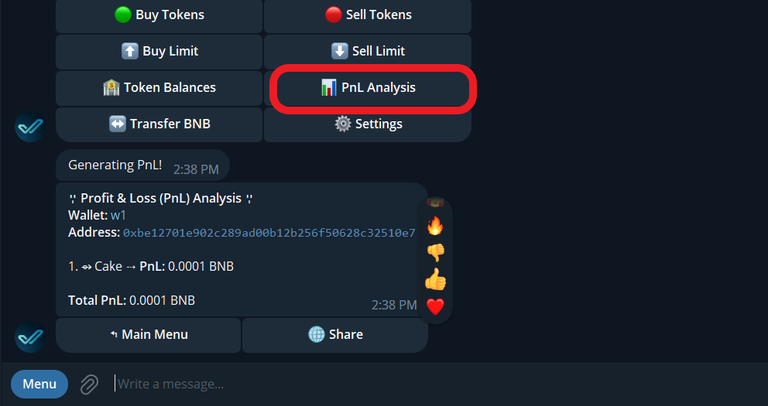
To do this, click PnL Analysis from the main menu
The bot shows a list of the assets you have traded and the PnL in BNB
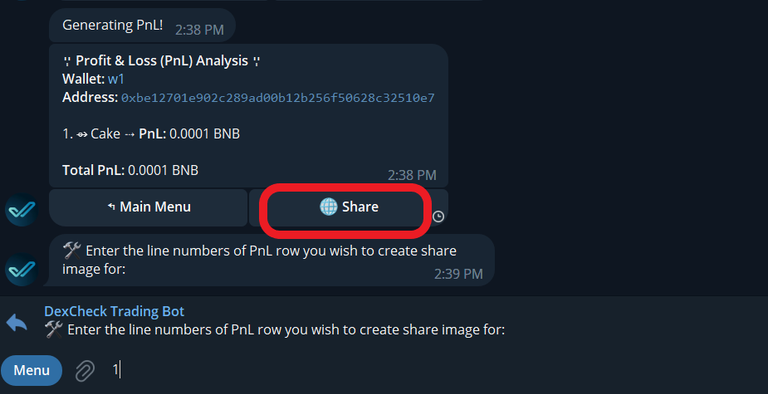
You can also generate a picture to share with your peers or audience by clicking Share.
Enter the line number of the asset for which you wish to share a PnL analysis.

You can now download the image from the bot
How to check your token balances
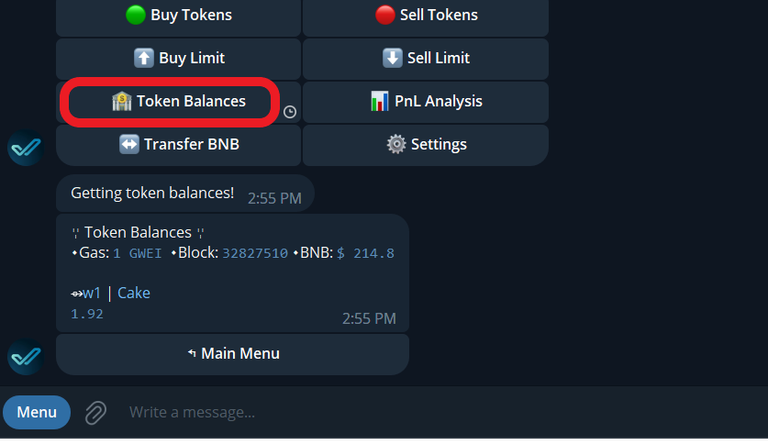
To see your bot token balances, click Token Balances from the main Menu
The bot presents a list of tokens held in your wallets
How to use the DexCheck crypto Wallet tracker bot
DexCheck Wallet tracker keeps you notified of transactions from a specified wallet. It allows you to set up a desired wallet and screen every transaction from the provided wallet. Wallet tracking is an important part of investment research. As a cryptocurrency investor, track other investors’ wallets and run your trades from information obtained from their operations.
For instance; if you just discovered a trader with a high success rate on their trades, you can set up the Telegram bot to follow up on their trades and keep you updated on their subsequent moves. You can now copy their trades easily.
Another use for wallet trackers is to follow up on labeled or suspicious accounts. This comes in handy if you wish to track the movement of a specific asset from the wallet. The DexCheck Telegram bot is able to narrow down your tracking operation to single networks and a specific asset. DexCheck wallet tracker supports 10 networks including Ethereum, BSC, and Arbitrum. It can track up to 20 wallets.
From the Crypto whale tracker on the Platform, I researched some whales with winning trades on Uniswap (Eth and Arbitrum) and Pancake Swap and I’m tracking their trades using the bot.
Here’s how to set up the Telegram wallet tracker
Click https://t.me/DexCheckWalletBot to message the bot

Click Start to continue.
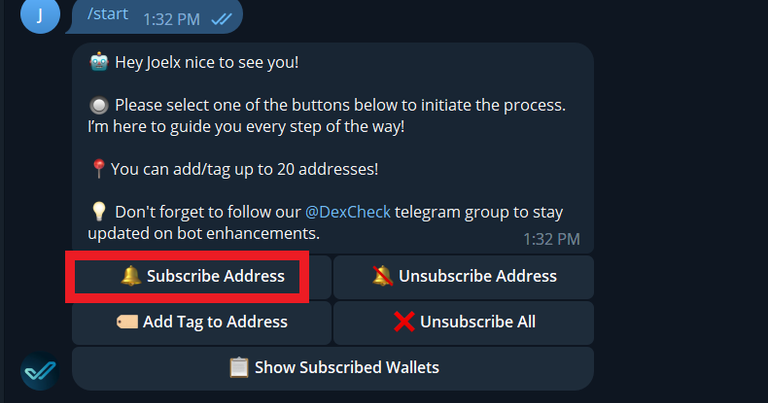
Click Subscribe Address to add the wallet you wish to track
Enter the wallet address and send to add.
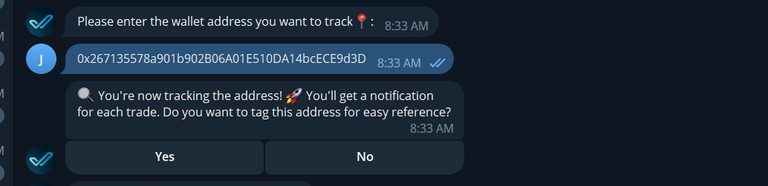
Now the wallet is added, you can add a tag to the wallet for Identification
Click Yes, and set a name for the Address.
You can access the bot menu by clicking Menu from the left side of your screen

To add another address, click Menu and select Subscribe address .
To tag a wallet, click Menu and select Add tag to address.
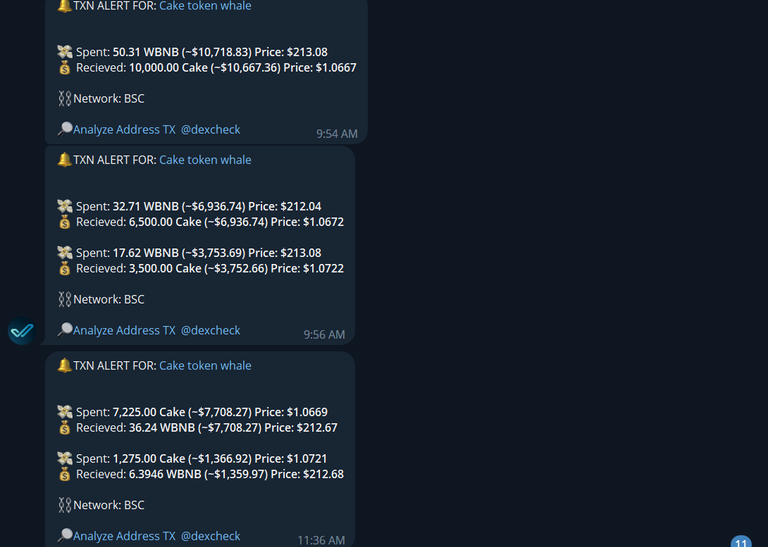
The setup is done, the bot now tracks trading activities from the wallet across the 20 supported networks. When the wallet executes a trade, you will receive a push notification on your device with details of the trade.
You can also visit your chat with the bot to see the complete details.
To stop tracking a wallet, click Menu and select Unsubscribe address .

Enter the wallet address you wish to stop tracking and send to complete
How to use the DexCheck SmartFolio bot
The Smartfolio bot is an optimized asset tracker and management bot developed by DexCheck to help investors keep a check on the assets they are invested in from the comfort of their Telegram messenger. You can import your wallet to the bot or add the assets manually to allow the bot to track them. Here’s how to use the smartfolio bot
Click https://t.me/thesmartfolio_bot to message the bot.
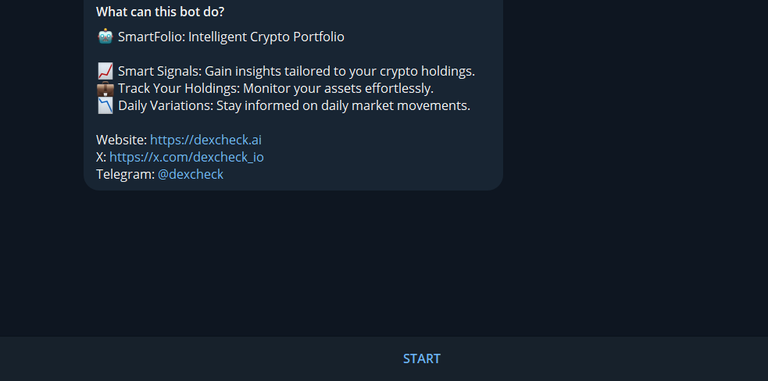
Click Start to continue
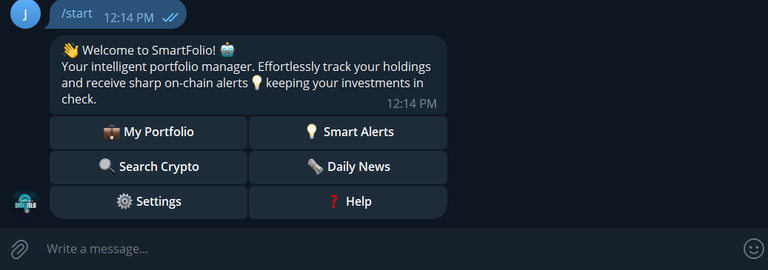
Click My portfolio to add asset
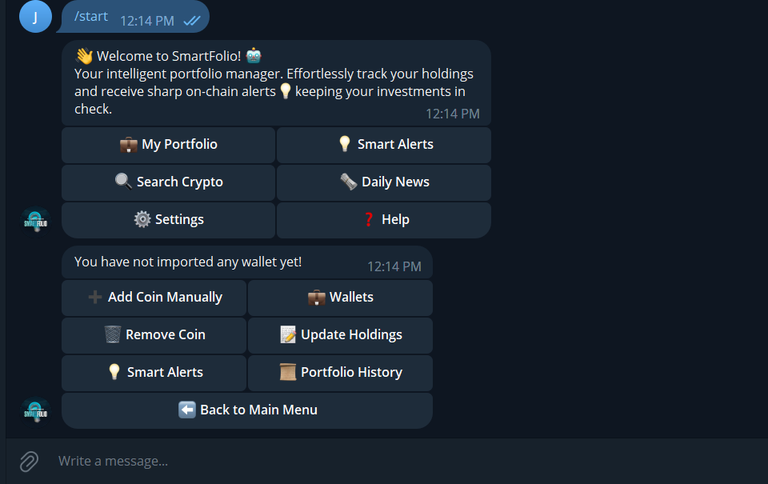
This returns a message with an option to import your wallet or track the asset manually
To track assets manually, click Add Coin manually.
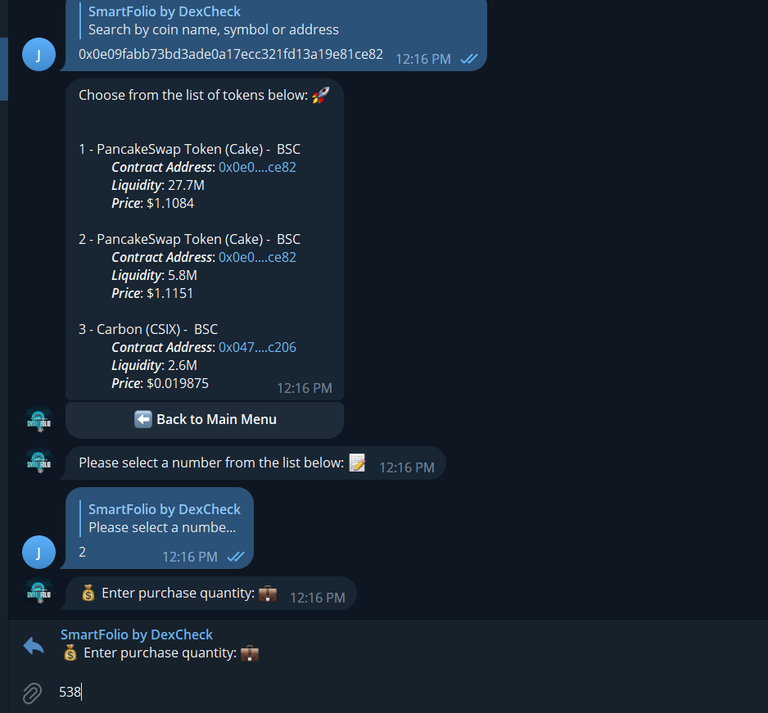
Enter the Smart contract address or the name of the coin you wish to track
The Bot presents a list of similar assets, Choose a line number that applies to the asset you wish to track
Now enter the amount of the asset you own. Send to complete.
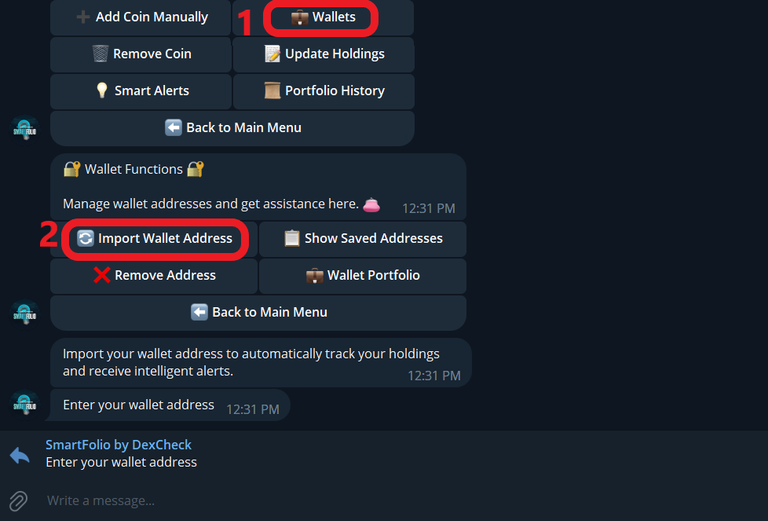
To import your wallet,Click Wallets from the menu.
Click Import Wallet address to continue
Enter your wallet address and send
The bot now tracks the assets in your wallet
Click My Portfoliofrom the Main menu to see assets
To set up an alert

Click Smart Alerts from the main menu
Click Add new Alert.
Enter the line number for the alert you wish to set.
You will receive alerts as it applies to your choice.
The DexCheck token Scanner Bot
The Token Scanner bot is the Sniper bot in development. Currently, the bot scans decentralized exchanges for new tokens and alerts users. When the Sniper bot is finally deployed, users will be able to quickly trade (Snipe) these new tokens and make profits by moving before the rest of the market.
How to use the Scanner Bot
Click https://t.me/DexCheckScanner to interact with the Bot

Click Join Channel to continue.
The Bot now updates you with newly added tokens. When the Sniper bot it deployed, you can quickly trade these new tokens by clicking Snipe token .
Closing Thoughts
As financial operations advance, they get even easier. DexCheck’s Telegram Bots make managing cryptocurrency investments as easy as Texting a pal from your messaging application. But this is just out of the numerous advantages it offers. The automation and the ability to run even more advanced operations with minimal effort and maximum accuracy are at the top of the benefits. DexCheck offers vast options in this space.
For investors whose regular investment procedure involves studying other investors and following their moves, the wallet tracker ensures you don’t miss out on any important move. With vast options to select from, every investor can find a DexCheck Telegram bot that works for them and use it.
Having said this, it is important to understand how these bots work and how to use them, we have gone through the processes in this article. You can post any questions you may have in the comment section.
For more information on DexCheck, here are some leads.
Available utilities on the DexCheck Platform
Posted Using [InLeo Alpha](https://inleo.io/@cryptoscripts/transform-your-crypto-investment-with-dexchecks-telegram-bots)
Congratulations @cryptoscripts! You have completed the following achievement on the Hive blockchain And have been rewarded with New badge(s)
Your next payout target is 100 HP.
The unit is Hive Power equivalent because post and comment rewards can be split into HP and HBD
You can view your badges on your board and compare yourself to others in the Ranking
If you no longer want to receive notifications, reply to this comment with the word
STOPTo support your work, I also upvoted your post!