Professional FREE Software for technicians [EN / ES]
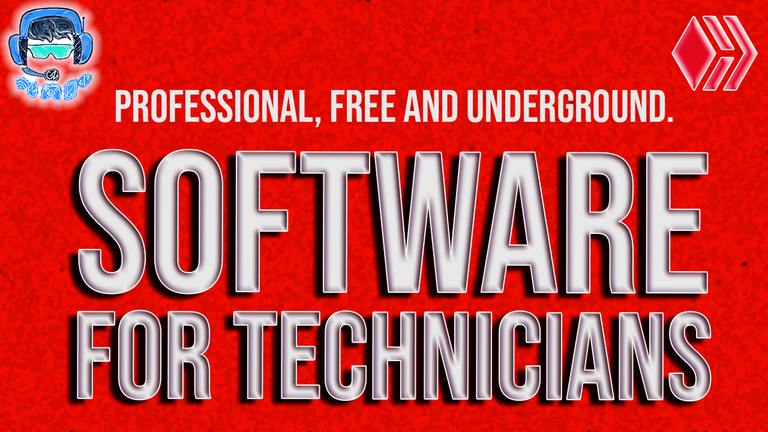
SPANISH VERSION (click AQUI!)
Atendí a mi primer cliente a los 15 años, un problema de drivers en una impresora HP. Pero mi relación con la informática como profesión va unos años más atrás. Una amiga de mi madre si no me falla la memoria.
Con los años, la reparación de computadoras se transformó en una parte esencial de lo que hago. Leo sobre procesadores, aprendo sobre el funcionamiento interno de los componentes y sus arquitecturas, como se fabrican. Desarrollé un gusto sin igual por mi profesión. Con el tiempo me fui armando un paquete de programas esenciales (y gratuitos) para desarrollar mis tareas laborales con la mayor eficiencia posible.
O&O AppBooster software
Windows 10 y 11 vienen llenos de programas y funcionalidades completamente innecesarias, y muchas consumen recursos. Cuando buscas eliminarlas desde la interfaz de windows, la tarea es sumamente frustrante. Cosas como el correo dentro del windows (¿Quién utilizaría esto?) Juegos, el paint 3d, la agenda, la plataforma de Xbox e incluso el Store de Windows, (que no recomiendo eliminarlo, aunque yo personalmente lo hago)
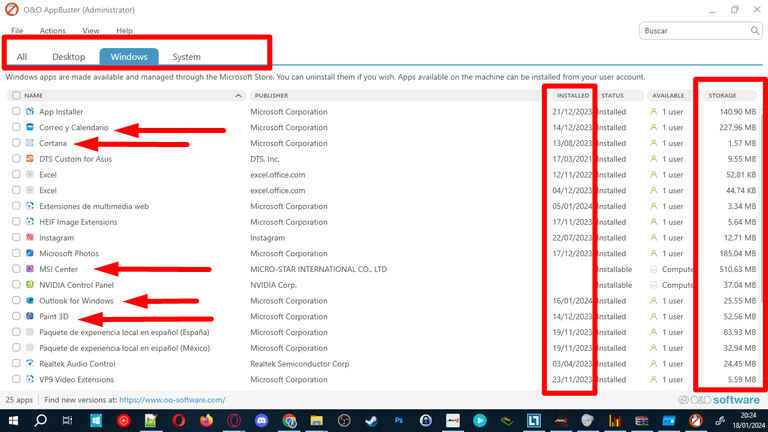
Download Here
Con este maravilloso programa completamente gratuito puedes eliminar estas y muchas otras cosas que Microsoft instala en nuestro equipo sin nuestro consentimiento.
La interfaz es sumamente sencilla, los programas instalados están separados por pestañas, tiene fecha de instalación y nombre del fabricante. Este programa es sencillamente una genialidad, sobre todo cuando te topas con equipos de pocos recursos o cuando alguno de los complementos presenta falla lo puedes eliminar en vez de intentar repararlo.
SySinternals Autoruns
Este programa es una perla. Muchas veces aparecen mensajes de error al inicio del sistema. Pero al entrar a la interfaz que controla ésto (MSconfig o el TaskMgr mismo) simplemente no aparece el archivo que está fallando. Esto es un problema estupido, pero en ocasiones, en ordenadores que no son nuestros no sabemos cual de todos los programas estaría presentando el problema.
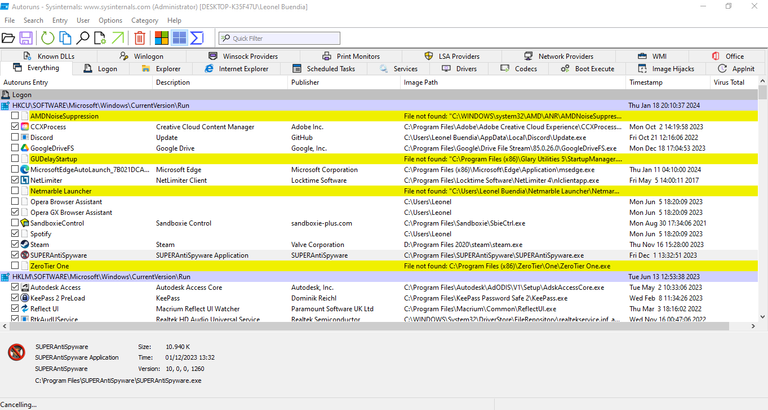
Download Here
Autoruns iEl autoruns es un programa sumamente útil, aparece una lista no solo de lo que inicia con el windows, sino también control de servicios, el explorador de archivos, tareas programadas, drivers, codex, todo. Esta es una de las apps menos conocidas, pero extremadamente útil, tiene un tamaño tan chico que definitivamente tiene que estar en tu carpeta de software. Con un simple click puedes eliminar cualquier archivo del inicio, también muy útil con algún virus resiliente a la eliminación, en vez de iniciar en modo seguro puedes simplemente deshabilitar el proceso una vez identificado.
HW info
Hardware Info es uno de los programas más básicos y esenciales (y gratuitos) que debería estar en el pendrive o Drive de cualquier técnico. Posee dos funcionalidades diferentes, una la de mostrar la información del sistema de una manera sumamente detallada y por otro lado la de monitorear todos los sensores del equipo, desde temperatura, voltaje (de CPU, GPU, y las diferentes líneas), velocidad de los ventiladores y demás
Sensores
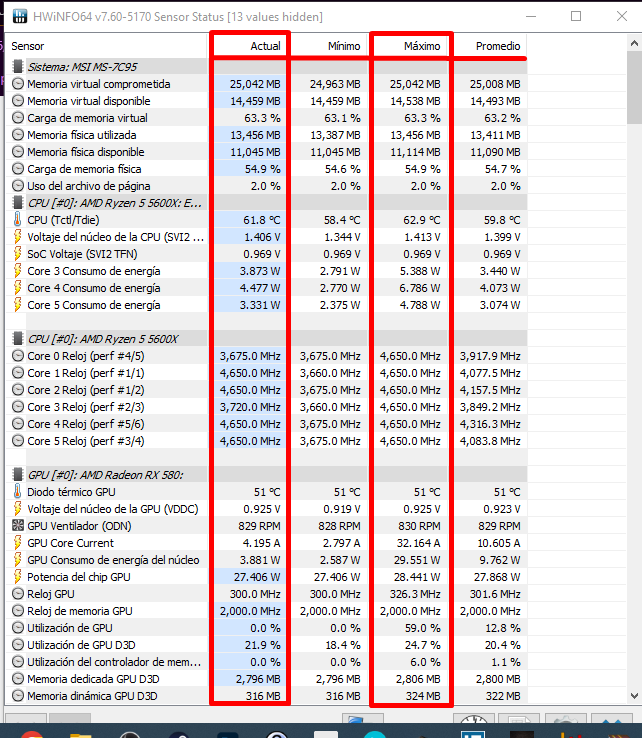
Download portable or installer here
Información de sistema
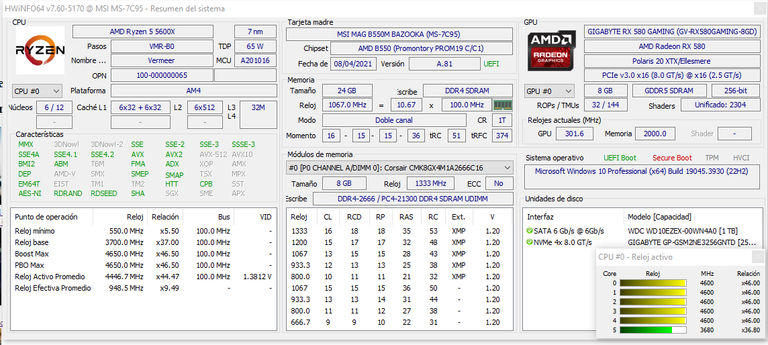
Download portable o instalador here
Crystal Disk Info
Otro imprescindible. El HDD ya sea mecánico o SSD es una de las piezas más frágiles y de vida más corta (en reglas generales, ya que hay HDD mecánicos que duran muchos muchos años) pero sobre todo en portátiles, los discos mecánicos son lo primero en morir. Este programa lee los datos SMART del disco y hace una compilación de los últimos errores, resultados de escaneos, temperatura, sectores defectuosos, errores de lecto/escritura y hasta horas funcionando y cantidad de veces que fue encendido.
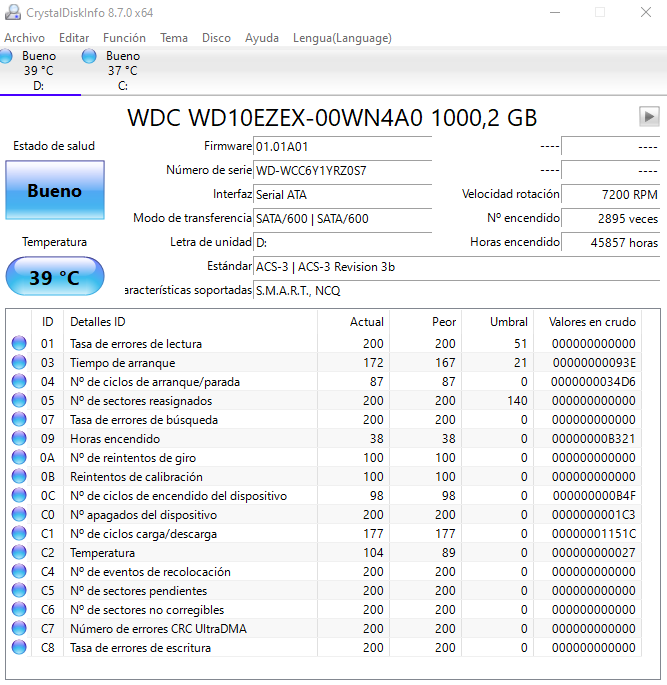
Driver identifier

¿No tienes internet? No pasa nada. Haz clic en la casilla y se creará un archivo HTML para descargarlo en otro lugar.
Este es uno que si bien tiene muchos años en el mercado es poco conocido. Es sin dudas la base de drivers más completa, variada y actualizada que hay en el mercado. Todo links oficiales al fabricante, pero tiene múltiples fabricantes a elegir depende el chipset (puede ser MSI, Asus, Gigabyte u otros) y no solo eso sino que también te deja elegir la versión específica del driver que quieres usar. Es una brutalidad, el mejor por lejos. Solo superable por el driver easy, que como es pago no lo menciono al mismo nivel. Pero lo poco que no encuentren (sobre todo de hardware discontinuado o antiguo) la versión manual del drivereasy posiblemente lo tenga. Se descarga el .INF (extensión de drivers) y se instala manualmente.
Highly recomended to have a AddBlocker.
Instalador de windows DESDE WINDOWS. HASLEO WinToHDD.
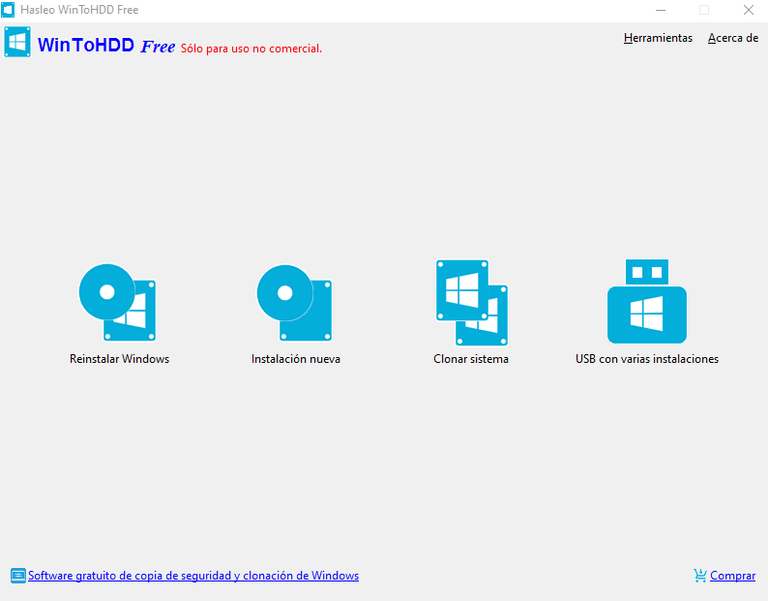
Download here HASLEO WinToHDD.
Instalador de windows DESDE WINDOWS.
¿Estás cansado de andar con el pendrive con el windows? ¿Tienes uno de 7 gb y el windows te pide 7,1gb? Basta de problemas ridículos. Con este simpático y simple programa puedes realizar una preinstalación de sistema directo en el disco de destino. ¡MUCHO CUIDADO! Puedes borrar tu propia partición por error. Lo sé porque me sucedió, en éste aspecto es un poco ambigua la información, pero si se manejan con cuidado es algo que sólo me pasó una vez. Por este programa es que deje conecciones de sata sobresaliendo en mi gabinete, sin necesidad de remover las tapas, puedo conectar el disco on the fly ya que los discos SATA se pueden conectar sin necesidad de reiniciar o apagar el sistema. Se requiere activarlos desde el administrador de Windows (Ejecutar o win + R ---> diskmgmt.msc)
Una vez realizado el proceso es muy similar a un formateo normal, sigan los pasos y deshabiliten el disco desde el administrador que abrieron anteriormente y desconecten normalmente.
Todos los programas son de uso gratuito y las imágenes utilizadas son capturas de pantalla de mi ordenador.
I had my first technical service customer when I was like 15 years old, a driver problem on an HP printer. A friend of my mom. I remember it as if it was yesterday, although it was more than 20 years ago. But my relationship with computers as a profession goes back a few more years.
Over time, computer repair became an essential part of what I do. I read about processors, learn about the inner workings of the components and their architectures, how they are manufactured. I developed an unparalleled taste for my profession. Over time I built a pack of essential (and free) programs to develop my work tasks as efficiently as possible.
Without further ado, I will list and explain the usefulness of the programs that I use the most to diagnose computer failures.
O&O AppBooster software
Windows 10 and 11 come full of completely unnecessary programs and features, and many of them consume resources. When you seek to remove them from the windows interface, the task is extremely frustrating. Things like mail within windows (who would use this?) Games, 3d paint, the agenda, the Xbox platform and even the Windows Store, (which I do not recommend removing, although I personally do).
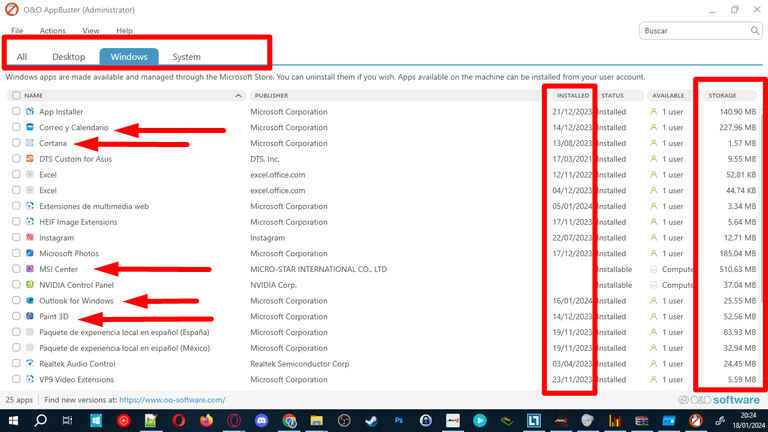
Download Here
With this wonderful and completely free program you can remove these and many other things that Microsoft installs on our computer without our consent.
The interface is extremely simple, the installed programs are separated by tabs, has installation date and manufacturer's name. This program is simply a genius, especially when you come across computers with few resources or when one of the add-ons fails, you can remove it instead of trying to repair it.
SySinternals Autoruns
This program is a pearl. Many times error messages appear at system startup. But when you go into the interface that controls this (MSconfig or TaskMgr itself) you simply don't see the file that is failing. This is a stupid problem, but sometimes, in computers that are not ours, we do not know which of all the programs would be presenting the problem.
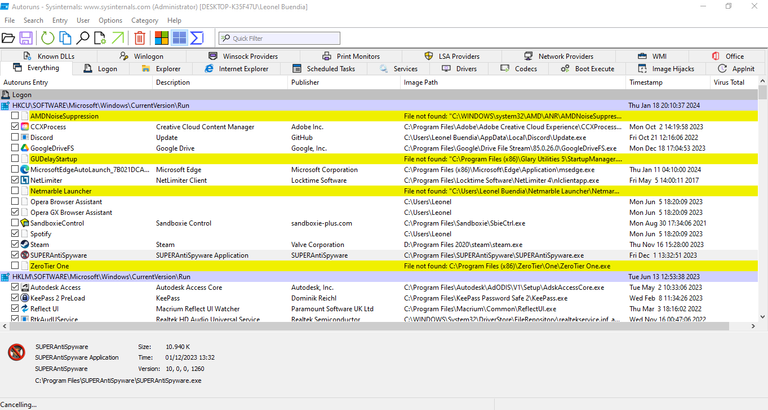
Download Here
Autoruns is an extremely useful program, it lists not only what starts with windows, but also control services, file explorer, scheduled tasks, drivers, codex, everything. This is one of the less known apps, but extremely useful, it has such a small size that it definitely has to be in your software folder. With a simple click you can remove any file from startup, also very useful with any virus resilient to removal, instead of starting in safe mode you can simply disable the process once identified.
HW info
Hardware Info is one of the most basic and essential (and free) programs that should be on any technician's flash drive. It has two different functionalities, one is to show the system information in a very detailed way and the other is to monitor all the sensors of the computer, from temperature, voltage (CPU, GPU, and different lines), fan speed and others.
Sensors
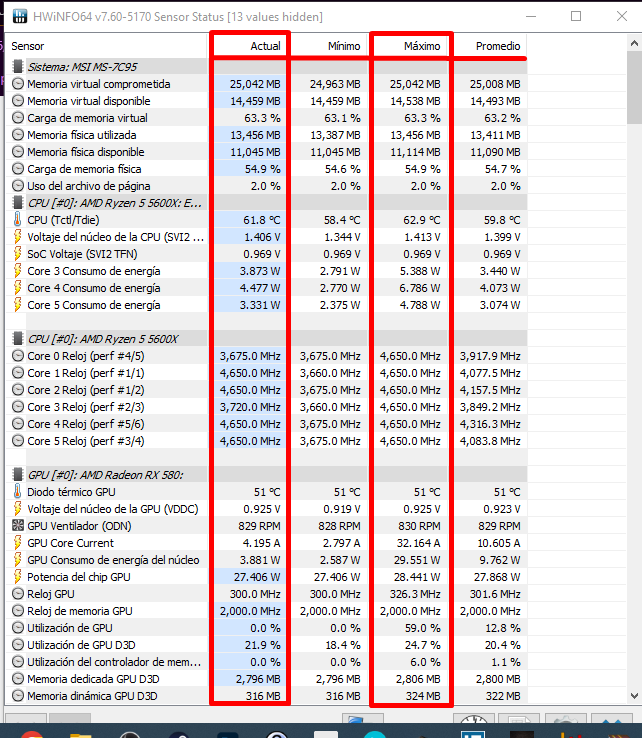
Download portable or installer here
system info
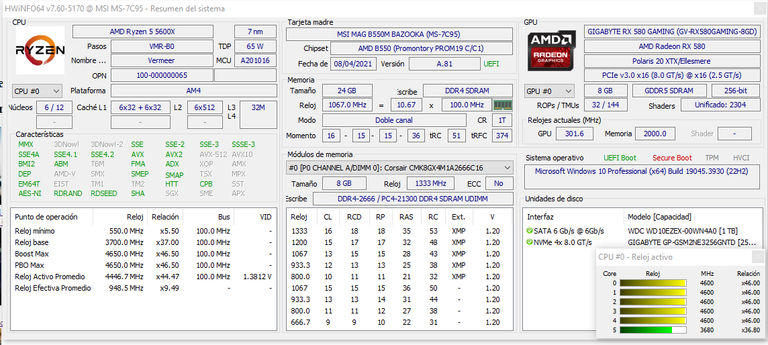
Download portable or installer here
Crystal Disk Info
Another must-have. The HDD either mechanical or SSD is one of the most fragile and shortest-lived parts (in general rules, as there are mechanical HDDs that last many many years) but especially in laptops, mechanical disks are the first to die. This program reads the SMART data from the disk and makes a compilation of the last errors, scan results, temperature, bad sectors, read/write errors and even hours running and number of times it was turned on.
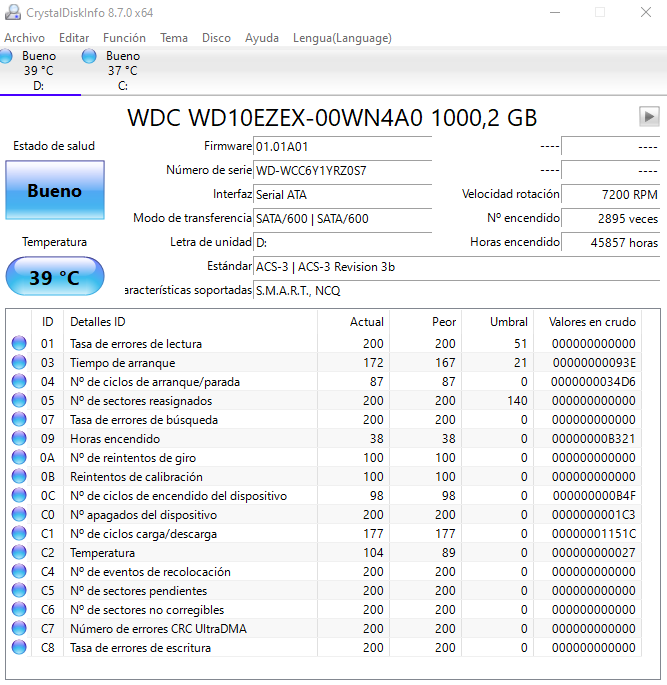
Driver identifier

¿No internet? Its ok! You click on that checkbox and you will create an HTML file to download it elsewere
This is one that although it has many years in the market is little known. It is undoubtedly the most complete, varied and updated driver database on the market. All official links to the manufacturer, but it has multiple manufacturers to choose from depending on the chipset (it can be MSI, Asus, Gigabyte or others) and not only that but it also lets you choose the specific version of the driver you want to use. It is a brutality, the best by far. Only surpassed by Driver Easy Free, which as it is paid I don't mention it at the same level. But the little you can't find (mostly discontinued or old hardware) the manual version of drivereasy probably has it. You download the .INF (driver extension) and install it manually.
Highly recomended to have a AddBlocker.
Windows installer INSIDE WINDOWS HASLEO WinToHDD.
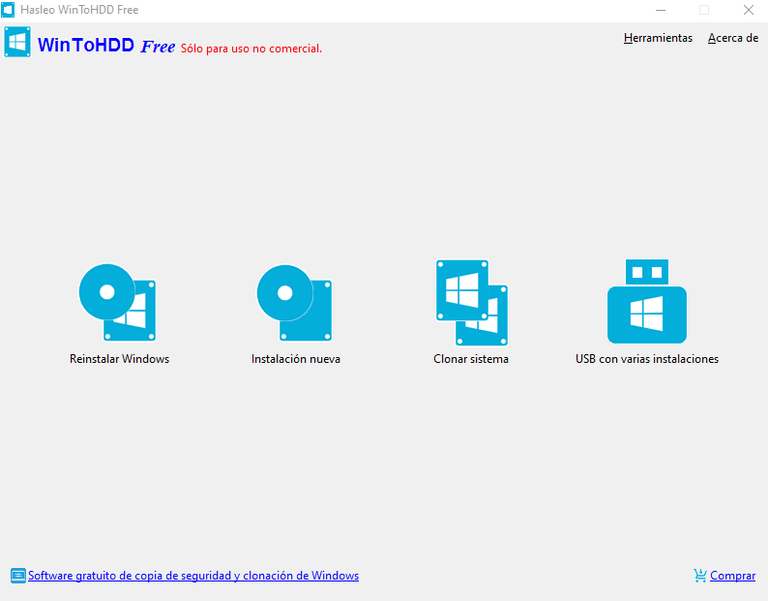
Download here HASLEO WinToHDD.
Are you tired of carrying the flash drive with windows? Do you have a 7gb flash drive and windows asks you for 7.1gb? No more ridiculous problems. With this nice and simple program you can perform a pre-installation of the system directly on the target disk. BE CAREFUL! You can delete your own partition by mistake. I know because it happened to me, in this aspect is a little ambiguous information, but if you handle with care is something that only happened to me once. Because of this program is that I left sata connections protruding in my cabinet, without the need to remove the covers, I can connect the disk on the fly since the SATA disks can be connected without rebooting or shutting down the system. It is required to activate them from the Windows administrator (Run or win + R ---> diskmgmt.msc).
Once the process is done it is very similar to a normal formatting, follow the steps and disable the disk from the administrator that you opened previously and disconnect it normally.
All the programs are free to use and the images used are screenshots of my computer.
Translated with www.DeepL.com/Translator (free version)
Buen repositorio de programas 🙌.
Saludos amigo. Me parecen geniales los programas que has recomendado. El que más me gustó fue el que permite la eliminación de programas innecesarios en Windows.
Y es que a veces estos mismos lo único que hacen es ralentizar más el sistema.
Gracias por compartir la información. Saludos cordiales.
Que haces che! Gracias por pasar! Si, ese de O&O software tiene bastantes cositas, pero ese es uno buenísimo que me ayudó mucho al principio cuando windows 10 venia estallado de basura... Ahora la situación esta mas tranquila en ese aspecto, pero nunca esta de mas tenerlo! También creo que sirve para windows 11, que no lo use mucho pero debe venir bastante lleno de porquería!
Tengo mas programas para ir compartiendo pero el post sino se me hacia muy largo, me encanta el software así que siempre busco cosas nuevas
Así mismo. Está genial. Sobre todo para liberar un poco el software de las PC de bajos recursos.
Saludos 👍👍
Congratulations @cre47iv3! You have completed the following achievement on the Hive blockchain And have been rewarded with New badge(s)
Your next target is to reach 4750 replies.
You can view your badges on your board and compare yourself to others in the Ranking
If you no longer want to receive notifications, reply to this comment with the word
STOP