Solution to the excessive brightness of our screen. // Solución al brillo excesivo de nuestra pantalla.
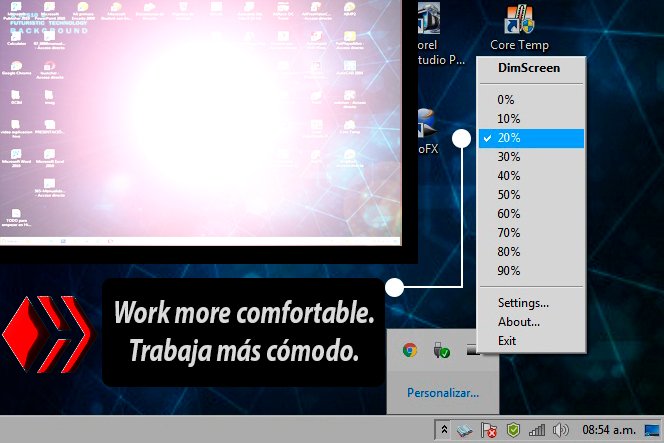

Hello dear friends of HIVE greetings!
Today I wanted to tell you about a very good, simple and light application for our computer, it is (DimScreen); I have been using it for some time and it has been excellent so far, I can be on the computer until late at night, it does not generate that dazzling impact that causes a headache and therefore a problem at an inopportune moment.
This glow is not convenient at night, because it stimulates our brain, affecting its sleep cycle, generating discomfort and even insomnia.
This glare reducer works manually, very practical, non-invasive and without advertising.
For those PCs that do not have a light sensor, or those monitors that do not lower the intensity enough or to your liking, this application is a good option.
¡Hola queridos amigos de HIVE saludos!
Hoy les quería comentar sobre una aplicación muy buena, simple y ligera para nuestro ordenador, se trata de (DimScreen); tengo tiempo ya utilizándola y me ha ido excelente hasta ahora, puedo estar en el ordenador hasta altas horas de la noche, no me genera ese impacto de encandilamiento que provoca dolor de cabeza y por ende un problema en un momento inoportuno.
Este resplandor no es conveniente en horas de la noche, porque estimula nuestro cerebro afectando su ciclo de sueño generando malestar y hasta insomnio.
Este reductor de brillo funciona de manera manual, muy práctico, nada invasivo y sin publicidad.
para aquellas PC que no cuenten con un sensor de luz, o aquellos monitores que no bajen la intensidad lo suficiente o a su gusto, esta aplicación es una buena opción.



We start;
We go to the web, we proceed to google; (download DimScreen) and we go to (Filehorese), there we proceed to give (free download) then (Star download).
Comenzamos;
Nos vamos a la web, procedemos a googlear; (descargar DimScreen) y nos vamos a (Filehorese), allí procedemos a dar (free download) luego (Star download).
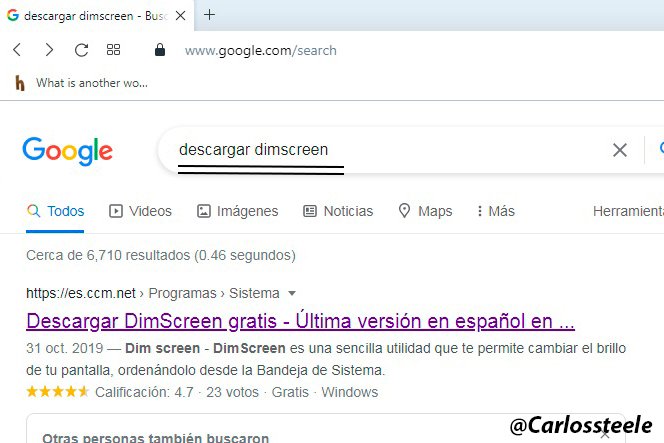
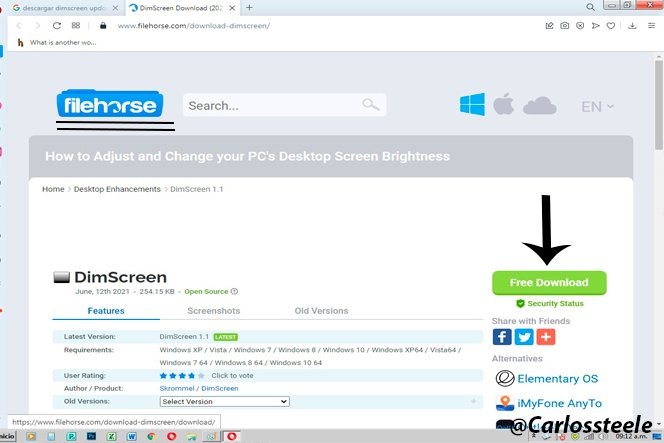
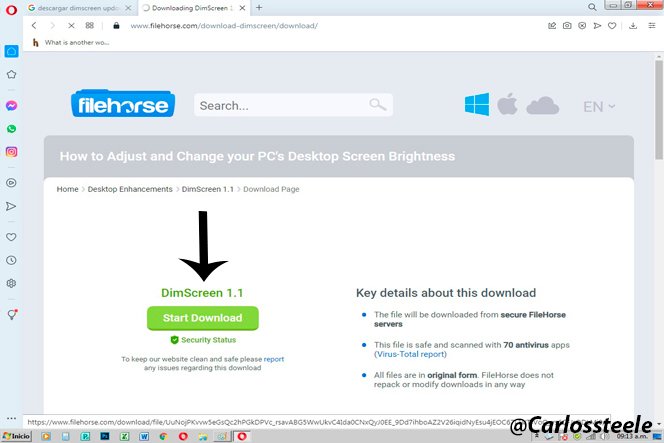
We go to the download section, we open the folder where the compressed zip is located.
Nos vamos al apartado de descarga, abrimos la carpeta donde se encuentra el zip comprimido.
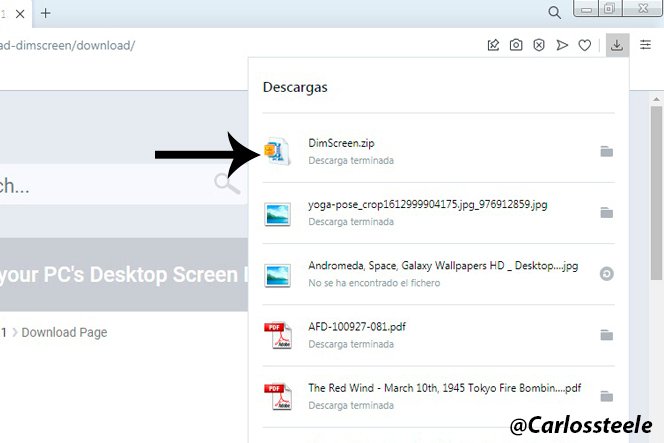
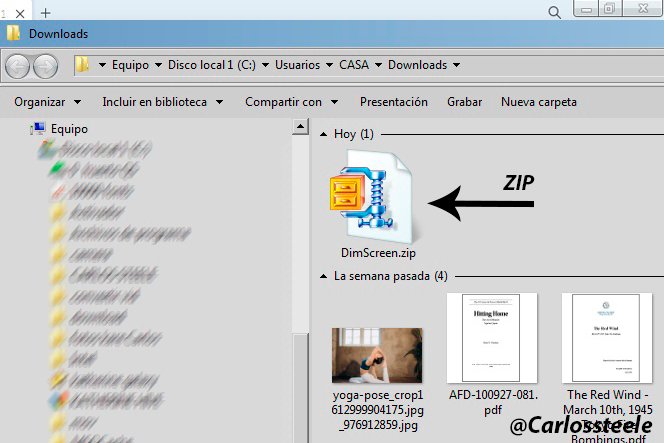
We click the compressed zip with the (right button) and we give it where it says (extract to here)
Cliqueamos el zip comprimido con el (botón derecho) y le damos donde dice (extract to here)
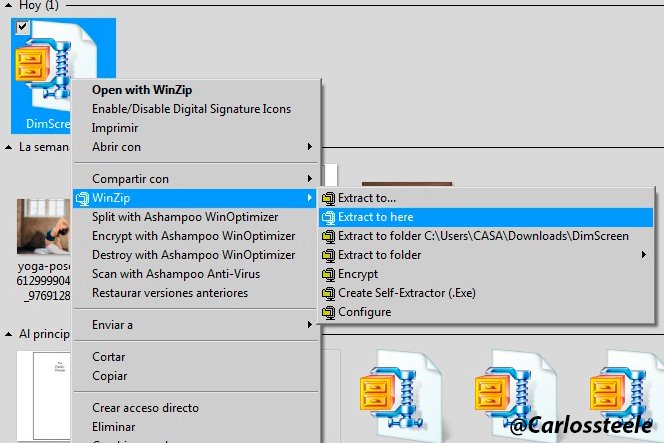
We locate the extracted folder with the same name of the application click with the (left button)
Ubicamos la carpeta extraída con el mismo nombre de la aplicación cliqueamos con el (botón izquierdo)
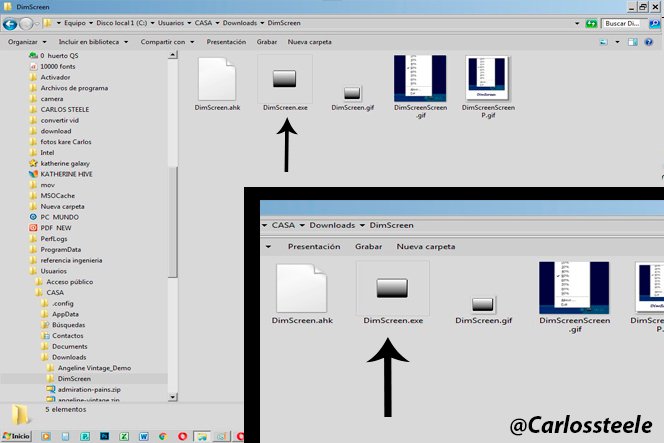
Once inside the folder we install it by clicking the gray screen (right button), run as administrator and run.
Una vez dentro de la carpeta la instalamos cliqueando la pantalla gris (botón derecho), ejecutar como administrador y ejecutar.
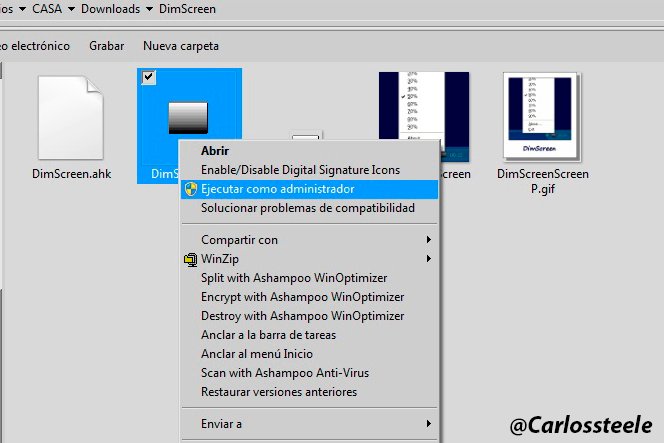
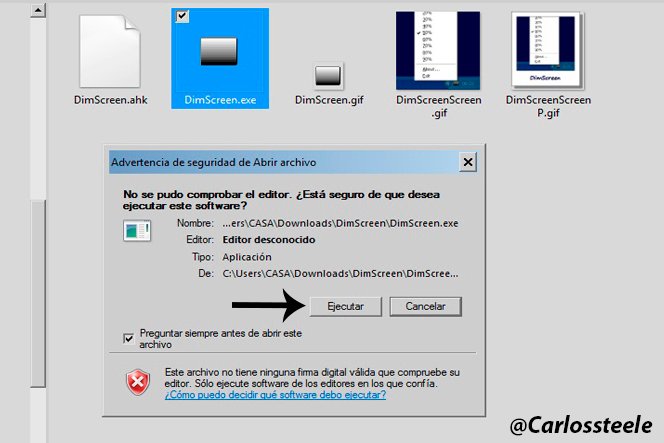
We place the application on the home desktop, and on the right side in notifications; here we can adjust the brightness manually when you consider it.
Ubicamos la aplicación en el escritorio de inicio, y del lado derecho en notificaciones; acá podemos ajustar e brillo manualmente cuando usted lo considere.

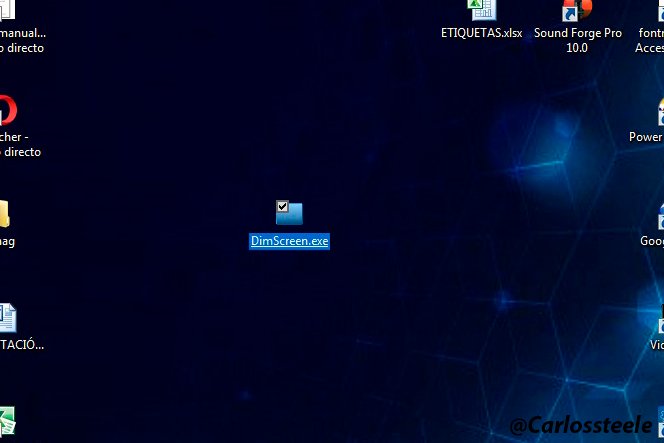

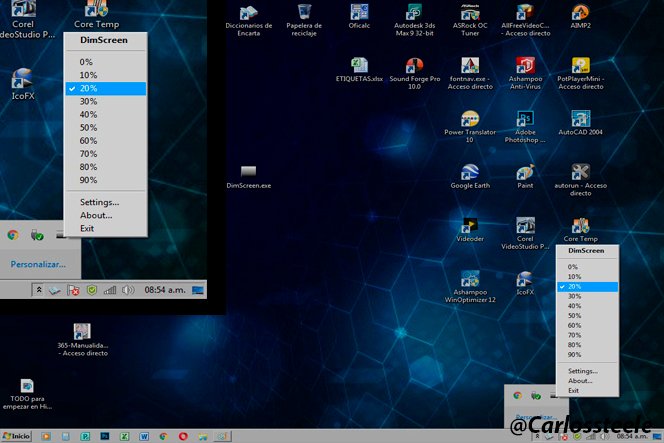
Thank you all for visiting my post, I hope it will be very helpful and very useful for those who need it, see you in a next post!
Gracias a todos por visitar mi post, espero que le sea de gran ayuda y mucha utilidad para quien lo necesite, ¡nos vemos en un próximo post!

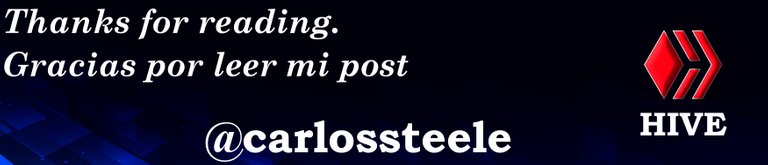
Congratulations @carlossteele! You have completed the following achievement on the Hive blockchain and have been rewarded with new badge(s) :
Your next target is to reach 50 upvotes.
You can view your badges on your board and compare yourself to others in the Ranking
If you no longer want to receive notifications, reply to this comment with the word
STOPTo support your work, I also upvoted your post!