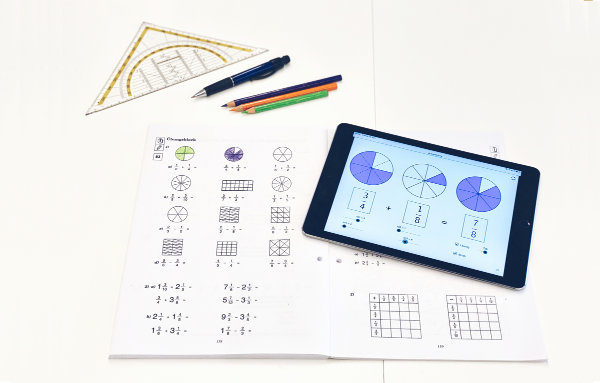Educating about geogebra technology as mathematical software
The first thing to take into account is that this software apart from serving us educators as a tool that facilitates the transmission of knowledge, it also serves to make the experience more dynamic and fun, since we can interact with students to graph and also teach them the graphs that are difficult to see on the blackboard.
Although I am an engineer, the knowledge in mathematics learned in engineering has led me to explore the various technological tools that make the path of mathematical learning easier, which is why when I discovered geogebra, what I liked most is its availability for free use, you can go to check on their official website:
If you visit this portal among many things you can download the app associated with the use of tools that among many things allow the graphics of various functions.
Once you have downloaded the application, in my case I have downloaded geogebra 5.0, when you open the application you will see it like this:
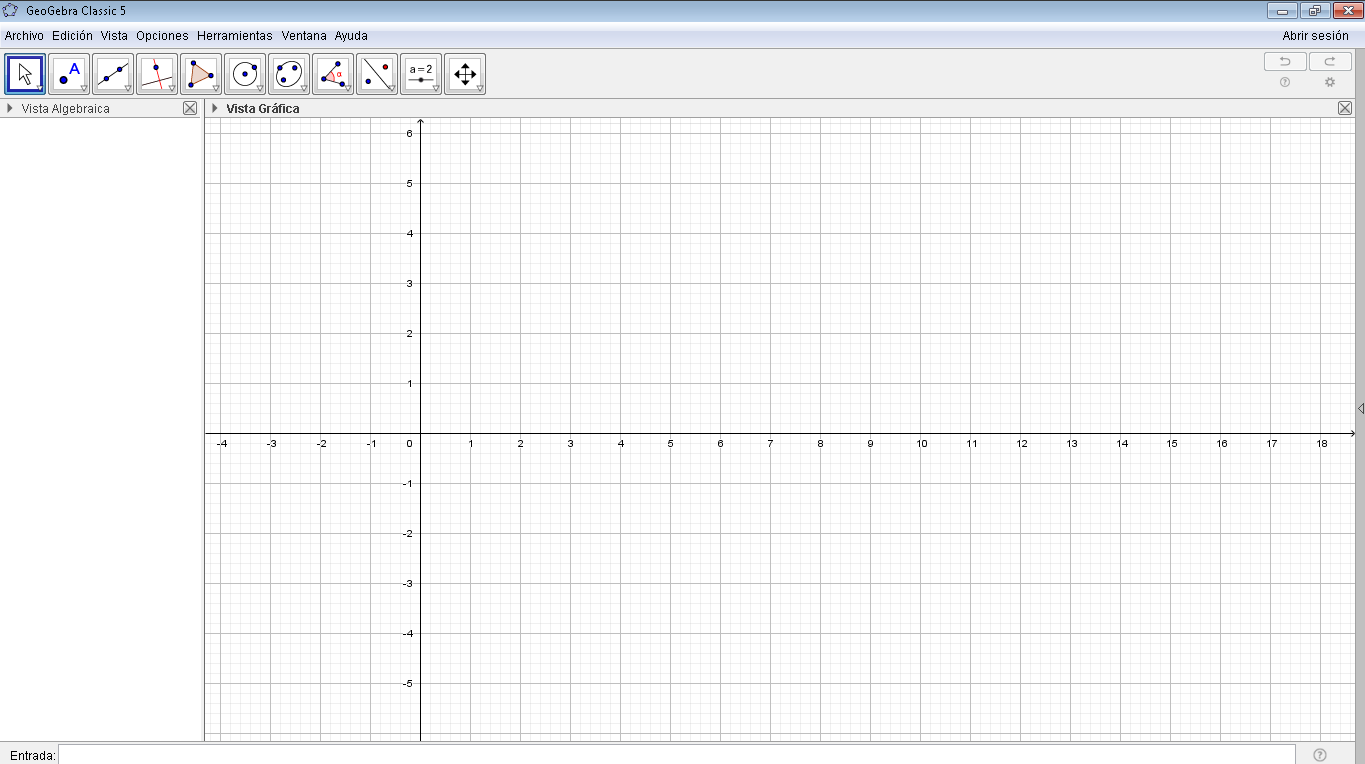
It is always advisable to start with the most basic that this software can offer us, as you can see in the previous image, the geogebra application shows us a box that says input, in it for example we can place the equation of a polynomial function, for example a quadratic function, for this case we are going to try with the following quadratic function, which is a parabola:
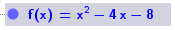
We place the equation where it says input and hit the enter key and it will show us the following graph:
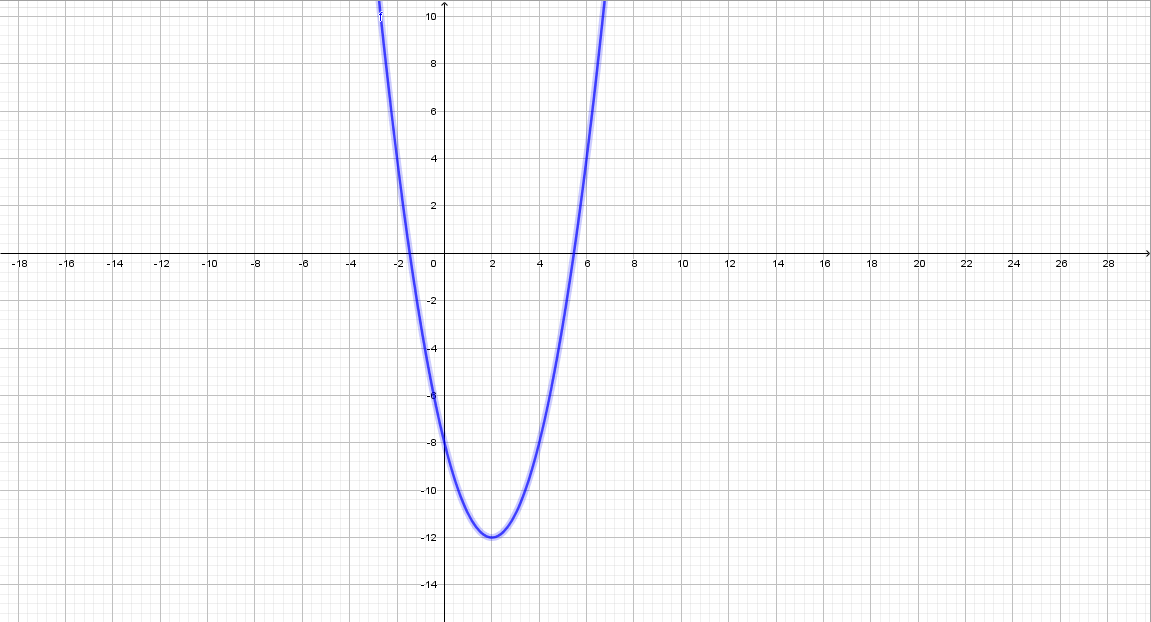
As you can see it is not complicated, just by placing the equation of the function gives us the shape of the graph, the important thing in the educational field in relation to this application is that it serves us educators to contrast between a graph made by hand by students and compare it with the graph that gives us the geogebra application.