¡Si puedes hacer fotoshop! (Es/En)

Hola a todos los miembros de la #Hive le quiero recomendar una página que puedes usar para hacer Photoshop.
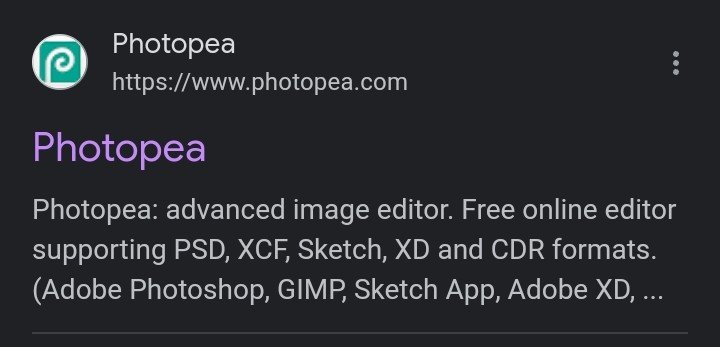
Photopea https://www.photopea.com/
Es una página gratuita para editar fotos y documentos.
Creí que esta página solo se podía usar en PC, pero me equivoqué tiene una adaptación para teléfono y aunque es un poco complicada de usar en él es supereficiente.
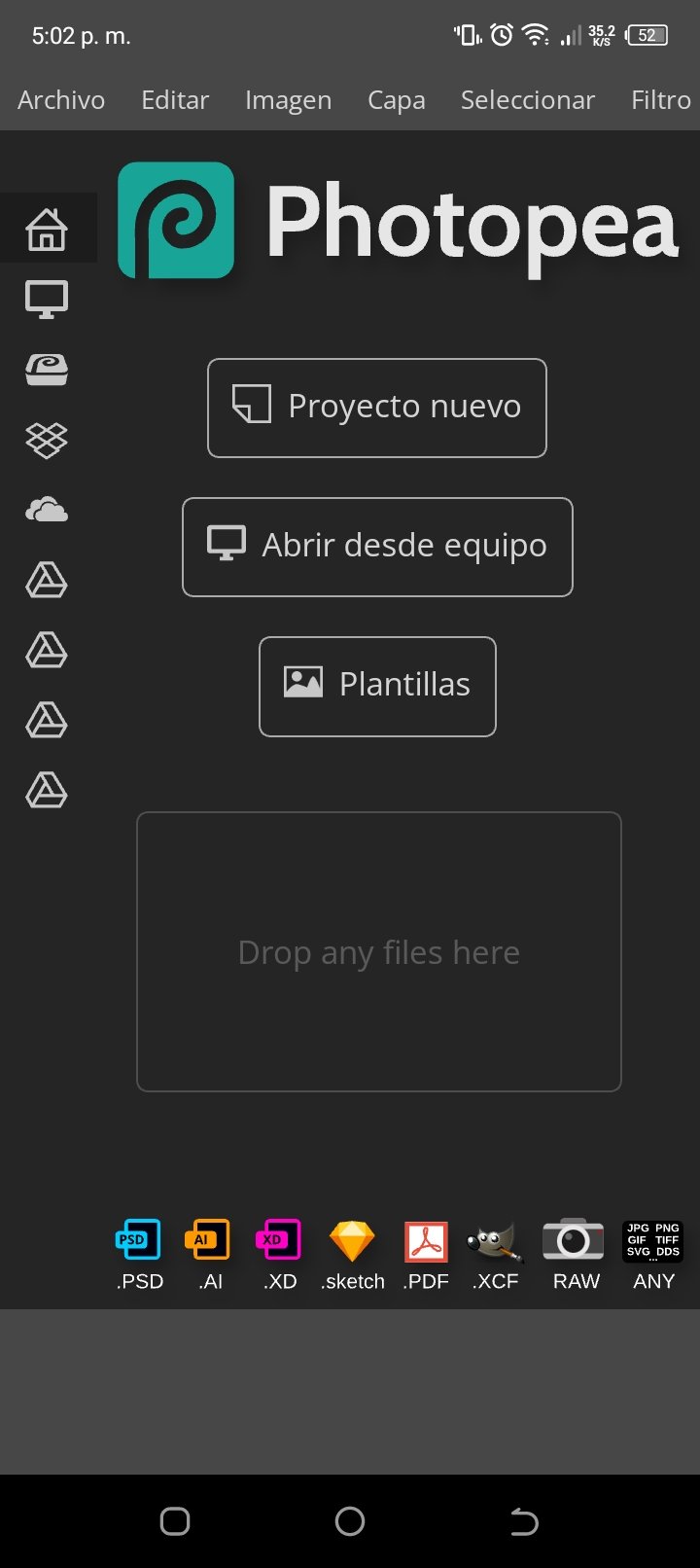
Cómo puedes apreciar en la parte de abajo te dice el tipo de documentos que es capas de editar.
Puedes crear un proyecto nuevo.
Usar una plantilla ya echa.
O elegir de ti propio almacenamiento
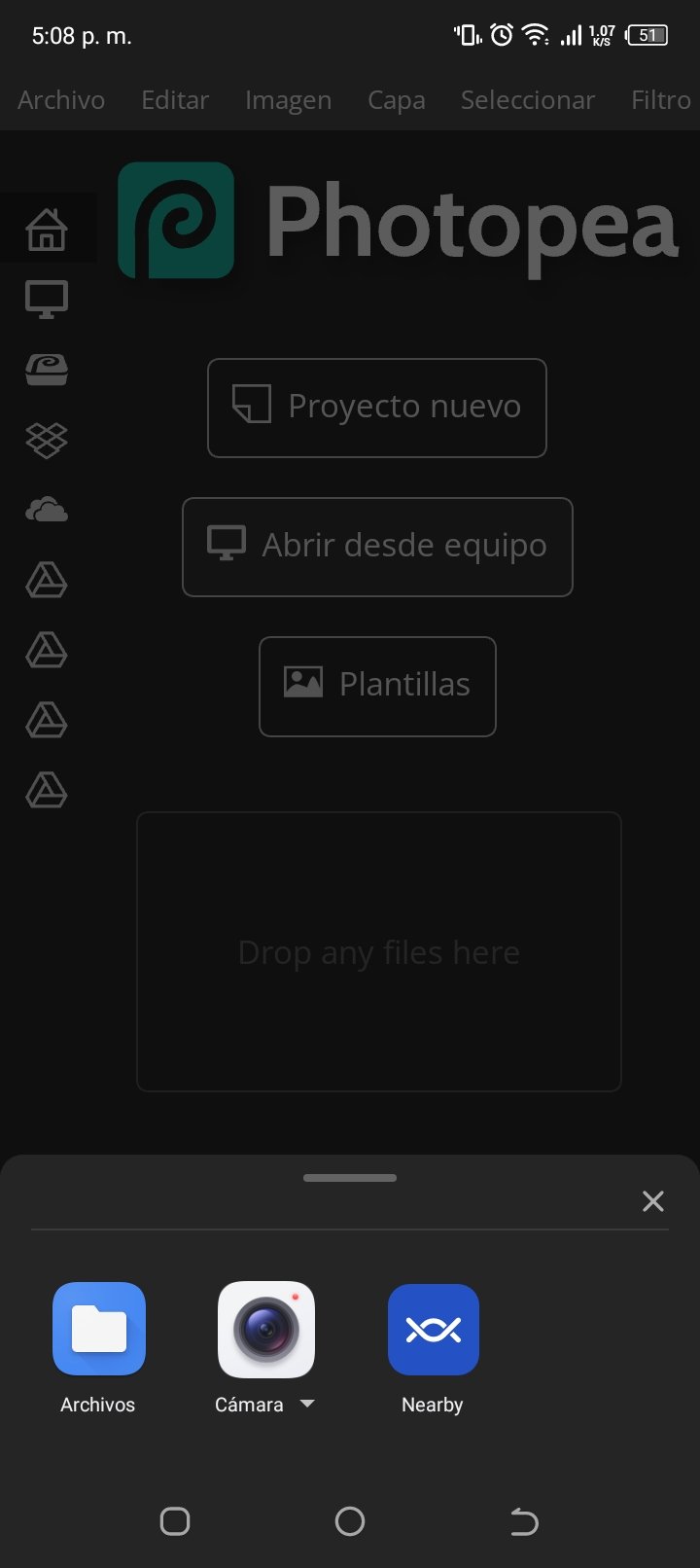
Cuando inicias tienes una vista de la página como si estuviera usándola desde una Computadora.
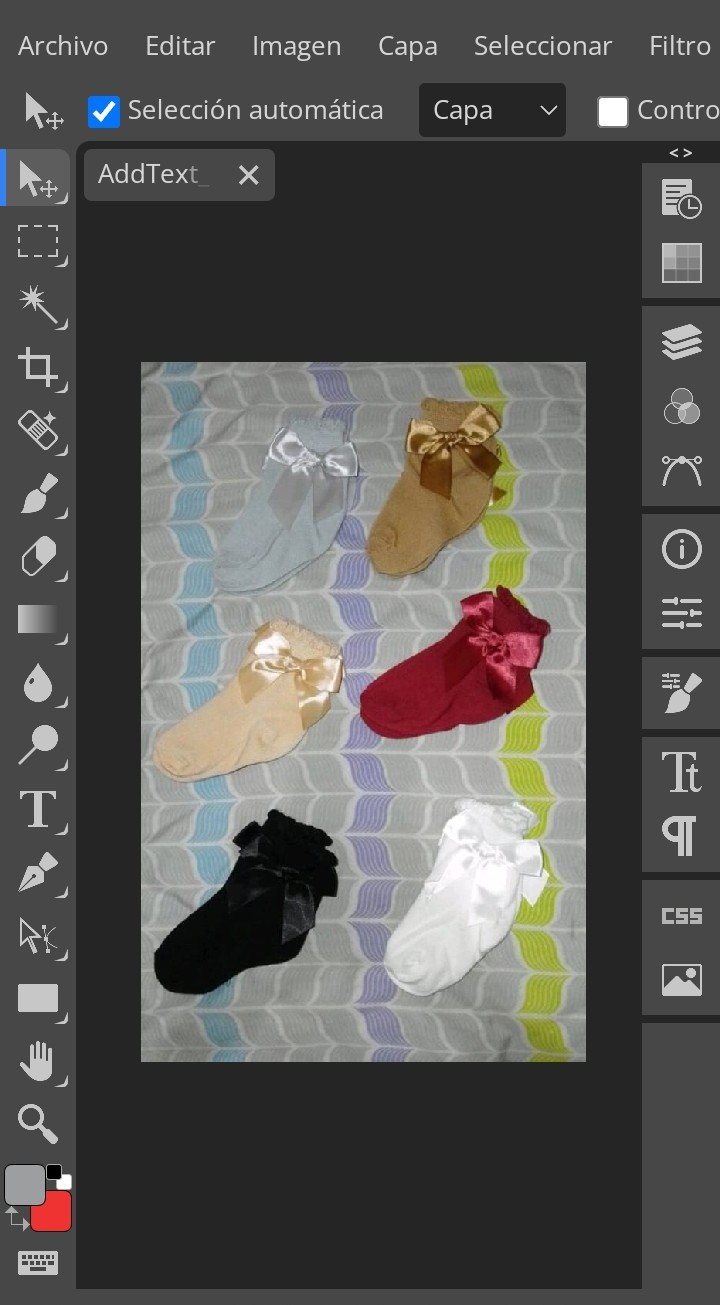
Cuánto con todo lo que necesitas, pero como es en teléfono su vista es reducida para las opciones.
Cuánta con su panel superior con las opciones estándares
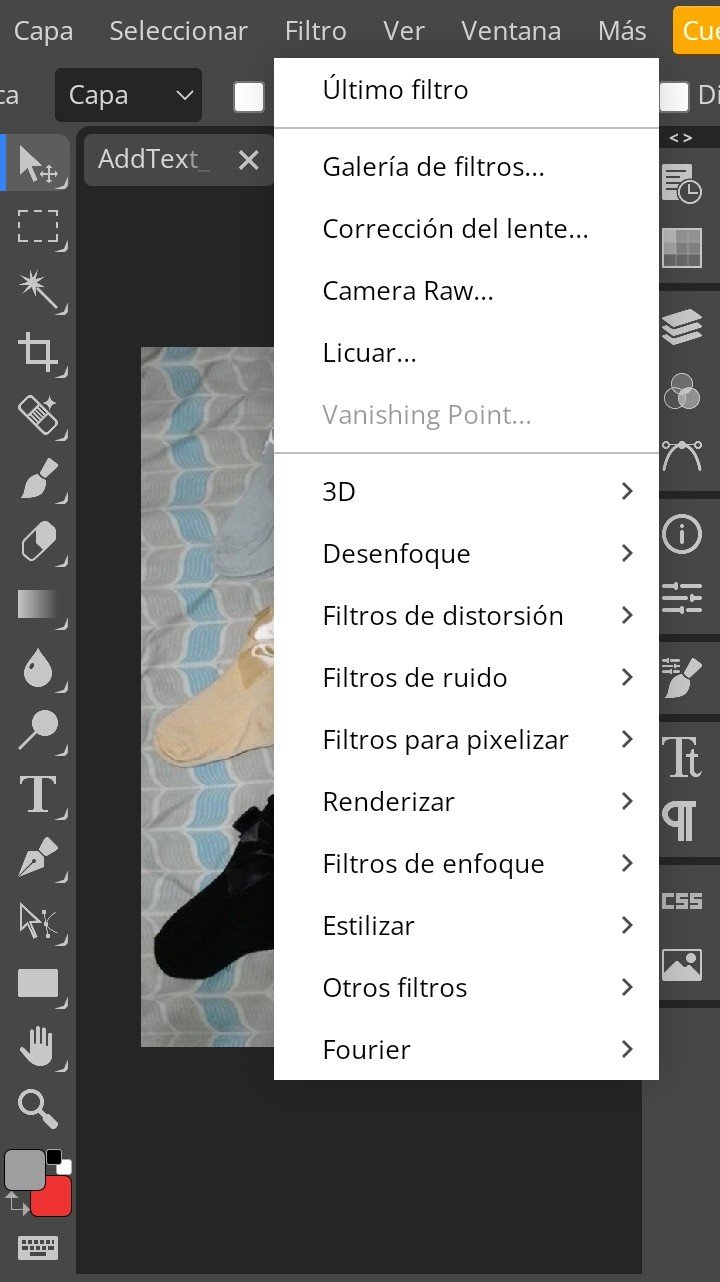
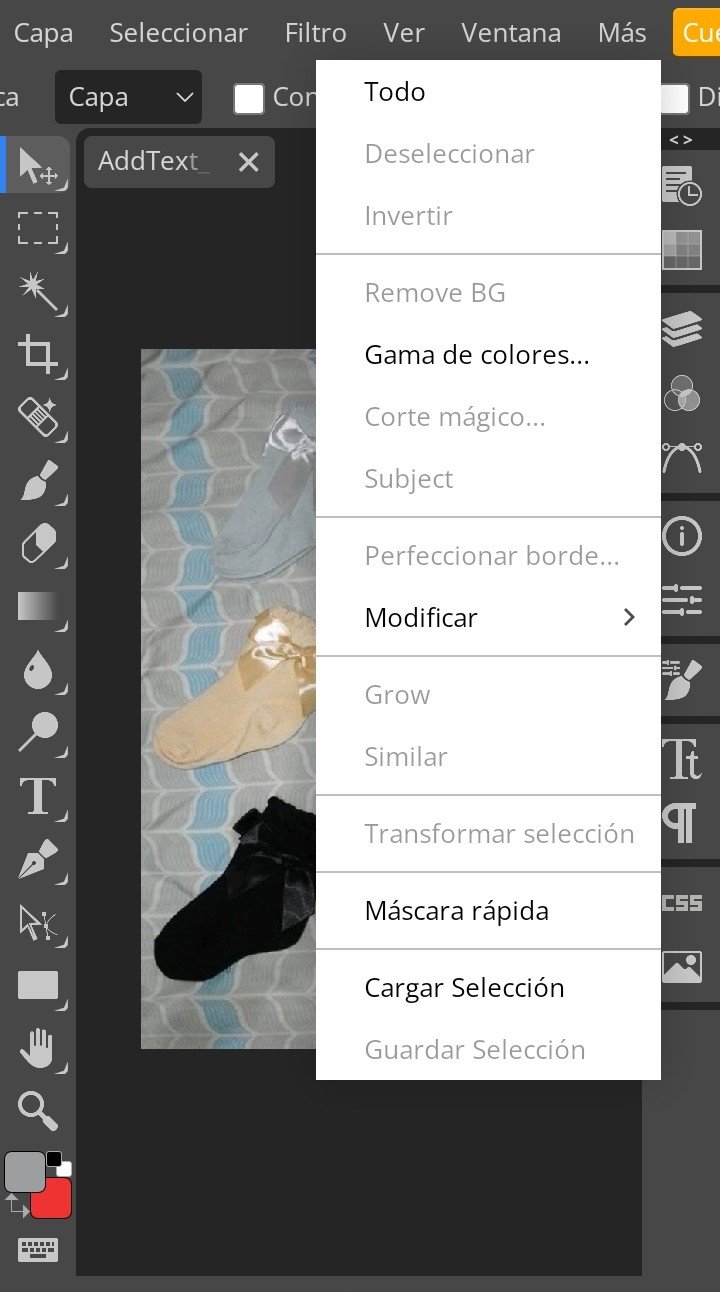
Cada configuración de esta metida dentro de la misma que tiene un parecido y para hacerla aparece tienes que dejar presionado hasta que aparezca.
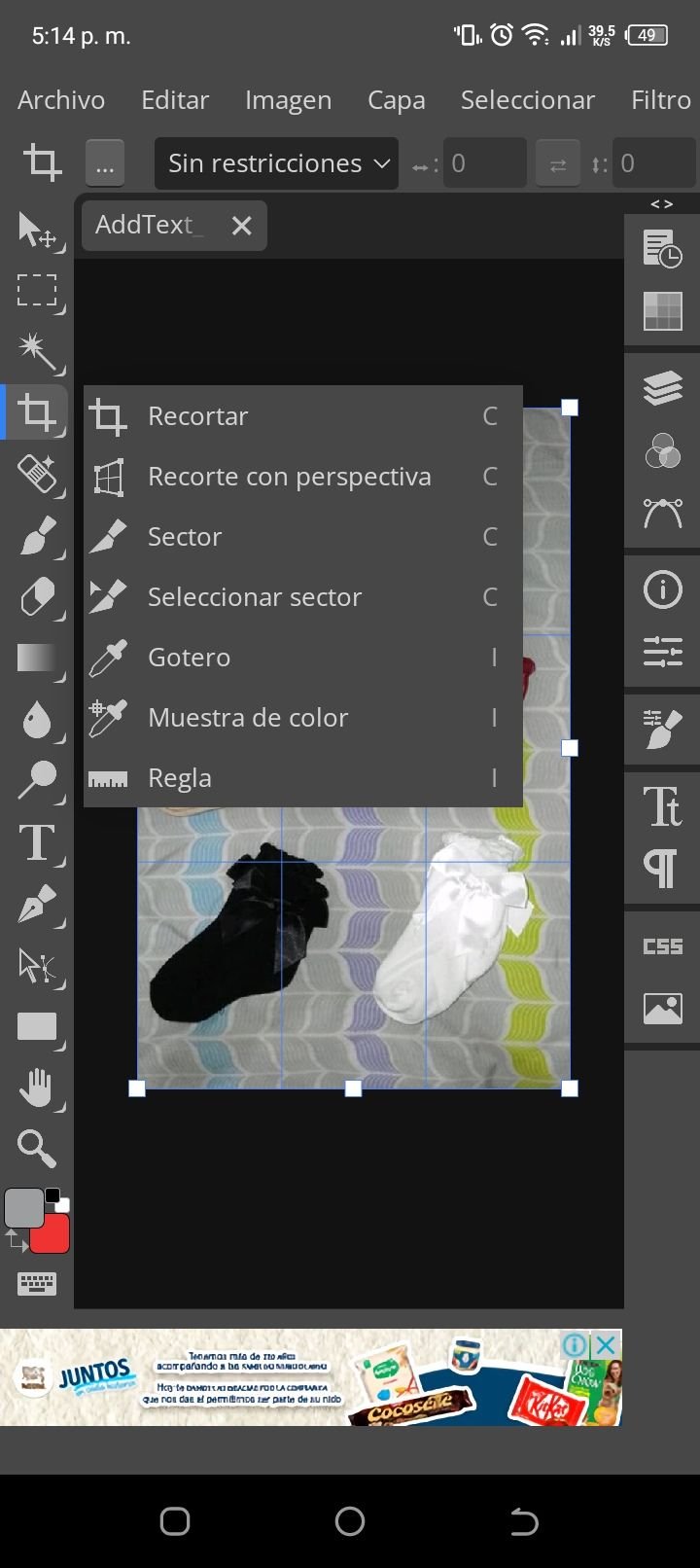
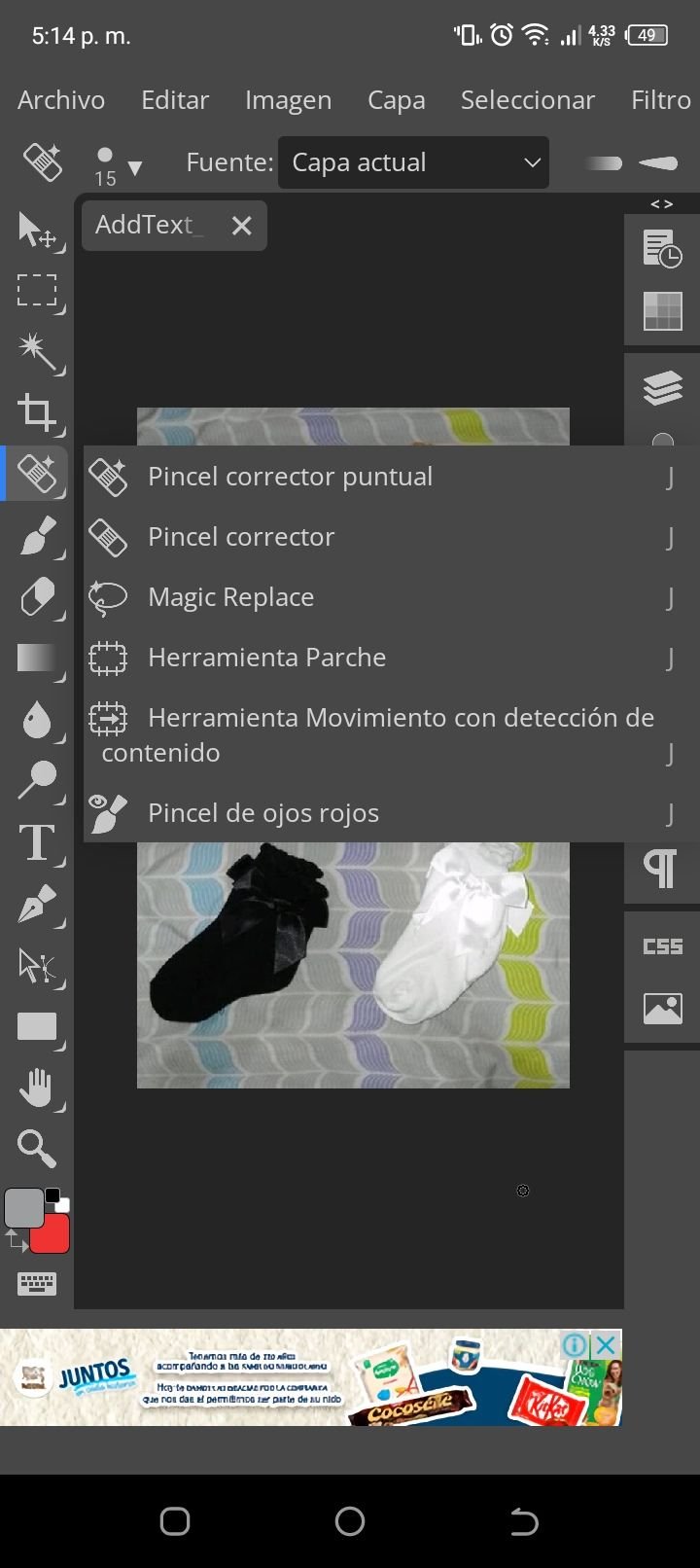
También tiene la capacidad de colocar capaz en una imagen y visualizarlas
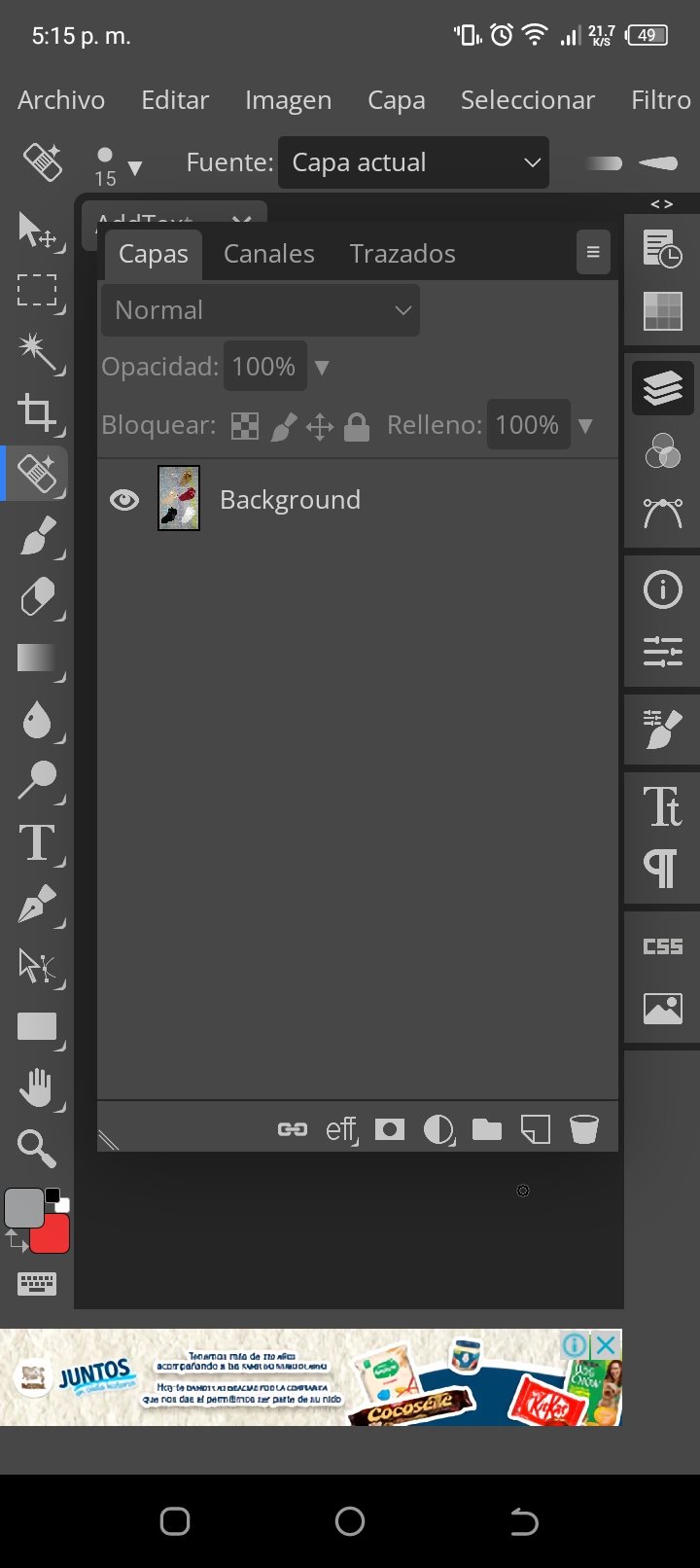
No niego que es para alguien que ya la haya usado, por qué es muy complicada a la hora de usarla en el teléfono.
Pero si es muy completa.
Está hecha para lo que necesitas hacer si buscar ese tipo de aplicaciones de Photoshop. Lo digo por qué estaba buscado una app y por las que busque todo tenía que pagarlo y al final la calidad de la imagen no era lo que buscaba.
Pero esta sí, aunque me costó acostumbrarme a ella. Espero le sirva y editen muchas fotos 😘
Espero les guste.


Hello to all #Hive members I want to recommend a site that you can use to make Photoshop.
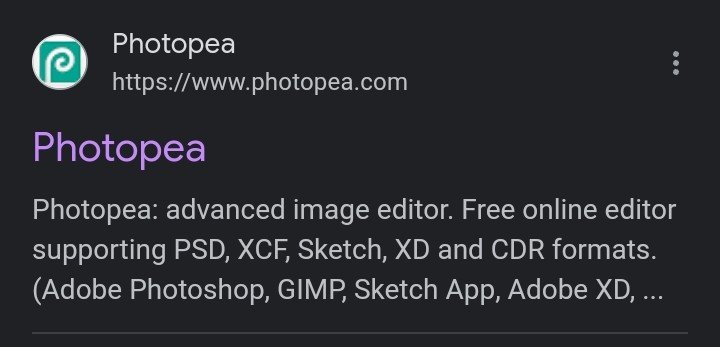
Photopea https://www.photopea.com/
It is a free site for editing photos and documents.
I thought this site could only be used on PC, but I was wrong, it has an adaptation for phones and although it is a little complicated to use it is super efficient.
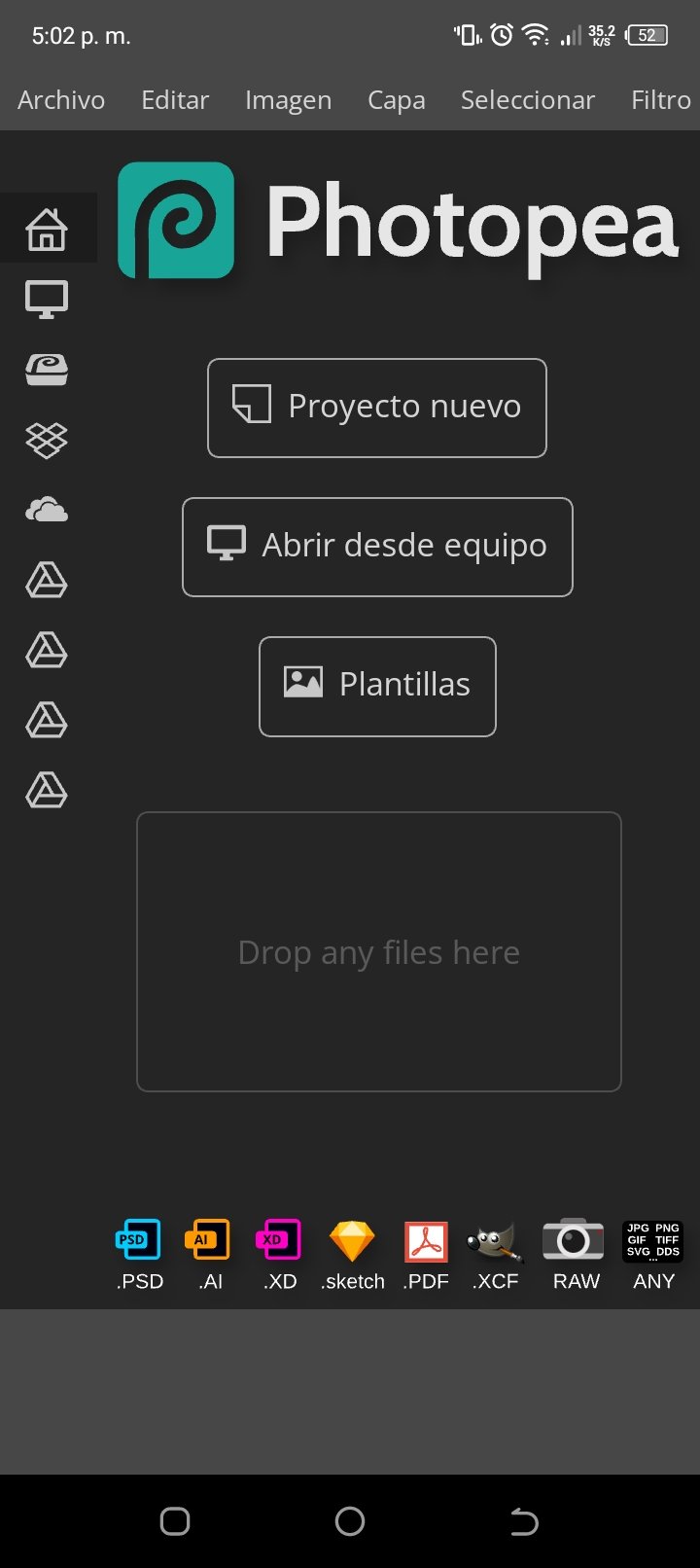
As you can see at the bottom it tells you the type of documents it is able to edit.
You can create a new project.
Use an existing template.
Or choose from your own storage
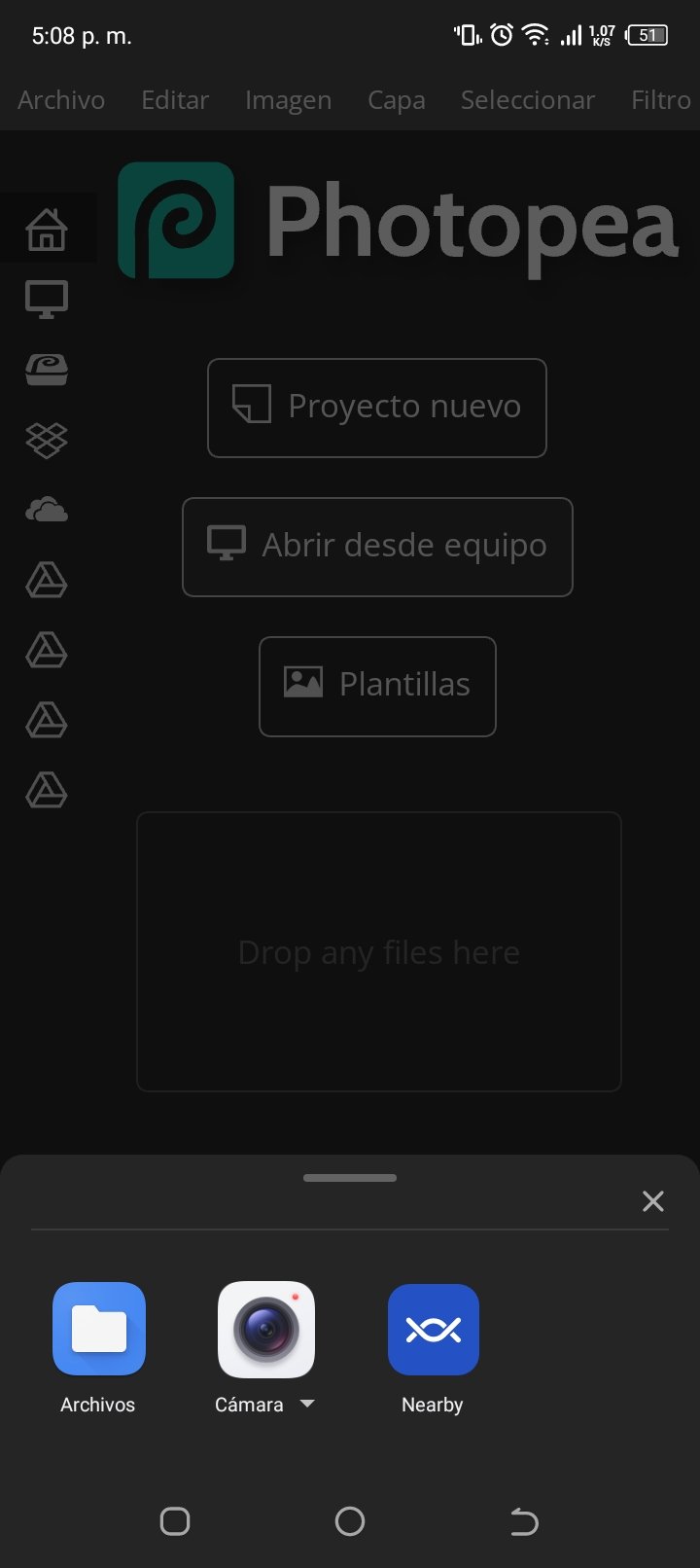
When you start you have a view of the page as if you were using it from a computer.
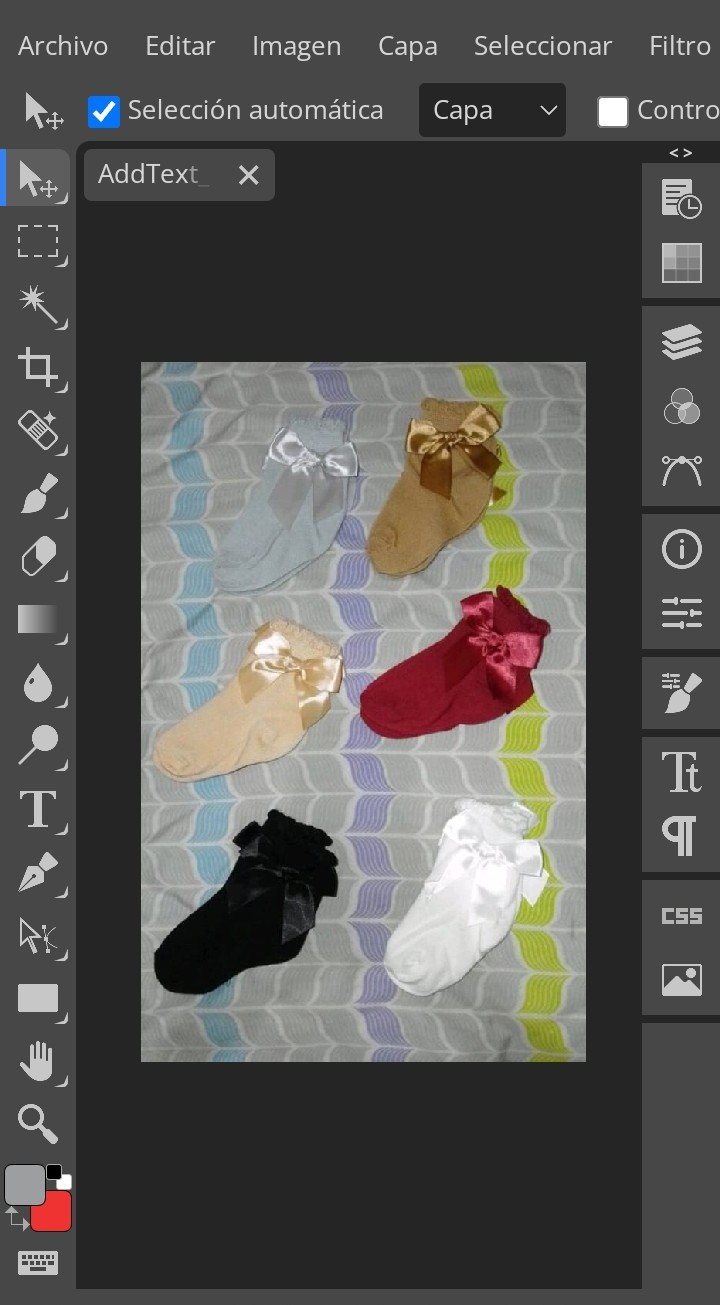
How much with everything you need, but as it is on phone your view is reduced for options.
How much with its top panel with standard options.
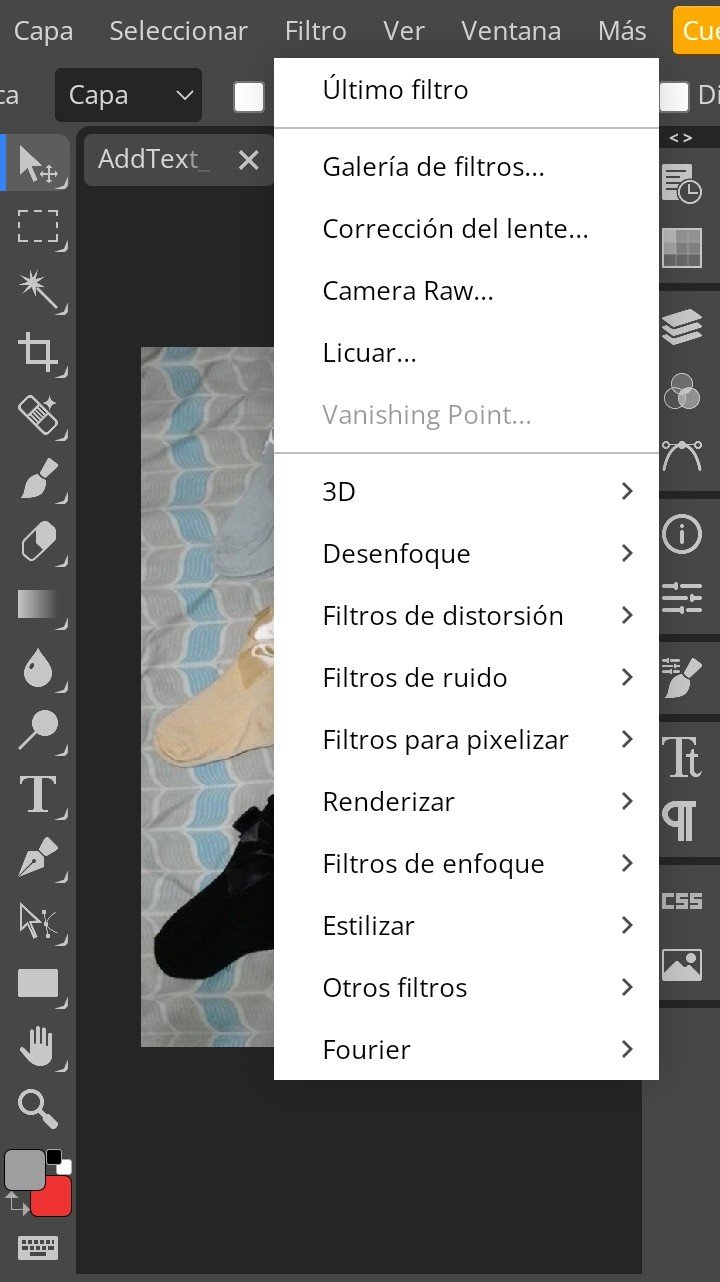
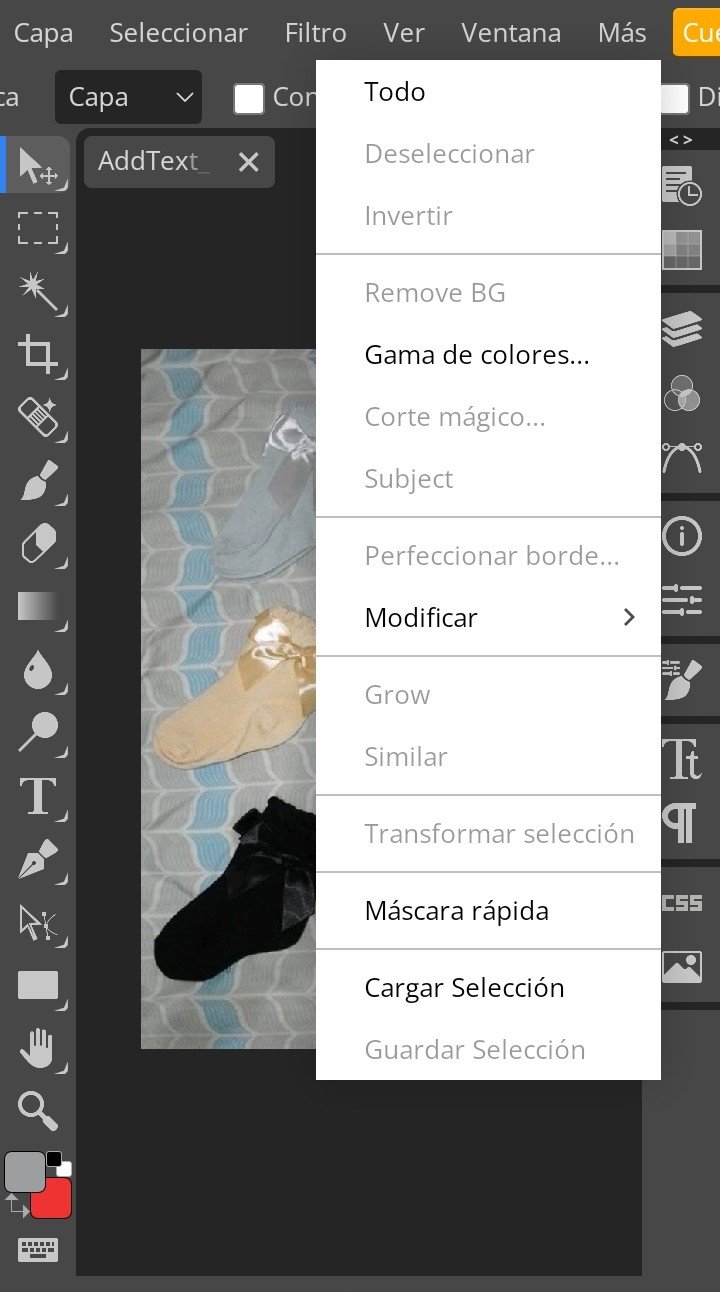
It also has the ability to place the images in an image and display them.
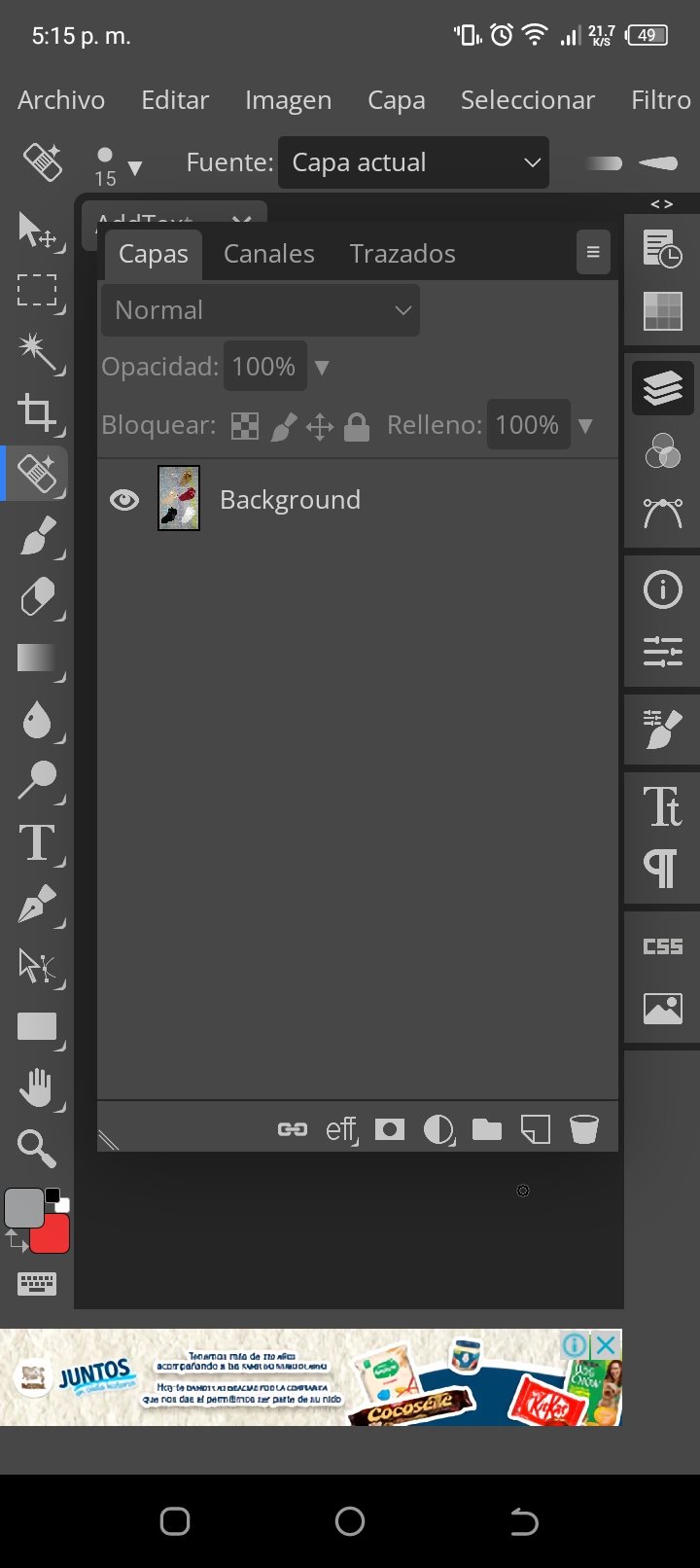
I do not deny that it is for someone who has already used it, because it is very complicated when it comes to using it on the phone.
But it is very complete.
It's made for what you need to do if you're looking for that kind of Photoshop app. I say this because I was looking for an app and the ones I looked for all I had to pay for and in the end the quality of the image was not what I was looking for.

Traducido por DeepL:
https://www.deepl.com/mobile-apps/?utm_source=android&utm_medium=app&utm_campaign=share-with-friends
Congratulations @brinamita! You have completed the following achievement on the Hive blockchain And have been rewarded with New badge(s)
Your next target is to reach 20 posts.
You can view your badges on your board and compare yourself to others in the Ranking
If you no longer want to receive notifications, reply to this comment with the word
STOPTo support your work, I also upvoted your post!
Check out our last posts:
Congratulations @brinamita! You received a personal badge!
You can view your badges on your board and compare yourself to others in the Ranking
Check out our last posts: