SSD problem fixed??
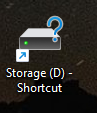
Over the last year and a bit, I had this crazily annoying problem in that my SSDs would suddenly become undetectable. My laptop has two M2 SSD slots... and from the start, I have had them populated with large 1TB NVMe Samsung SSDs... lots of storage, and fast! Perfect for a nerd like me!
Except... my Windows OS started to blue-screen! Which was crazily annoying... but I thought that the problem was the cluttering of the OS over time... or just the laptop getting a bit long in the tooth. It was several years old after all...
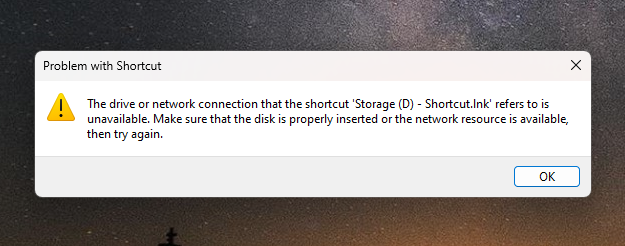
Reseating the SSDs would temporarily fix the problem... but not reliably. Well, actually, I would reliably expect the SSD to drop out some point in the future... but that wasn't the reliability that I was going for!
Switching the SSD slots helped... but that meant that instead of the OS SSD disappearing, it was the storage SSD that was disappearing. And having a storage drive that is unreliable is not the best thing ever.
So, I started to do a bit of trouble shooting... first, a complete reinstall of Windows... which these days is a hell of a lot LESS painful than it used to be! Drivers and all of that are a lot simpler than before... and a BIOS update as well. Thankfully, there were no crashes during the BIOS update... but unfortunately, the problem was not fixed.
Next up... a new 1TB SSD... to see if the problem was the SSD itself. Unlikely, due to the fact that it was both the SSDs tending to fail depending on which slot they were in. But just in case, I got a new SSD to definitely rule that out. And an enclosure to double check that the original two SSDs were still working fine.... even if they weren't detected by BIOS or Windows. And nope... the new SSD would also glitch in and out...
... so, I was starting to think that there was a motherboard problem... or weird mechanical issue. Mechanical with the slots becoming unseated due to flexing of the chassis from the way I would hold it or through heating up. Or worse, a motherboard issue which would require a complete motherboard replacement... which would be problematic due to the end of warranty... and moving to wrong side of the world!
So, I've sort of coped with a storage drivet hat sort of glitches in and out whenever it feels like it. I've stopped storing critical stuff on it... the data is always still there, but the BIOS/Windows just stops detecting the drive. So, a sort of secret drive in a way!
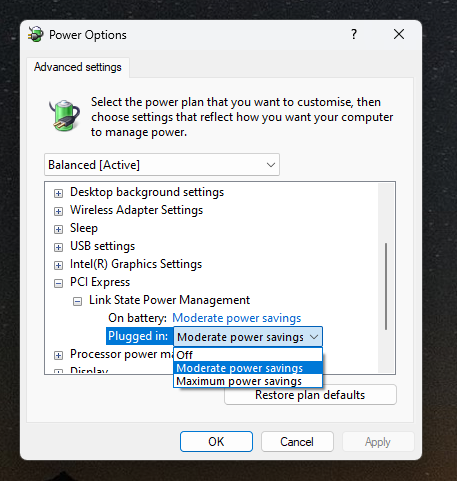
... but recently, I stumbled across this old reddit post where someone was complaining of a similar problem. And they fixed it by tweaking a Windows power setting!
It turned out that their problem was caused by the PCI Express management dropping to L0 power conditions (sleep) but not properly returning for some reason. So, that would mean that the SSD was being undervolted... and not functioning properly.
... ah well, a Windows power setting takes about 3 seconds to tweak. So, I removed the L0 Power State for the PCI Express components... Moved it to moderate rather than maximum... and wow... so far so good. SSD is stable... but probably at the cost of some battery life... but I don't tend to have this laptop too far from the mains anyway (its a gaming laptop...).
So, fingers crossed... a couple of years of looking for more complex fixes, and it could have been just a simple power management thing... probably a result of the battery also degrading over time, and not being able to fully supply an expected voltage to the components? Who knows... but if this is a decent enough fix, I will take the battery life hit just to have a reliable storage SSD again!
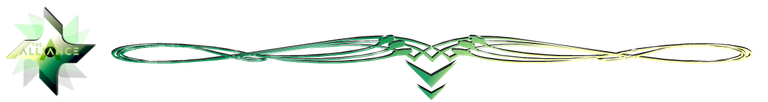
I can also be found cross-posting at:
Hive
Steem
Publish0x
Handy Crypto Tools
Ledger Nano S/X: Keep your crypto safe and offline with the leading hardware wallet provider. Not your keys, not your crypto!
Binance: My first choice of centralised exchange, featuring a wide variety of crypto and savings products.
WooX: The centralised version of WooFi. Stake WOO for fee-free trades and free withdrawals! This link also gives you back 25% of the commission.
GMX.io: Decentralised perpetual futures trading on Arbitrum!
Coinbase: If you need a regulated and safe environment to trade, this is the first exchange for most newcomers!
Crypto.com: Mixed feelings, but they have the BEST looking VISA debit card in existence! Seriously, it is beautiful!
CoinList: Access to early investor and crowdsale of vetted and reserached projects.
Cointracking: Automated or manual tracking of crypto for accounting and taxation reports.
KuCoin: I still use this exchange to take part in the Spotlight and Burning Drop launches.
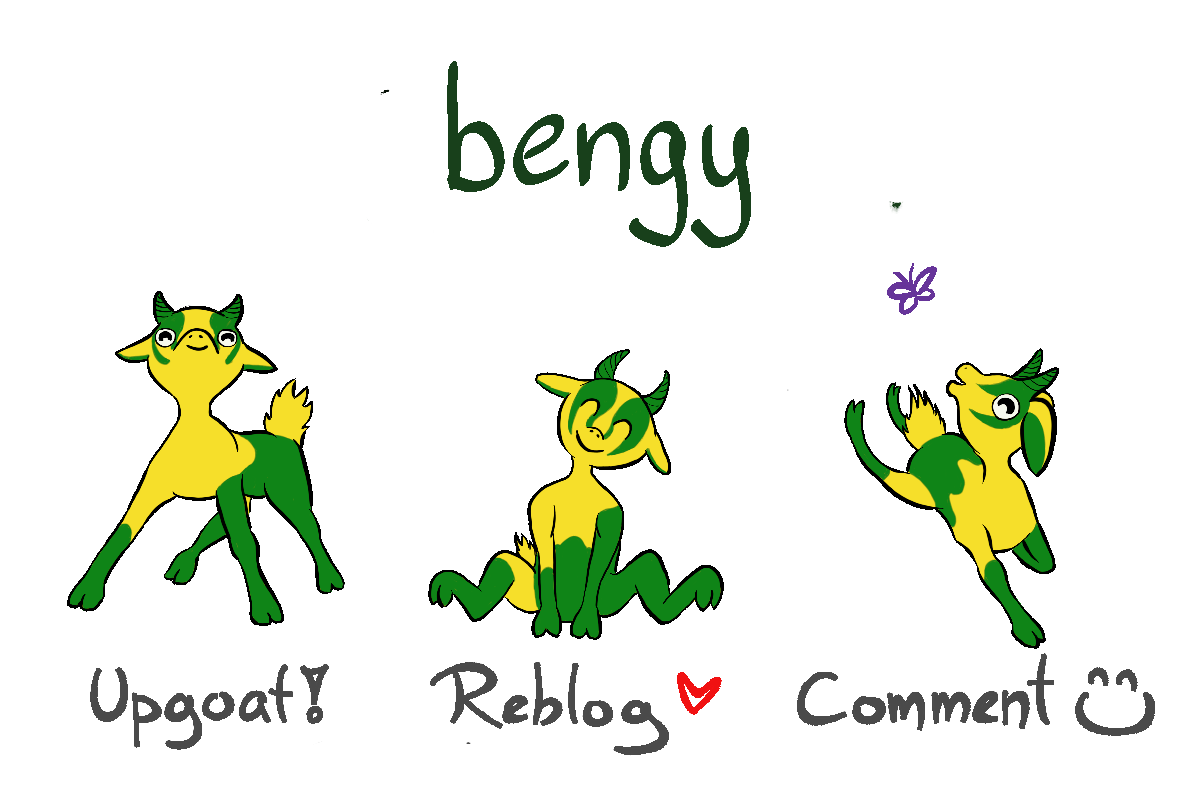
Account banner by jimramones


Images like that first one give me PTSD. The amount of times since I was a teenager that I've spent hours, days or even weeks trying to figure out what the FUCK was going on, ending up going deep into these nested folders in obscure areas of the computer to change a name or delete a thing, sifting through endless youtube and ancient forums...
Ugh.
Thankfully these days most my issues have been hardware. This ol' lappy has replaced hinges, frame and keyboard - an obscure model I had to get shipped from Taiwan!
The power input has had to be repaired and soldered more times than I can count but seems to finally be steadily functioning for a while now.
Too attached to this thing to get a new one heh.
Oh yes... the initial flag of something not quite working right or failing... and I'm on it, diving into a rabbit warren of potential fixes. I just hate having that idea that something isn't running smoothly... and I will just lose myself for hours trying to fix it... or at least give myself an understanding on what the problem might be!
It's the 'understanding' part that keeps me going. I'm no programmer but sometimes I feel like my computer forces me into learning those skills lol. I wouldn't have it any other way... the 'apple everything works way' - hard pass!
Same here... I love learning about how it all works so that I can try to fix things! And Apple doesn't always work either... but you just take it in to the store.
I had this problem while ago, but i didn't find a solution, thanks for this 🔥🙌💯
Good luck... no guarantee that this will be your solution!