Playing around with Flipper Zero

As a nerd, I'm pretty interested in the way that things work... I've long had a fascination with lock-picking, but my dedication to improving my art there is mixed at best. I used to take them with me on trips where I could just play around with them in my own time... but taking a lock or two along with the picks starts to get a bit heavy.... plus, if I'm flying, the picks tend to get picked up and invite unwelcome questions about why I have them... and if I plan on hijacking a plane with a 7 centimeter piece of unsharpened metal.
I find that there is something quite calming about just using your fingers and sense of touch to feel out and visualise the lock. In many ways, it parallels with my day job as a violinist. Eyes are very useful, but we tend to rely on them too much...
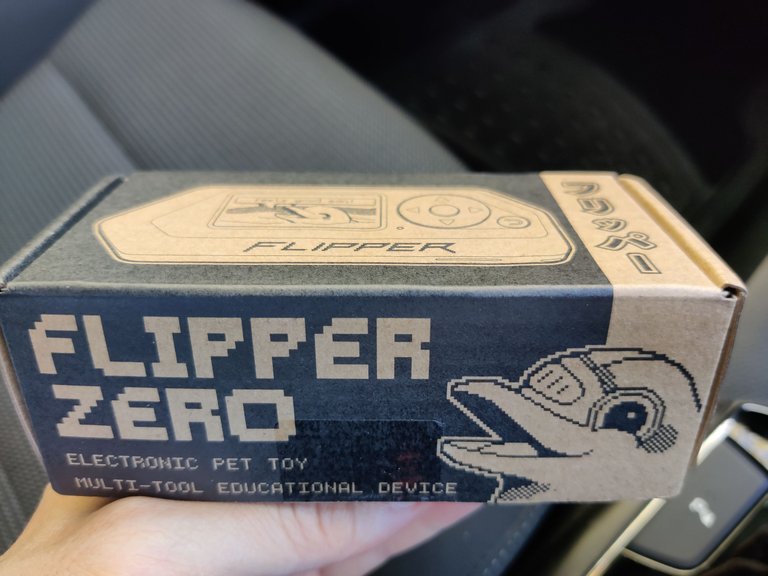
So, I guess it doesn't come as a huge surprise that I've been pretty interested in the electronic versions of lock-picking as well. I guess I should say that I'm more interested in all of these things as an intellectual pursuit and a puzzle solving sort of interest... I'm definitely too terrified to do anything naughty!
Many of the tools have been difficult to get hold at best, and sometimes you there is a wealth of dodgy places that host the downloads. I'm too wary to set foot anywhere near those sites.
So, when I heard about the Flipper Zero, a multi-purpose tool for different radios with a lot of scope for DIY tinkering... well, this was right up my alley! Plus, it came with a cute little Tamagotchi-like character to help motivate you! And motivation is always a great thing for learning how these things work!
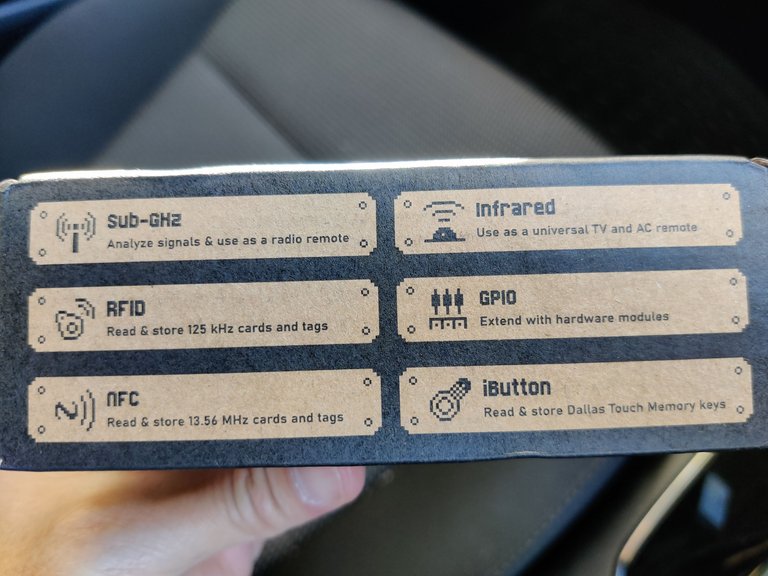
Ooooh... a wide range of different radios are included with the Flipper Zero, plus GPIO pins and a IR transmitter. Actually, that last one might be handy... our kids lost one of our remotes, so maybe I can use this as a remote... on the other hand, the kids are likely to lose this thing as well! And it is MY toy!
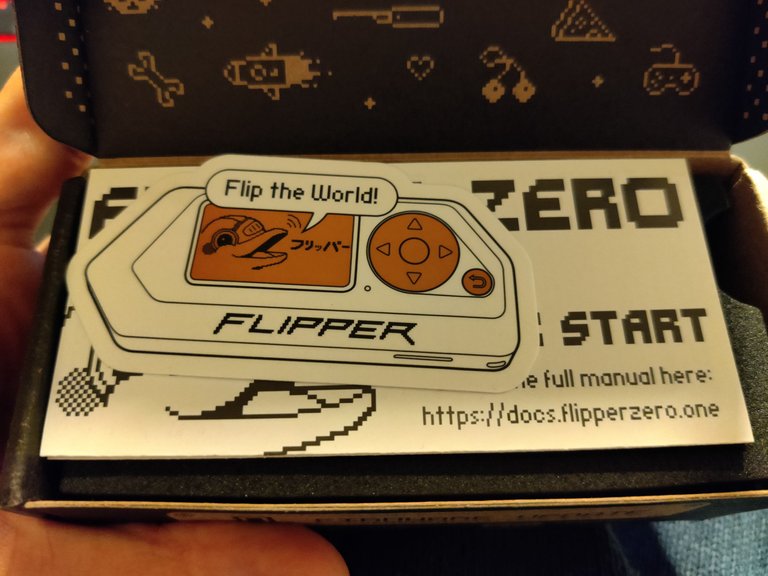
Ah... it is cute! You do need a microSD card to get it going with a firmware download and update. And the online docs are pretty informative. There is an Android app (bluetooth connection) and computer programs (wired USB) to help with additional functions that have been off-loaded from the flipper, or perhaps things that require more computational grunt?
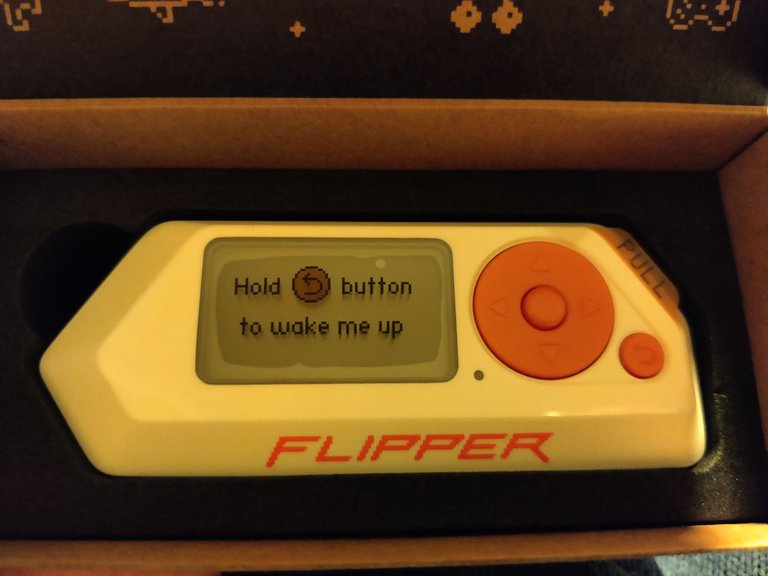
It is a little device, roughly the length of a long key... but a good deal thicker. I'm not sure that it really feels that sturdy, so it might be a tool that I keep in the case for storage!
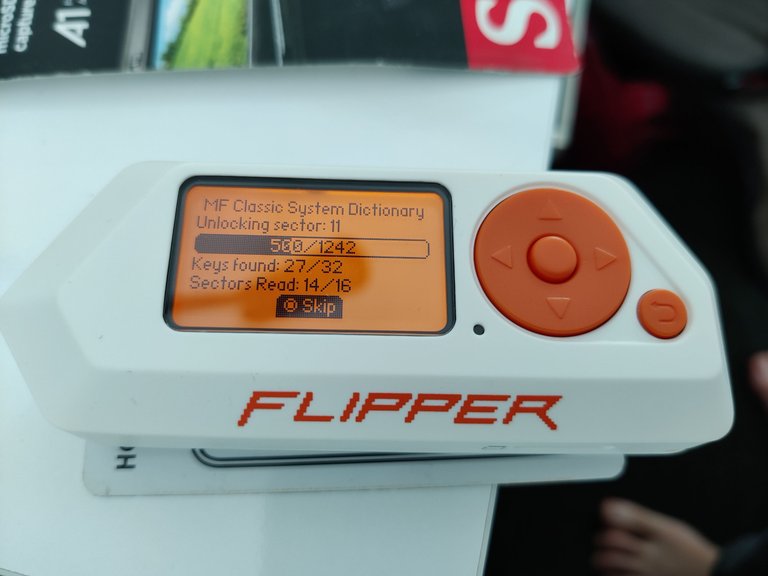
After it arrived, I was off on tour... which gave me plenty of opportunity to explore the various functions and to make a couple of test runs against various things that I wanted to try out. The first target was a regular hotel key... NFC with MiFare Classic. Unfortunately, on this first attempt I only managed to get 28 of the 32 keys, which meant that the Flipper wasn't able to emulate the card to open the door.
For some reason, the challenge system wasn't working on the card reader... which meant that I wasn't able to pick up the encryption keys (?) to finish the job either. Ah well, first time is for learning... and academic knowledge is so very different to doing the thing in real life!
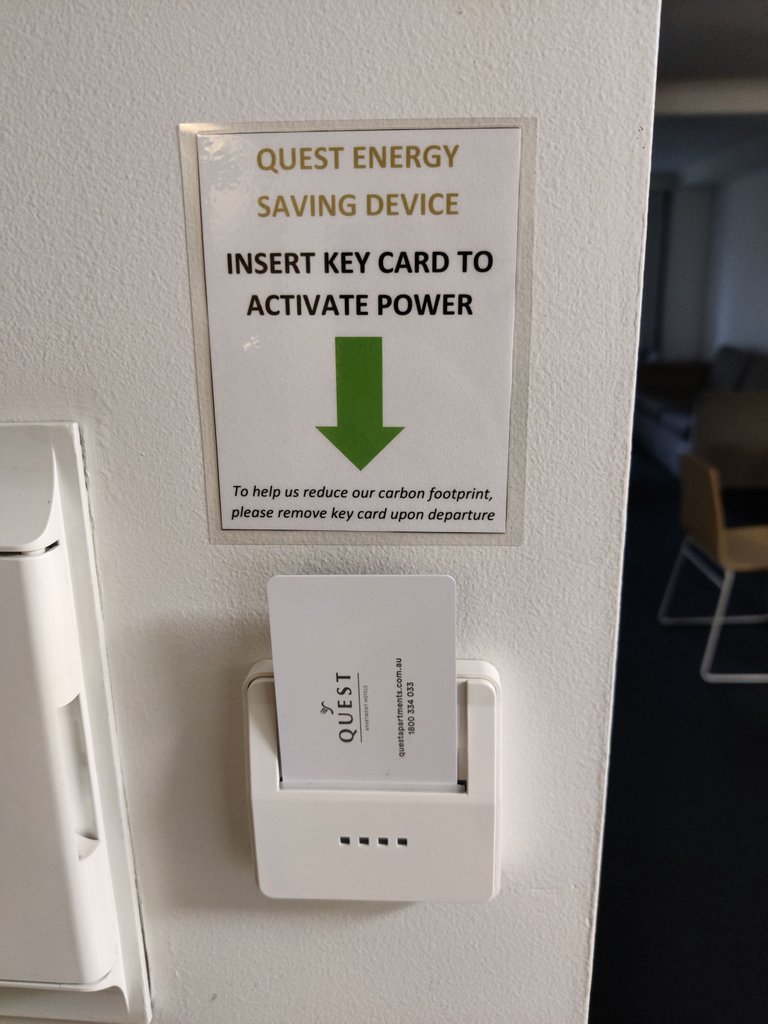
... however, this irritating little system for the next hotel was definitely annoying enough for me to try out as the second target. Normally, these power slots are physical switches... so, I just cram a piece of cardboard in to keep the power on. Having my key in this power holder almost guarantees that I will lock myself out as I forget to take it before the door closes.
This power holder was designed to respond to the NFC on the door card. So, no physical solution here... reading the card gave up the bulk of the of the keys, and the challenge of the door reader gave the rest (after running it through the Android app)... and we had a working emulation of the card which worked against the door and lift! YAY!
So, no naughty things for me... just a curious mind that doesn't want to get locked out of my hotel rooms! Next place... there is a key-fob that is needed to activate the lift. New radio, new things to learn... on the surface, everything works exactly the same... read the fob, crack if needed, and emulate... but I really want to learn what is going on behind the scenes as that is the more interesting part of things!
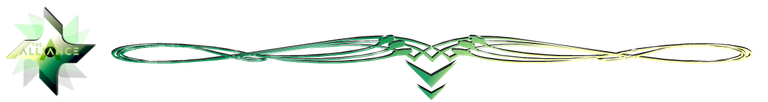
I can also be found cross-posting at:
Hive
Steem
Publish0x
Handy Crypto Tools
Ledger Nano S/X: Keep your crypto safe and offline with the leading hardware wallet provider. Not your keys, not your crypto!
Binance: My first choice of centralised exchange, featuring a wide variety of crypto and savings products.
WooX: The centralised version of WooFi. Stake WOO for fee-free trades and free withdrawals!
GMX.io: Decentralised perpetual futures trading on Arbitrum!
Coinbase: If you need a regulated and safe environment to trade, this is the first exchange for most newcomers!
Crypto.com: Mixed feelings, but they have the BEST looking VISA debit card in existence! Seriously, it is beautiful!
CoinList: Access to early investor and crowdsale of vetted and reserached projects.
Cointracking: Automated or manual tracking of crypto for accounting and taxation reports.
KuCoin: I still use this exchange to take part in the Spotlight and Burning Drop launches.
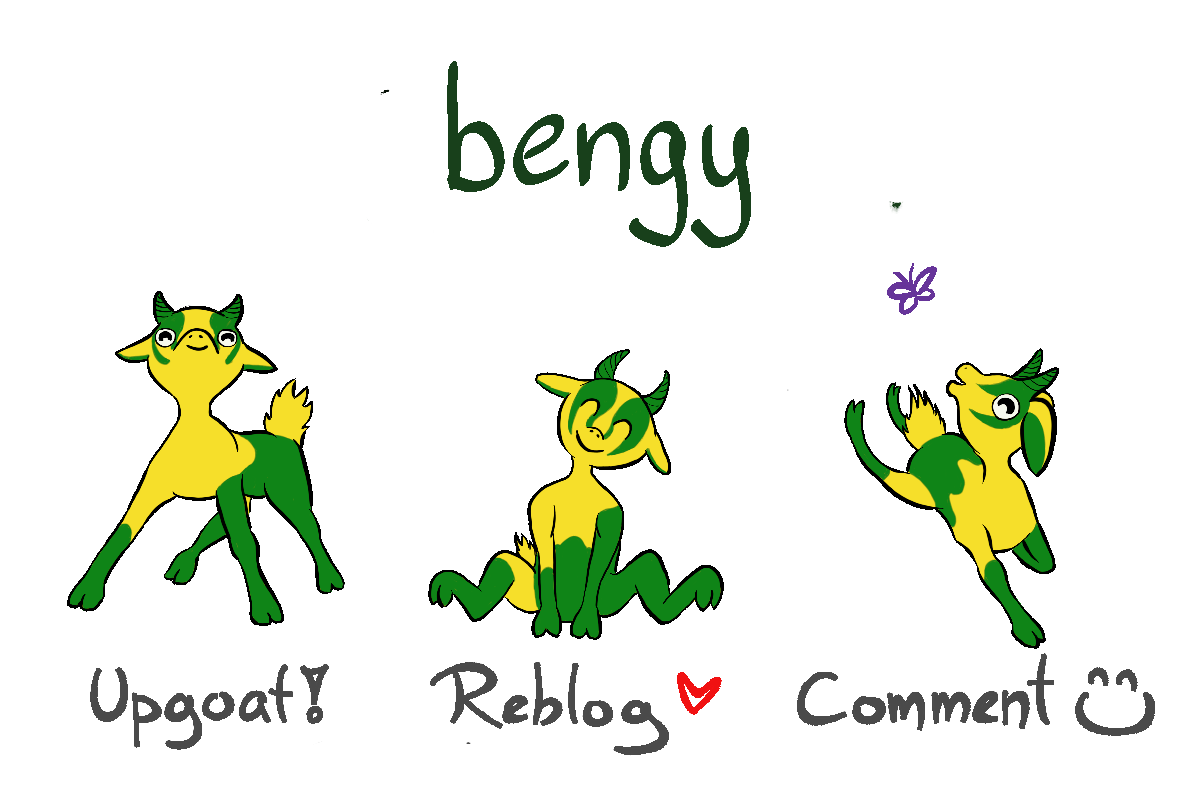
Account banner by jimramones

