Onyx Boox Tab X
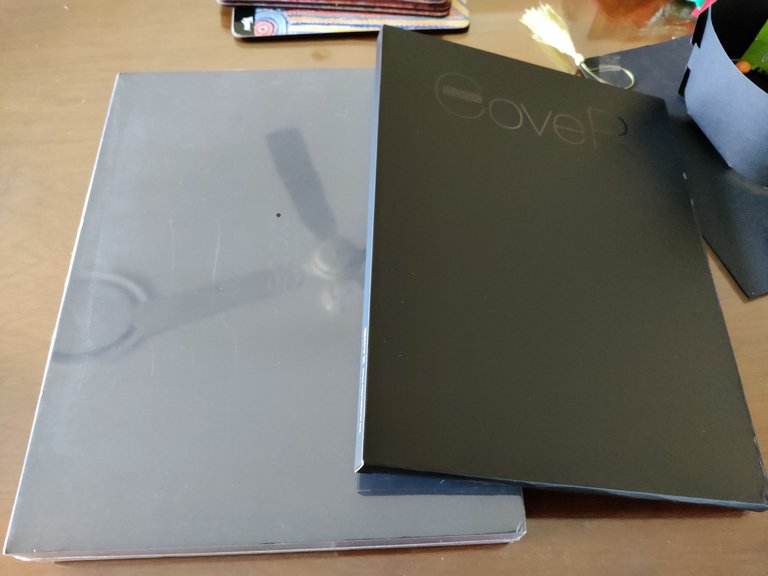
My wife and I decided to gift ourselves some nice e-readers this year... and the other day, my wife's one arrived. Now, you might wonder why we are looking for premium e-readers instead of the usual Kindles or Kobos... well, it is to do with our day jobs. We were looking for large format (10-13 inch) e-readers that we could use to read music from... so that we weren't carrying around large stacks of sheet music with us when we were travelling or being swamped with recitals.
Now, there are only a handful of manufacturers that make these large e-reader formats... and the one that we settled on?
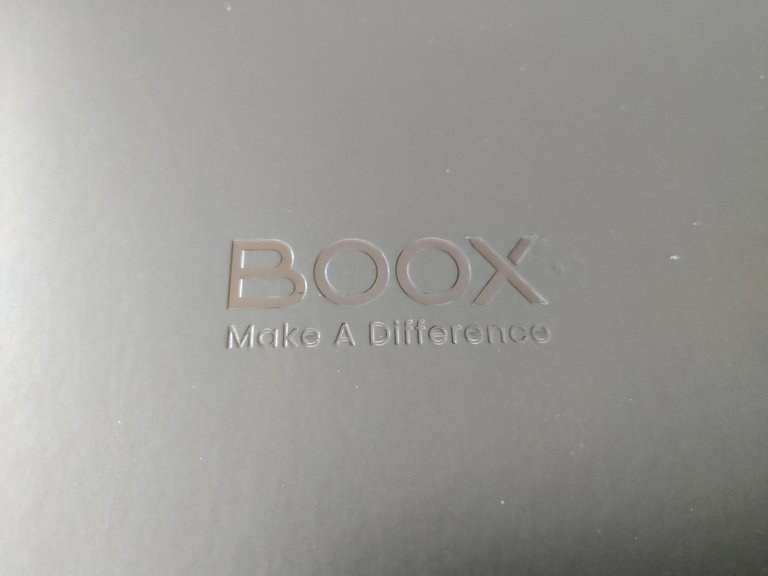
... was Boox. And for my wife, specifically the Boox Tab X. This is a pretty expensive A4 sized e-reader that will be perfect for her music needs. There are a couple of other A4 sized options out there, but the thing that brought us back to the Boox each time was the Android and Play Store compatibility right out of the box.
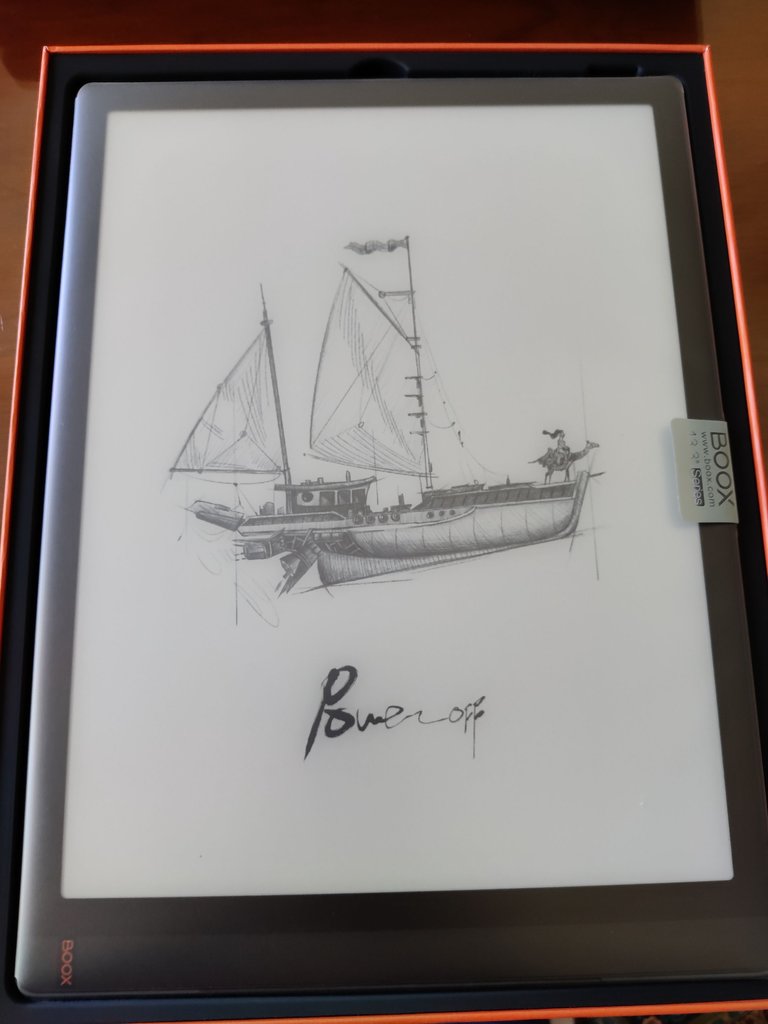
So, given that I'm the house tech nerd... I get the mixed pleasure of setting up all the electronics that come in. Just opening the box of the Boox Tab X was a sheer pleasure to see the tablet sized e-reader underneath... and with such a lovely Power-Off screen as well! I think that the attention to detail is going to be quite sweet!

We didn't order this direct from BOOX due to the pricing attracting additional sales and import tax into Australia (the limit is 1000 AUD)... so, the extras that came with the e-reader were quite limited. A pen and a charging cable were the only extras in the box.
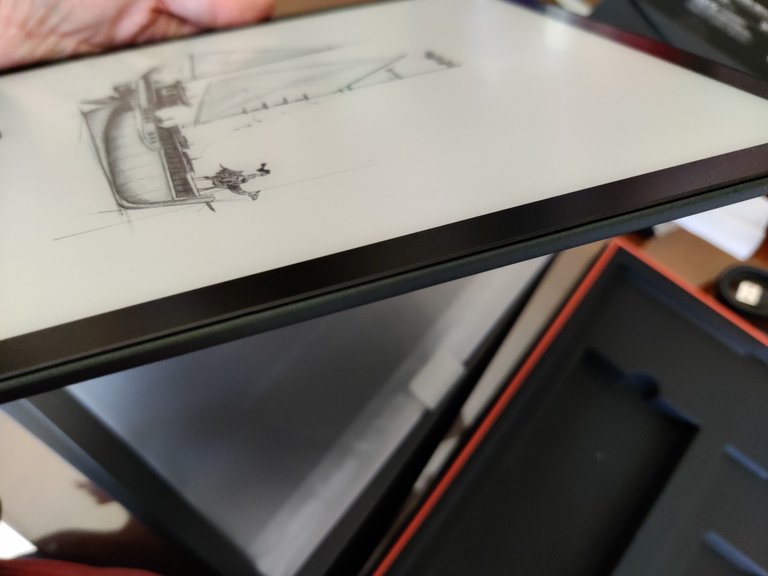
Picking up the ereader was another pleasure... sturdy but light, it is balanced nicely in the hand. Solid metal construction, but nice and light as well. It was one slight worry about e-readers of this size as there can be a bit of natural torque that just comes about due to the size of the display and body.
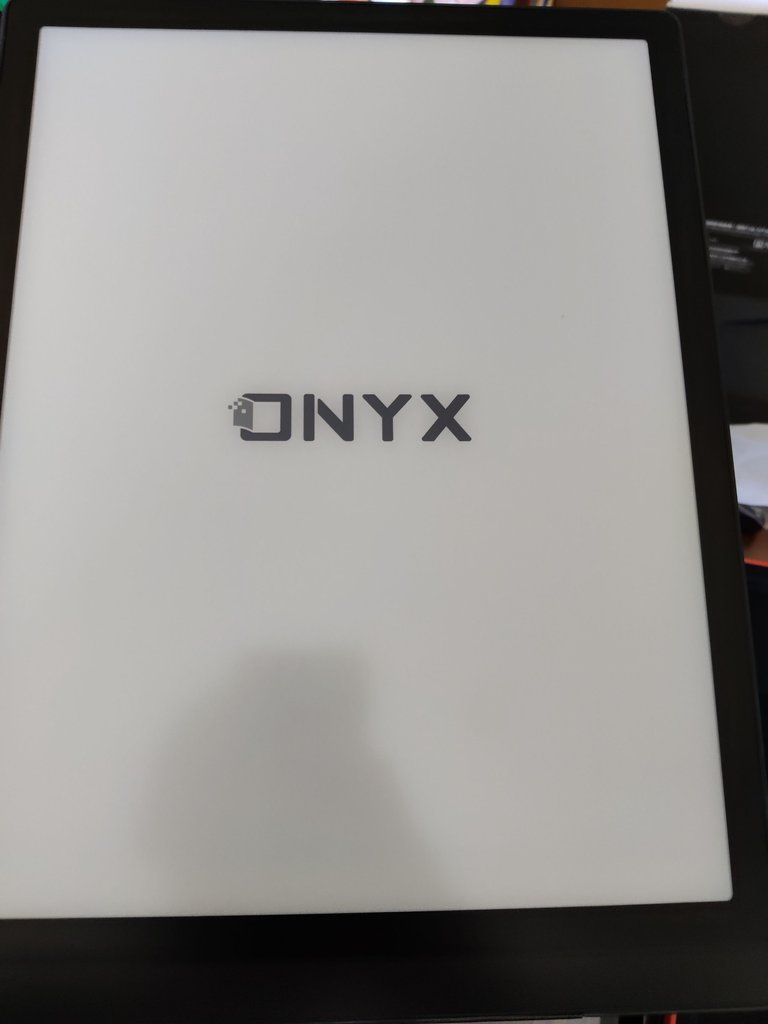
... he he, power up!
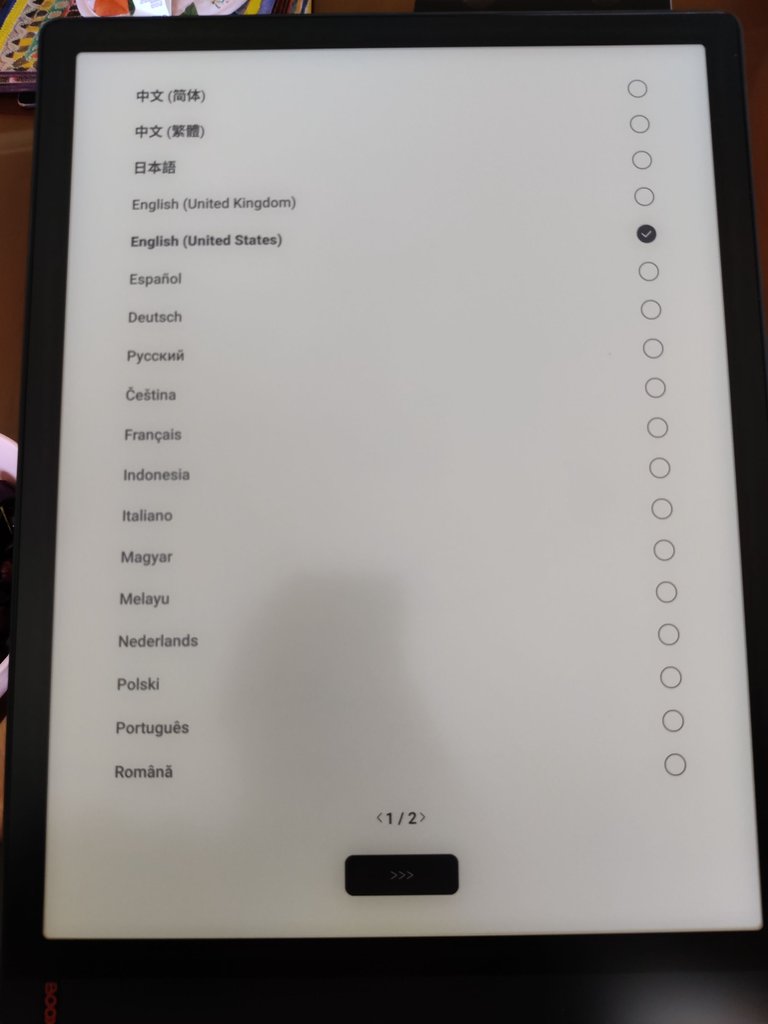
A nicely crisp language selection page. But later, I would find out that this isn't even the crispiest of crispy settings. There are four different tiers that prioritise either speed or afterimage/precision. The slowest setting (cripiness) isn't that slow at all... comparable with all other regular e-readers... and the fastest is for watching videos.. if you wanted to do that for some reason on an e-reader!
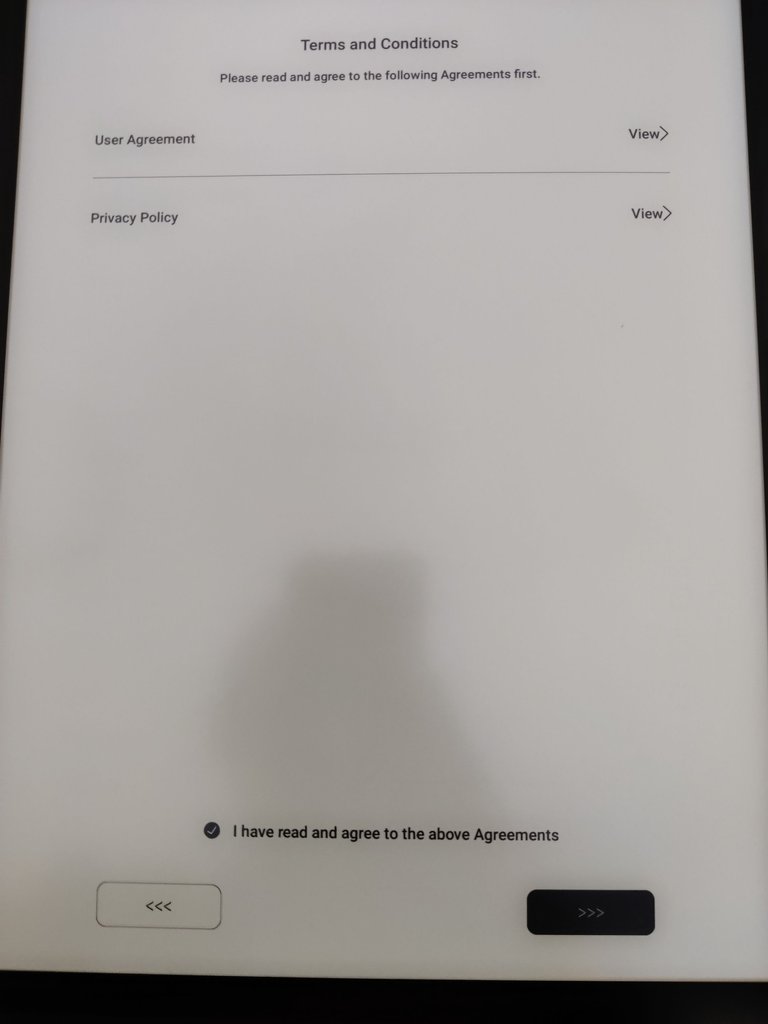
... oh blah!
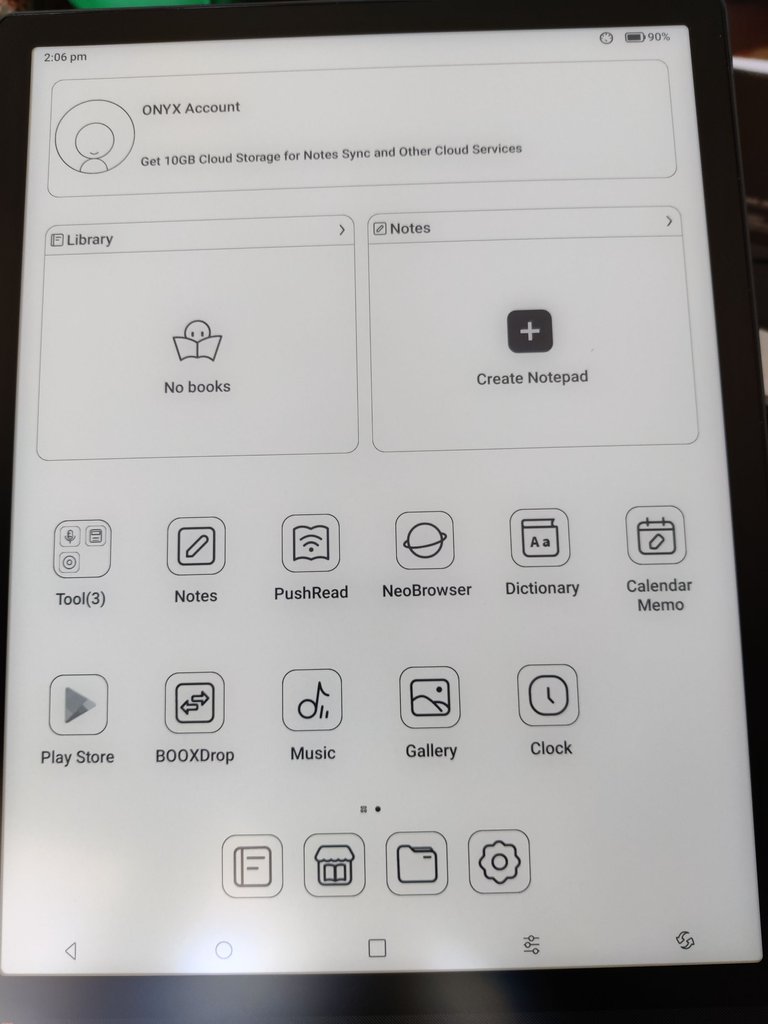
Nice, everything is looking quite fine! I have to set up the accounts for Google and maybe either Dropbox or the BOOX cloud account. But so far, everything is nice and responsive and working well... I did set it up for on-screen buttons instead of gestures... my wife isn't too fond of gestures for navigation. It drives her nuts every time she uses my devices!
The backlight can also be changed for different levels of warmth and brightness... we are still toying around that!
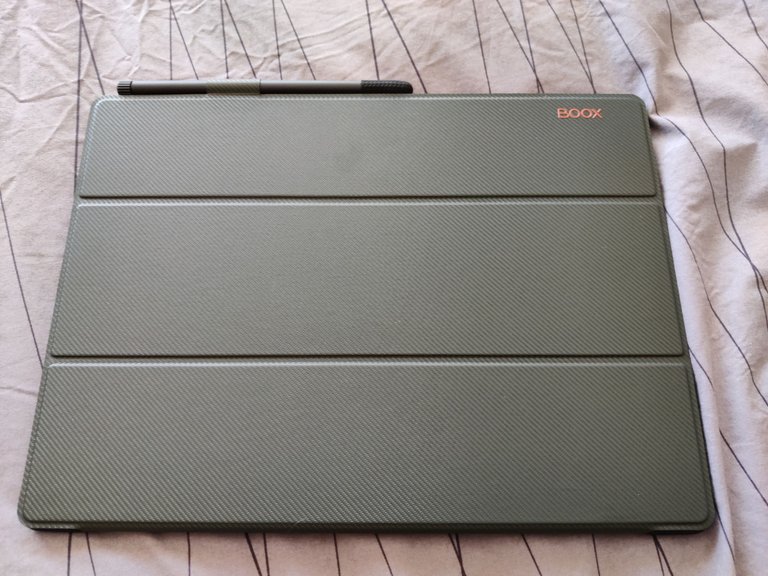
... and finally the additional cover that I ordered for it that also keeps the pen in check. A magnetically triggered sleep is also there in the cover, and it covers both the front and back... so adding a degree of stiffness to reduce the potential flex in the body of the e-reader.
So far so good... it has been a pleasure to set up, and I hope that my wife will be able to incorporate it seamlessley into her music making!
Now, I'm just hanging out waiting for my delivery of a slightly different, decidedly more nerdy variant!
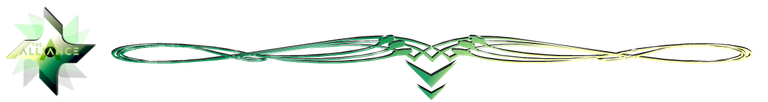
I can also be found cross-posting at:
Hive
Steem
Publish0x
Handy Crypto Tools
Ledger Nano S/X: Keep your crypto safe and offline with the leading hardware wallet provider. Not your keys, not your crypto!
Binance: My first choice of centralised exchange, featuring a wide variety of crypto and savings products.
WooX: The centralised version of WooFi. Stake WOO for fee-free trades and free withdrawals! This link also gives you back 25% of the commission.
GMX.io: Decentralised perpetual futures trading on Arbitrum!
Coinbase: If you need a regulated and safe environment to trade, this is the first exchange for most newcomers!
Crypto.com: Mixed feelings, but they have the BEST looking VISA debit card in existence! Seriously, it is beautiful!
CoinList: Access to early investor and crowdsale of vetted and reserached projects.
Cointracking: Automated or manual tracking of crypto for accounting and taxation reports.
KuCoin: I still use this exchange to take part in the Spotlight and Burning Drop launches.
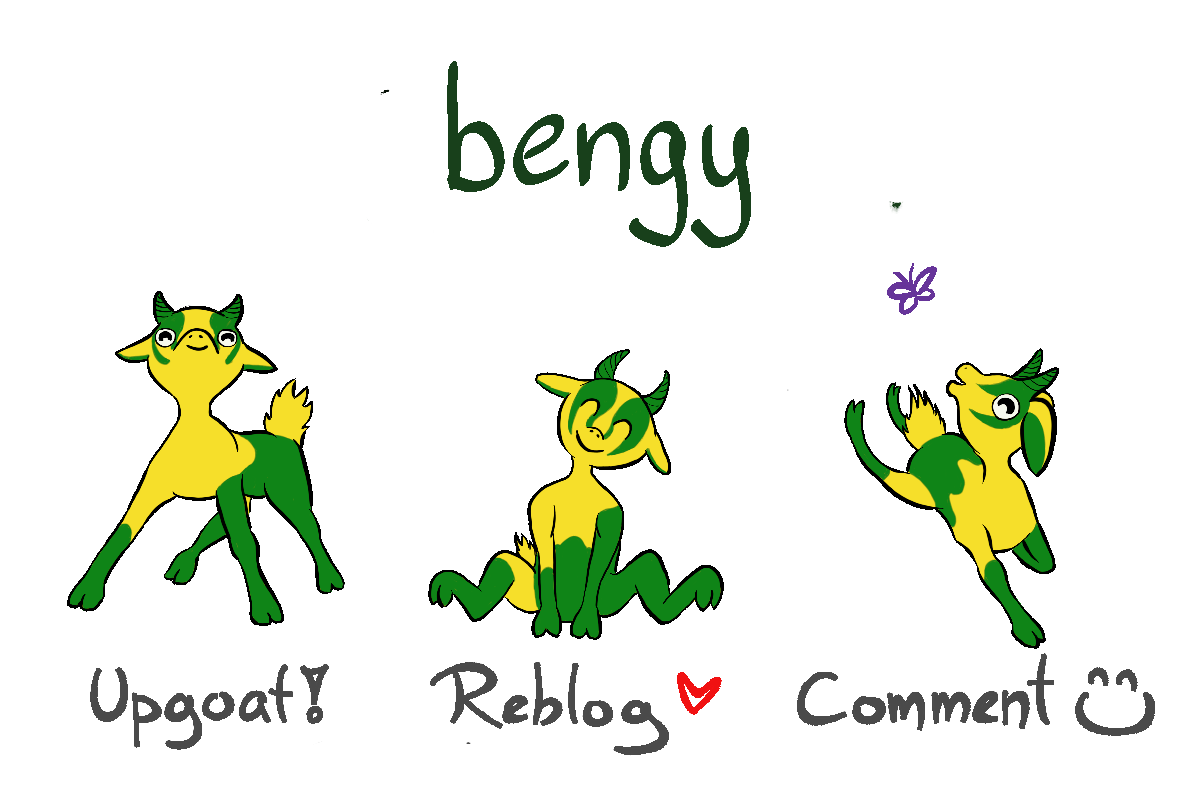
Account banner by jimramones

Definitely looks like a nice reader! There's a lot to be said for being able to tote a whole arse library around!
and that said while I did seriously consider e-readers or at least something on my portable devices I just prefer reading books...to the point where while all my roleplaying books are pdfs which I love because they're searchable and stuff I'm seriously considering very slowly buying the physical copies of all the Chronicles of Darkness sourcebooks that I use the most x_x
Do you like setting up new tech? I have friends that get all excited at the "fresh start" new tablets/computers bring, and then there's me who just drags my crufty homedir around coz
All my comics are ebooks... well, most of them, so that will be what I use my reader mostly for. i LOVE setting up new tech.... but I hate having to hand it back over.
yo tambien quiero una.
It is pretty awesome!