Gigabyte Aorus 15 BSF: Physical First Impressions

In what was quite nice timing, I returned back home to a notice that my new laptop was ready to pick up from the Post Office. They had tried to deliver it in the morning, and my flight arrived early in the afternoon... and so, I was able to pick it up just before the Post Office closed. Sadly, I wasn't able to do anything with it as we needed to unpack and all of that... plus, I was really tired from the crummy midnight flight that we just had, along with the time zone difference. So, I figured I would wait until today to have a look at opening the much awaited package!

When my XMG laptop finally died, I was in a bit of a dilemma as to what to replace it with. I did want another gaming laptop, and the XMG equivalent in Australia is Aftershock.... but they didn't quite have the right replacement. The XMG Fusion 15 that I had was a gaming laptop with a large 95 or so Whr battery in it alongside the GTX2070. The Aftershock laptop that was similar had a much smaller battery at around 55 Whr to power the GTX4070 inside.... now, gaming laptops with large batteries are a bit of an oddity, as they are going to churn through the battery when gaming anyway. But I do do quite a bit of non-gaming work on my laptop when travelling, and so the battery size is a bit of an issue for me. But it needs to be decently powered, and not too expensive either.
So, the main things that I was looking for were a decent battery size near the 100 Whr limit for flying, a decent enough GPU (4060 or 4070), at a decent price point. So... nearly all the things....
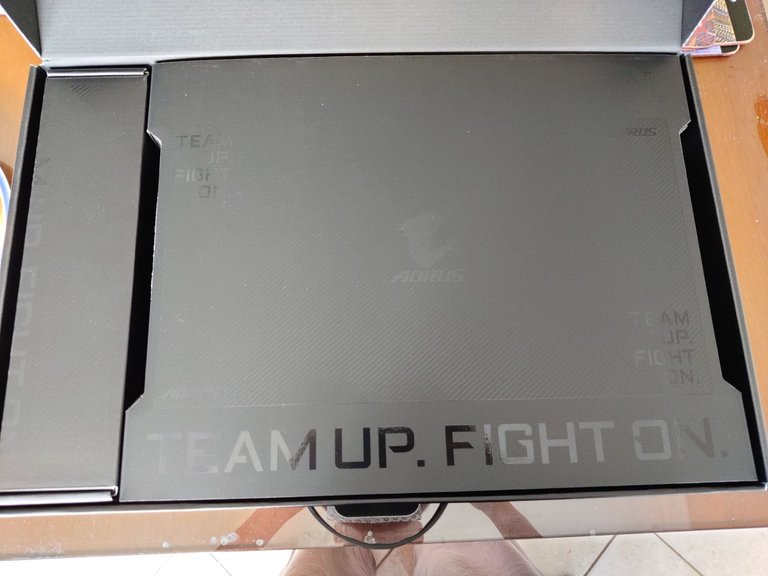
... and it turned out that this Aorus 15 BSF model from Gigabyte was pretty much hitting all the right points for me, and it was on sale as well. The only misgiving that I had was that Gigabyte were relatively new to the laptop business in comparison to their competitors... but the laptop did have decent reviews, especially from Notebookcheck which is a site that I really trust quite highly! It seemed to be aiming for that critical mid-range bang for buck balance that I was really craving.
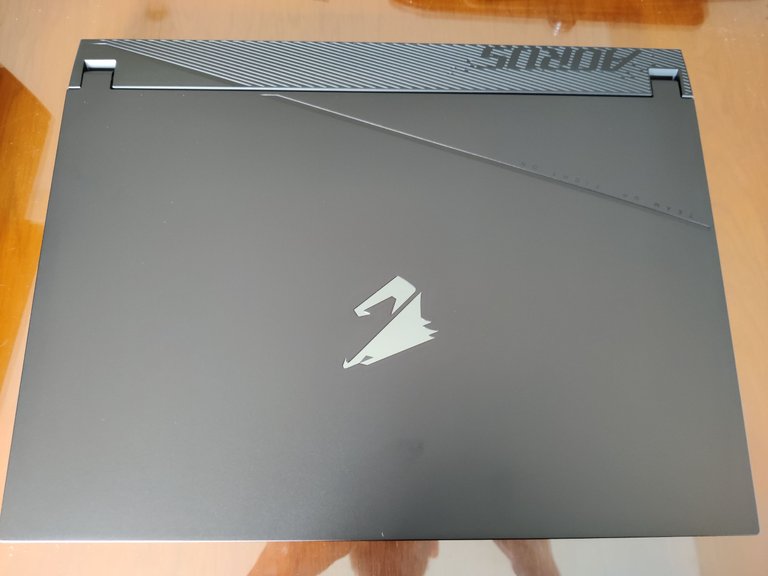
... and on unboxing, it is a pretty mean looking laptop as well! It is a bit on the heavier side of things, especially compared to my old XMG Fusion... I think it weighs in at around 2.2 kgs, so not disastrous, but you do notice it! But that is due to the metal construction of the top and sides (plastic backplate), and hopefully a pretty decent cooling solution. And a huge battery....
You will notice that the screen doesn't hinge from the very back, but instead there is a protruding section behind... more on that later!
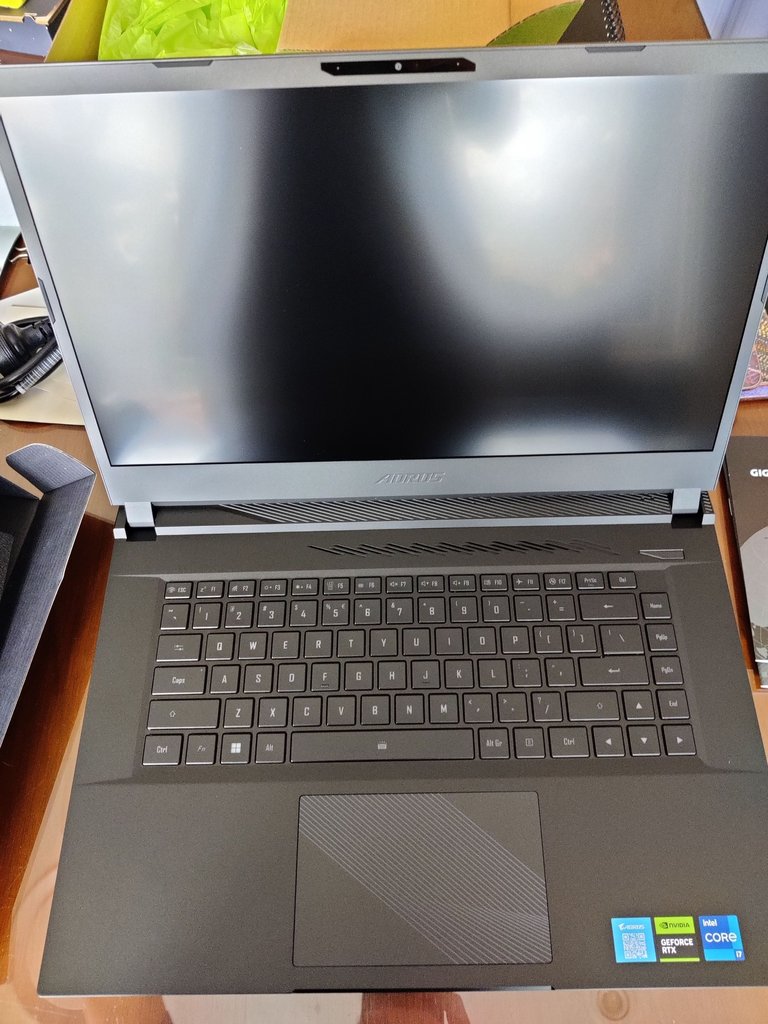
Opening it up, it feels sturdy and reliable. Keys are not mechanical switches unlike my Fusion 15... sigh, I had gotten to really like those! But on the plus side, I won't be annoying anyone anymore with the clicky-clackety typing! A nice large glass touchpad, and a slightly different keyboard layout with that odd little corner in the top right rounds out the IO side of things.
On the top, a camera with Windows Hello ability (I'm still leery at using that...)... and a matte non-touchscreen panel... I probably should keep trying to preserve that by using the protective cloth that comes with it! QHD panel at 165 Hz... I've had fast screens before, but my screens (including my desktops) have all been at 1080p, so this will be a new experience!
Some reviews complained about the big bottom chin... honestly, it doesn't really bother me that much!

In comparison to my XMG (on top...), you can see that the Aorus is chunkier in footprint, mostly due to that extra bit behind the screen... but it is slightly less wide. And remember, it is noticeably heavier as well... just a little bit, but noticeable.
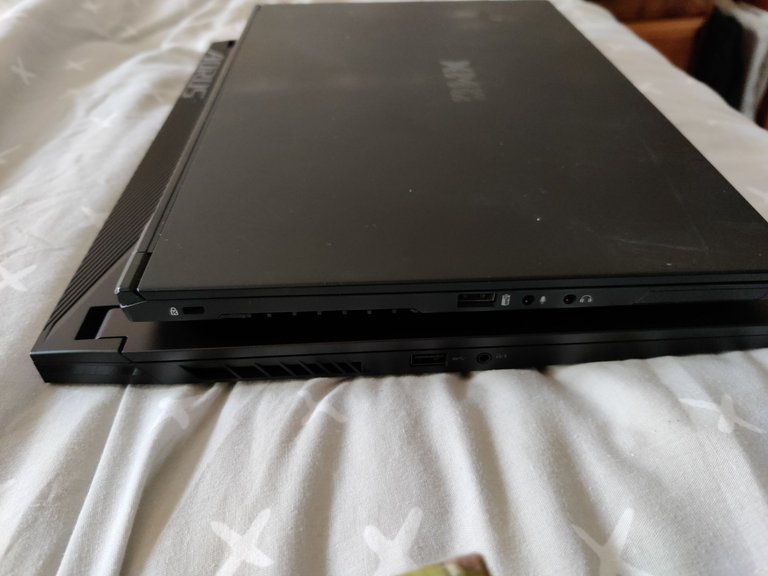
... and width-wise, it is definitely chunkier!

Now, that extra depth is immediately a problem with my beloved bag, an old TimBuk2 bag from ages ago that has many rips and holes in it... I have been meaning to move to my new TimBuk2 bag for ages now, I bought it several years ago... but I haven't been able to do it... sadly, this laptop not fitting in the laptop section clinches it. I have to move to the new bag now... hopefully it will fit!

... and yes, it does fit quite nicely with room to spare! So, there will be a little review later on the new TimBuk2 bag as well!
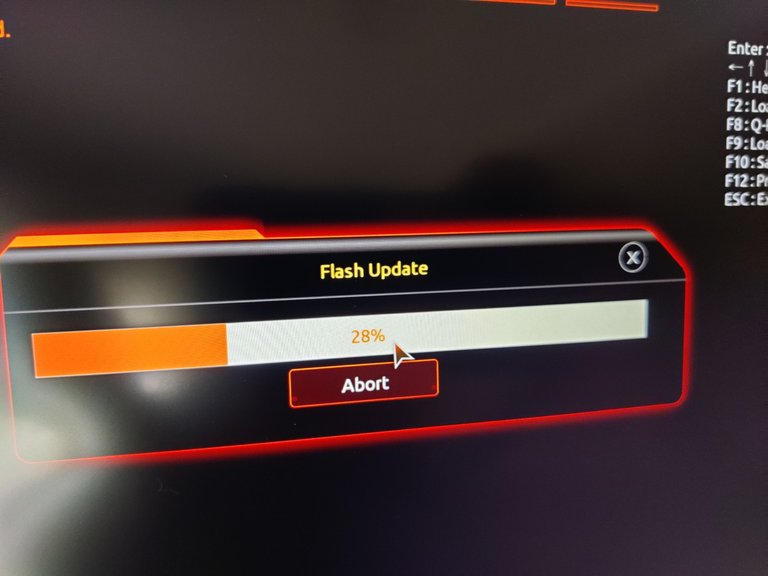
So, that is the end of the unboxing and physical first impressions of the Gigabyte Aorus 15 BSF... I spent the rest of the day updating it and setting it up... including the dreaded BIOS update that always makes me nervous as all hell! It does have space for a second M2 SSD stick, and so I will stick that spare 2TB stick from the Fusion 15 in there at some point. If I had more time, I would repaste the CPU and GPU, but unfortunately I don't have time at the moment... so, that is a task for later in the year.
... but currently, pretty happy with the thing. I'm typing this up on the machine at the moment... and after a week or more with no proper computing machine, I feel liberated and free again!
... so, more to come on this machine in the weeks ahead as I get more accustomed to the little quirks of this mid-range gaming laptop.
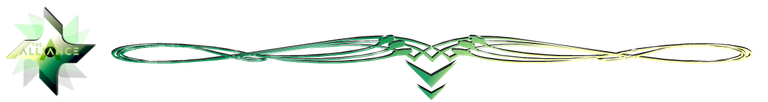
I can also be found cross-posting at:
Hive
Steem
Publish0x
Handy Crypto Tools
Ledger Nano S/X: Keep your crypto safe and offline with the leading hardware wallet provider. Not your keys, not your crypto!
Coinbase Wallet: Multi chain wallet with lots of opportunities to Learn and Earn!
Binance: My first choice of centralised exchange, featuring a wide variety of crypto and savings products.
WooX: The centralised version of WooFi. Stake WOO for fee-free trades and free withdrawals! This link also gives you back 25% of the commission.
GMX.io: Decentralised perpetual futures trading on Arbitrum!
Coinbase: If you need a regulated and safe environment to trade, this is the first exchange for most newcomers!
Crypto.com: Mixed feelings, but they have the BEST looking VISA debit card in existence! Seriously, it is beautiful!
CoinList: Access to early investor and crowdsale of vetted and reserached projects.
Cointracking: Automated or manual tracking of crypto for accounting and taxation reports.
KuCoin: I still use this exchange to take part in the Spotlight and Burning Drop launches.
MEXC: Accepts HIVE, and trades in most poopcoins! Join the casino!
ByBit: Leverage and spot trading, next Binance?
OkX: Again, another Binance contender?
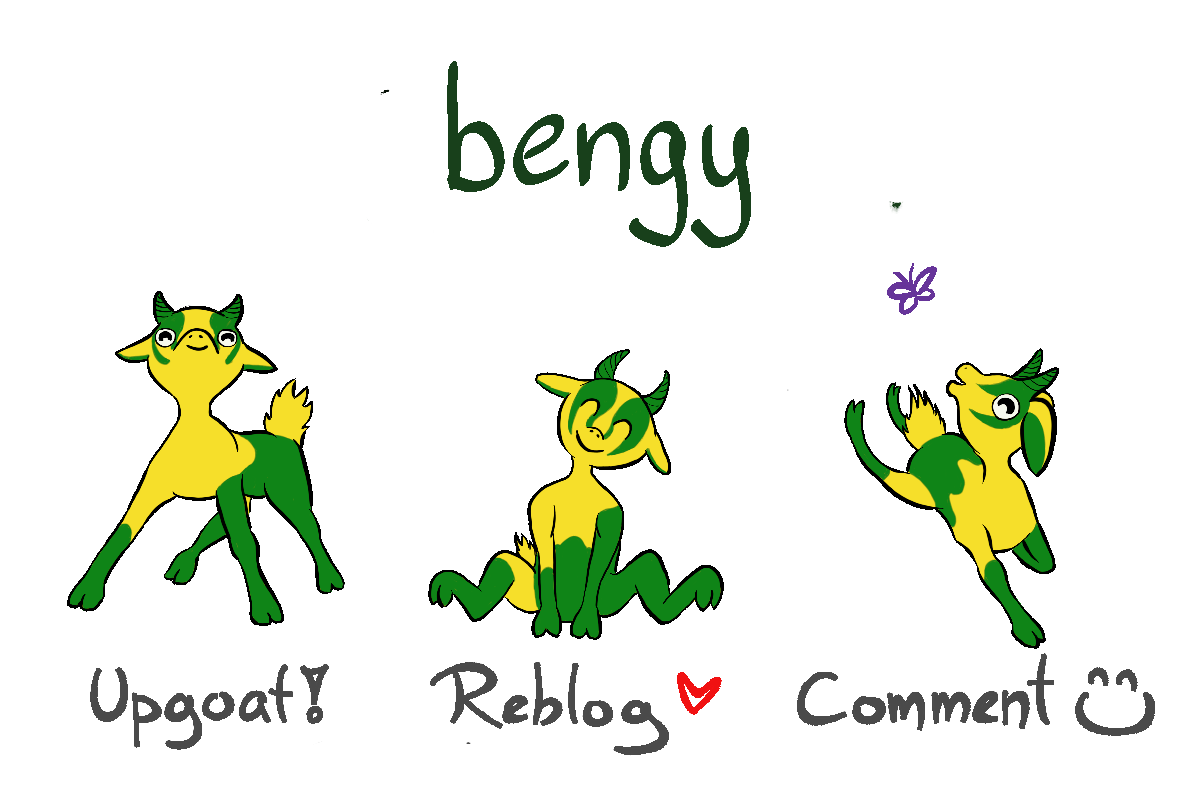
Account banner by jimramones

While I have bought or built many desktops over the years, I've only bought two new laptops in my life. The most recent was an Alienware several years ago that has a 9th gen I7 and a 1660TI. I chose the 16 series over the 20 series at the time because the speed wasn't significantly different except for ray tracing...and I didn't necessarily care about playing the latest and greatest games. It still works well and I still love it.
I was also tossing up whether or not to go with the older 30xx generation of GPUs or the 4060/50 versions... but in the end, the sale price made it actually cheaper to go with the 4070 instead. I normally do get last generation ones though...
Definitely looks like it could double as a bludgeoning weapon XD
The extra ticky outy bit is cooling?
I'll try that sometime! I'm not sure if it really houses much cooling there... I will check when I open it up. It does seem to be a feature that Alienware/Dell started, where the screen hinge isn't at the back of the laptop, but set inwards a bit.
Why would it be that shape then? o_O
I suppose a backrest might be helpful so you could bump it up against something without the screen trying to straighten up/shut on you XD
No idea... maybe a fashion thing? Gaming nerds are definitely fashionistas!
If you say so XD