Invalid Prepared Statements In The Identifier By albro
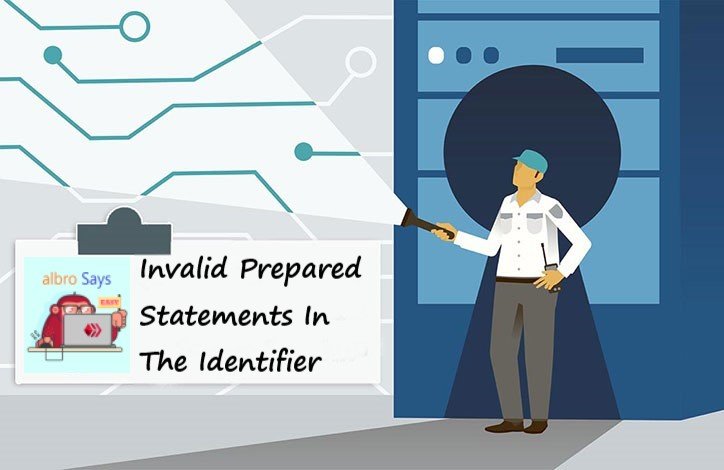
Can prepared statements be used to protect identifiers? Can they be used in any case? Today I want to talk about the weakness of prepared statements.
The inability of prepared statements
In the previous post, we got acquainted with simple and beginner examples. Although those simple examples are widely used in the real world, we will also write more advanced queries. Queries that are more dynamic and complex and include identifiers or any more complex structure such as arrays.
Unfortunately, there is no way to protect identifiers against SQL injection attacks except for the same manual formatting:
$field = "`".str_replace("`","``",$field)."`";
$sql = "SELECT * FROM t ORDER BY $field";
$data = $db->query($sql)->fetchAll();For arrays, we also do this in order to create a query:
$ids = array(1,2,3);
$in = str_repeat('?,', count($arr) - 1) . '?';
$sql = "SELECT * FROM table WHERE column IN ($in) AND category=?";
$stm = $db->prepare($sql);
$ids[] = $category; //adding another member to array
$stm->execute($ids);
$data = $stm->fetchAll();In fact, it can be said that to format identifiers in MySQL, you must follow the following two rules:
-
Place the identifiers between two
`(this symbol is called backtick). - Escape backticks by doubling them.
For example, look at this query:
$table = "`".str_replace("`","``",$table)."`";
This code first finds the sign ` in the name of the table and then doubles it (i.e. ``) then puts the whole string inside two ` signs. After such formatting, it is completely safe to enter $table in the query. These rules are different for other databases, but the thing you should keep in mind is that separators alone are not enough and they must be escaped as well.
In fact, you should try to check dynamic identifiers with a list of allowed values:
$orders = ["name","price","qty"]; //Field name
$key = array_search($_GET['sort'],$orders); // Check if such a name exists.
$orderby = $orders[$key]; //اIf it does not exist, the first one will be selected automatically
$query = "SELECT * FROM `table` ORDER BY $orderby"; //Our quantity is safeAs I have explained in the code itself as a comment, instead of blindly receiving any value from the user, this code measures it with predetermined values to see if such a value is allowed at all. This method is called whitelisting.
I can do the same for the INSERT and UPDATE statements because MySQL supports the SET statement for both:
$data = ['name' => 'foo', 'submit' => 'submit']; // data for insert
$allowed = ["name", "surname", "email"]; // allowed fields
$values = [];
$set = "";
foreach ($allowed as $field) {
if (isset($data[$field])) {
$set.="`".str_replace("`", "``", $field)."`". "=:$field, ";
$values[$field] = $data[$field];
}
}
$set = substr($set, 0, -2);
In fact, the statement above creates the proper order for the SET operator, which only has fields and placeholders allowed, as in the following example:
`name`=:fooTo deal with these problems, various libraries are provided on GitHub that you can use. Some of these libraries are:
You can choose your libraries based on your needs and use them in your projects by referring to the pages of these libraries in GitHub. The way these libraries work in simple language is that they bring placeholders along with their type. For example, %s means string or %d means digit. If you go to their page, you will easily understand how they work. All of them have explained how to work with the library on their page.
Prepared statements are very useful, but they are not enough everywhere, as you can see, they were not the answer in the case of identifiers. There are two general cases in which prepared statements are either impractical or insufficient:
- We have no way to use prepared statement in SQL keywords.
-
When we have a list of dynamic identifiers that we receive from the user, but there are also fields that the user does not have permission to access. One of the usual cases is that we receive the
keyandvaluevalues from the$_POSTarray, and although we can format both, there are fields such asadminandpermissionsthat should only be set by the site admin.
To solve both cases, we have to act in the above-mentioned way, i.e. whitelisting. In this method, you write the dynamic parameters in advance in your script, and all allowed values must be selected from them. For example, for an order, we can write like this:
$orders = array("name","price","qty");
$key = array_search($_GET['sort'],$orders));
$orderby = $orders[$key];
$query = "SELECT * FROM `table` ORDER BY $orderby";And for SQL keywords, we have no other way than whitelisting, because no formatting is possible for them, so:
$dir = $_GET['dir'] == 'DESC' ? 'DESC' : 'ASC';
$sql = "SELECT * FROM t ORDER BY field $dir";For example, the SafeMysql library provides two functions for whitelisting; One in the form of key=>value arrays and the other for keywords alone.
[Hive: @albro]
Interesting and nice share!
Congratulations!
✅ Good job. Your post has been appreciated and has received support from CHESS BROTHERS ♔ 💪
♟ We invite you to use our hashtag #chessbrothers and learn more about us.
♟♟ You can also reach us on our Discord server and promote your posts there.
♟♟♟ Consider joining our curation trail so we work as a team and you get rewards automatically.
♞♟ Check out our @chessbrotherspro account to learn about the curation process carried out daily by our team.
🏅 If you want to earn profits with your HP delegation and support our project, we invite you to join the Master Investor plan. Here you can learn how to do it.
Kindly
The CHESS BROTHERS team
Thanks for your contribution to the STEMsocial community. Feel free to join us on discord to get to know the rest of us!
Please consider delegating to the @stemsocial account (85% of the curation rewards are returned).
You may also include @stemsocial as a beneficiary of the rewards of this post to get a stronger support.
Congratulations @albro! You have completed the following achievement on the Hive blockchain And have been rewarded with New badge(s)
Your next target is to reach 1000 upvotes.
You can view your badges on your board and compare yourself to others in the Ranking
If you no longer want to receive notifications, reply to this comment with the word
STOPCheck out our last posts: