Beelink SER 5: So many possibilities

I remember when the first "NUC" was introduced by Intel. It was just about a year after the first Raspberry Pi was introduced and while the Pi was cool, the idea of having a full power computer in such a small package was interesting to me. I purchased a couple of them and I have implemented them for various use cases throughout the facility where I work.
The only thing that really turned me off about the NUC was the price. It's not like I was expecting it to be significantly lower than a traditional PC, but somehow in the back of my head I always felt like I was paying a premium for the Intel name. Intel was the maker of the NUC by the way.
Also, given the fact that Intel was the maker of the NUC, that shut the door to running one of the less expensive AMD processors at the time. It wasn't a huge deal, but if I ever wanted to mass deploy these things, that higher price would definitely come into play.

Fast forward to today where we are on something like the fourth generation of Raspberry Pi that's more powerful than most computers ten years ago and other small inexpensive machines that can run circles around most any task you might throw at them.
When I saw the Beelink SER 5 for less than $300 on Amazon, I knew I had to pick up a couple of them just to check out. It's still pretty crazy to me that I can get a machine with a Ryzen 5 processor, 16 GB of RAM, and a 500 GB M.2 drive for such a low price. Add to that the fact that it is an ultra small form factor and my mind is already reeling at the uses for this thing.
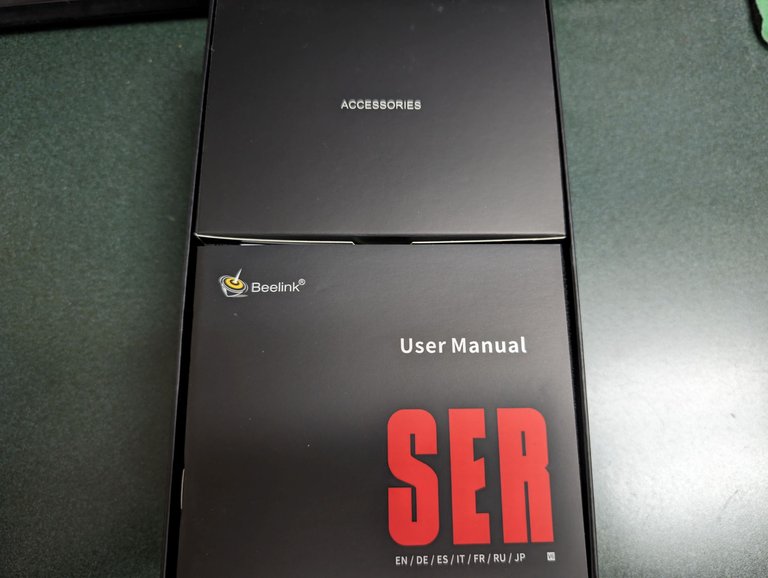
Since I got two of them, @iikrypticsii and I unboxed them at pretty much the exact same time in our office. While I don't think the packaging meets Apple or Google standards, it was still pretty cool. Everything fits nicely in the little box that's about the size of those old external CD-ROM drives before everything moved to the slim laptops style drives.
As you can see from the photo above, that box is then split into two separate sections. One contains the Beelink device, the other contains the manuals and accessories.

It really doesn't come with much, just a couple HDMI cords, a mounting bracket, a SATA cable incase you decide to add a hard drive, and the power cord. The first thing we noticed when we took the device out of the box was a distinct rattling noise.
There was clearly at least one screw floating around inside the case of both our devices. Given the fact that they were so inexpensive, we quickly opened them up to see what was going on.
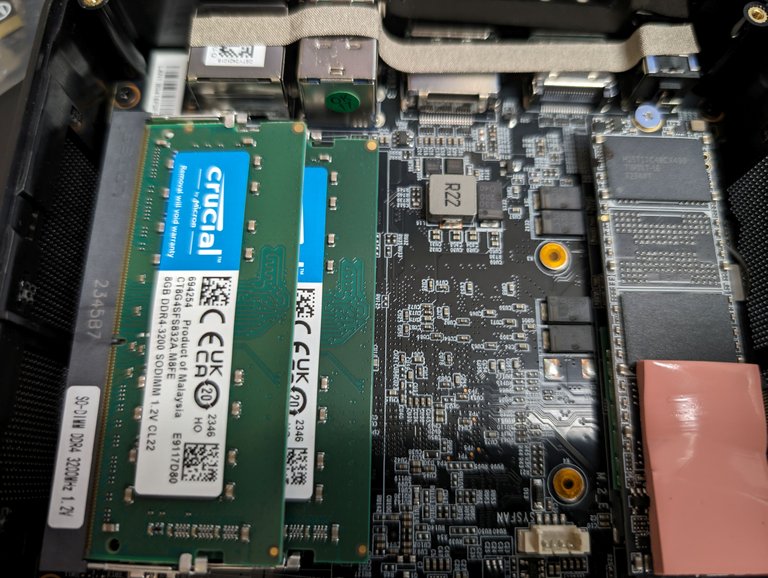
It turns out, there were two screws at the corners which hold the motherboard down onto the case. Those were floating around both of our devices, so we fished them out and screwed them back in. I find it interesting that both of our Beelinks had screws that weren't properly fastened down. I might have chalked it up to it vibrating loose during transit if it were just one of them. Two though...
It's pretty clear that QC isn't the highest priority at Beelink.
Imagine if you were someone who didn't realize there was a loose screw, you plug in the device, power it up, and that screw creates a short across the motherboard. Even at the price, I don't think anyone wants to buy a $300 door stop!

The case itself also doesn't feel quite as rugged as a NUC, but at more than half the price of a NUC, I guess that is to be expected. Everything fits nicely in the case and there seems to be adequate airflow. I like the fact that they allow you to add a second drive on the inside of the bottom panel shown above.
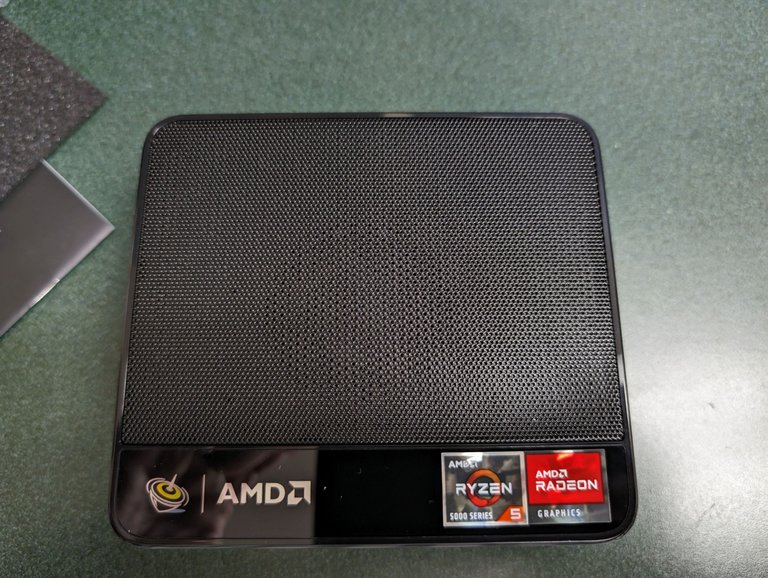
My main goal for a device like this was to see if it could possibly be used at home as a streaming device. I currently use my laptop when we need to stream our nieces softball games to our TV. I use a combination of Bluestacks (Android emulator), Chrome, and Chromecast to get this accomplished.
It never fails that I run into two major issues when I do this. First, it ties up my laptop and I am then unable to use it for the duration of the game. Second, Chromecast seems to be a bit unreliable and even though I have my streaming traffic isolated and segmented from the rest of the network, it still isn't as solid of a connection as I would like.
My thought is that I would remove the Chromecast and just plug the Beelink directly into the TV. Then I just need a wireless keyboard and mouse to control it and I am good to go.

One of the other things that impressed me about the Beelink was the fact that it came with Windows 11 Pro installed on it already. Thankfully, I have access to every new version of Microsoft's OS through our licensing here at the school, but as a home user you would either need to buy a copy or use a pirated one (and we don't pirate software right?).
I did a quick Google search and it looks like Windows 11 Pro alone costs about $200 so again, getting the device for sub $300 is dang good.
I also like the fact that it has a pretty plentiful number of ports for you. USB-C, four USB with three of them being high speed, HDMI, displayport, gigabit Ethernet, and audio. It's really quite perfect for most small scale deployments.
With the 16Gb of RAM this has and the Ryzen 5 processor providing six cores and twelve threads at 2.3GHz, I am hoping this should handle pretty much any streaming task I can throw at it.
I just need to save up my pennies so I can pick one up for home!
Sports Talk Social - @bozz.sports

I've heard about these NUCs, but never used one. I can see they could be useful where something like a Pi is not quite enough.
Yes, as I got thinking about it more, my only concern with it is security and I should have mentioned that in the post. There is a large number of cheap electronics on the market now that is embedded with malware from bad actors (including governments). I'm not saying that is the case here, but I would use caution with any inexpensive electronic.
usually price tag is commensurate with the quality
Yes, that is often very well the case. While there have been some hiccups at the start, things seem pretty good so far.
You are speaking Greek to me. I don’t even have a computer. I have a really old MacBook Pro but it does run anything anymore. I’m not computer savvy, but I can get a lot done on my iPhone.
Oh my! I can't even imagine doing everything from my phone. I know a lot of people do it and much respect to them, but I just couldn't! Don't feel bad either, if you started talking about chamfers and fernco's I'd probably get lost too.
I really wish I had someone to teach me it. But nobody that I’m friends with close by are IT guys. Normally I’d read about it but my time is OVERBOOKED!!!!
I hear you! Time is definitely something I seem to have less and less of each day!
This things are great, I have two at home for streaming from my Jellyfin but they were actually more cheaper since were chrome box, had to flash the bios to setup windows but with much power in your hands, 16gb ram, ryzen 5 and ssd you could easy run a few virtual machines and thinker with 😅
I have a M2 Mac Mini in my basement that I use for Plex streaming, but I want this as a replacement for the Chromecast. The big kicker is I need to be able to emulate Android since the Gamechanger app for softball and baseball is only available on mobile platforms.
In the past I have use Bluestack to emulate android within windows or full blown android x86 with LineageOS, always bit tricky to emulate apps
It looks like a great little machine :) Way better than my first PC for sure!
This post has been manually curated by the VYB curation project
Thank you. I'm looking forward to putting a bit of a loan on it to see how it handle things.
Hopefully it holds up :)
!PIZZA !ALIVE !LOL
@bozz! You Are Alive so I just staked 0.1 $ALIVE to your account on behalf of @ wrestlingdesires. (2/10)
The tip has been paid for by the We Are Alive Tribe through the earnings on @alive.chat, feel free to swing by our daily chat any time you want, plus you can win Hive Power (2x 50 HP) and Alive Power (2x 500 AP) delegations (4 weeks), and Ecency Points (4x 50 EP), in our chat every day.

lolztoken.com
I can always count on them
Credit: reddit
@bozz, I sent you an $LOLZ on behalf of wrestlingdesires
(1/8)
$PIZZA slices delivered:
wrestlingdesires tipped bozz
@itharagaian(8/10) tipped @bozz
Nice little beast.
I am still happy with my rasp Pi 4, but later maybe :)
!PIZZA
Your post has been manually reviewed for curation.
Principality of Bastion's Tavern - Our Leit Motiv? Let's Grow Together.
Discord | ECU | Site | Twitch | Donations | Paypal via Streamlabs
One click delegations: 500 HP | 1500 HP | 5000 HP |25000 HP | 100000 HP
Or delegate the amount you decide to @hive-143869, using peakd's wallet, for example.
I think I have some Pi 3's kicking around somewhere that I haven't really done anything with in a while. I need to upgrade my office desktop at some point, but that's going to be a bigger project.
Seems like a nice we gizmo - nice size and decent price !
Yeah, it ticks off a lot of boxes on the "pro" side of things. I'm looking forward to actually using it and seeing how it does.
You seem to know your stuff. Nothing to see, well a little bit, but I've got a few raspberries sitting around gathering dust.
One of them allows me to generate some income by sharing my bandwidth. But I'd like to do some more fun projects with it, especially for my tiny house. Got any ideas? The ideas I find on the Internet are far too generic and mostly useless.
As I mentioned in one of the other comments, running RetroPi is always fun, but there is also a home automation software that runs quite well on a Pi. Might not be necessary for a tiny house, but it never hurts to look into it. Plus, it's open source, so that is always nice. @steevc actually started a home automation community and I think a Raspberry Pi community if you want to check them out on here.
Thanks for your feedback, I'll look into it then 🙏
I love the idea of the Raspberry Pi, and I kind of look for excuses to buy one, but I can just never find any real use case in my life. Lots of cool things—like I think it was Marky who posted a Pi-powered Hive price display a few years ago—but nothing that I ever think is enough to justify the purchase.
That said, these devices are really cool. Somewhat lower quality aside, this Beelink device sounds cool. Hope it works out for you!
I actually just recommended a Beelink device to a side client the other day. They just need something to browse the Internet and I think this will fit the bill. I probably wouldn't personally buy a Pi either, but I have funds here at school, so it's fun to play around with. I had a home automation server running on one at one point, but I never really did much with it. The RetroPi gaming thing is cool too if you are into that.