Fta Venezuela[Esp-Eng]
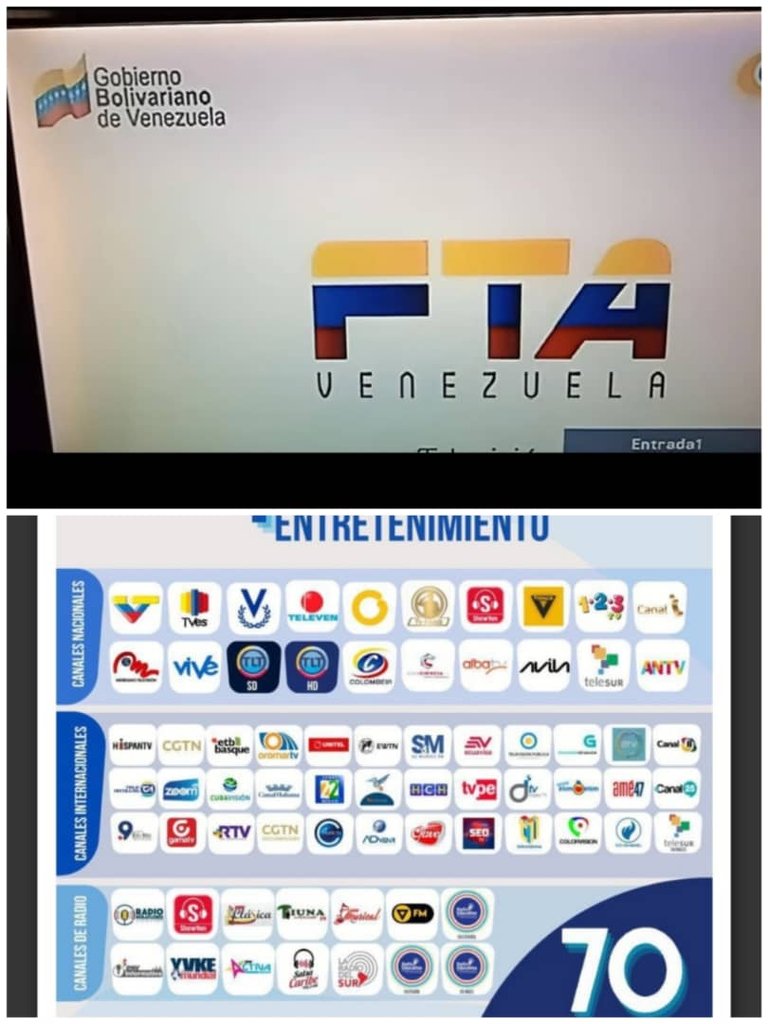
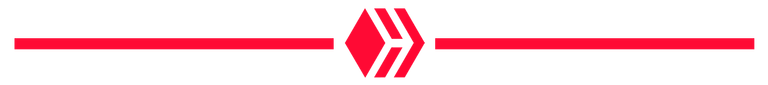


Feliz noche amigos de Geek Zone hoy les vengo a hablar de Fta Venezuela, una alternativa para las personas que como yo no tienen para pagar televisión por cable.
Fta significa free-to-air, señal abierta de televisión.
El equipo completo se puede comprar por Internet por la página de Fta, es muy sencillo de comprar, te metes a la página y sigues los pasos, yo compre el decodificador, el LNB y la base del LNB porque ya tenía la antena, sirve la de simple TV, mi yerno me regalo la antena así que solo compre lo que necesitaba.
Happy evening friends of Geek Zone today I come to talk about Fta Venezuela, an alternative for people like me who can't afford cable TV.
Fta stands for free-to-air, open television signal.
The complete equipment can be purchased online through the Fta website, it is very easy to buy, you go to the website and follow the steps, I bought the decoder, the LNB and the LNB base because I already had the antenna, the simple TV antenna works, my son in law gave me the antenna so I only bought what I needed.
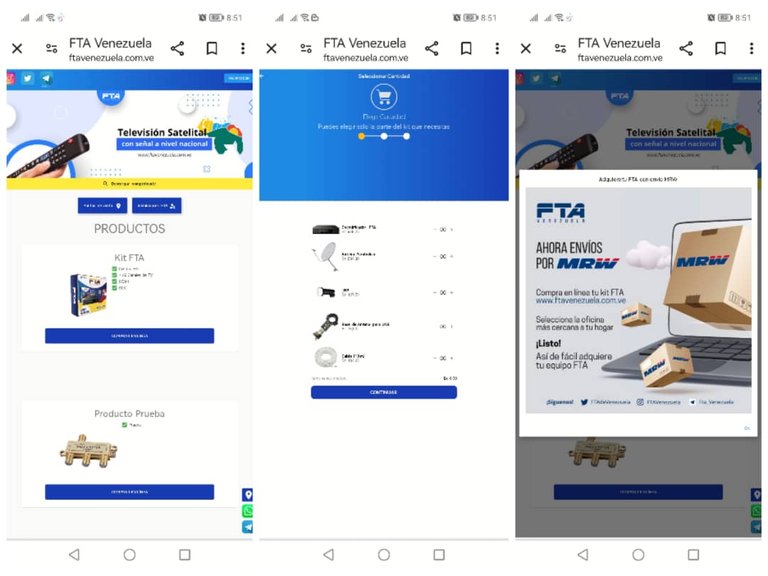
Echos todos los pasos me enviaron un pago móvil pague, me enviaron mi voucher de pago, me dijeron que al día siguiente dejan el paquete en MRW y después me envían mi guia, a mi me lo vendio Copikon y de verdad son muy responsables. En una semana ya estaba retirando el paquete, mi envío costo 90 bs creo esta más caro.
La antena se pone al este por donde sale el sol a 55 grados de inclinacion y se deja así hasta que se añada el satélite al decodificador, la antena debe estar fija para que no se mueva.
Echos all the steps they sent me a mobile payment I paid, they sent me my payment voucher, they told me that the next day they leave the package in MRW and then they send me my guide, to me Copikon sold it to me and they are really very responsible. In a week I was already picking up the package, my shipment cost 90 bs I think it is more expensive.
The antenna is placed to the east where the sun rises at 55 degrees of inclination and is left like that until the satellite is added to the decoder, the antenna must be fixed so that it does not move.
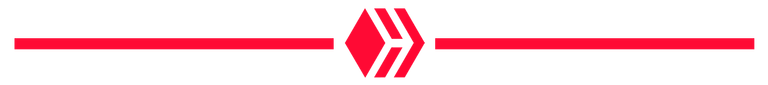
El decodificador viene vacío, se comienza por conectar el cable al video y audio en el televisor e igual en el decodificador, se conecta el televisor a la antena con el cable coaxial, se echufa el decodificador a la corriente se prende y se empieza por añadir el satélite INTELSAT35e, ya que no vamos a utilizar ninguno de los que ahí aparecen.
The decoder comes empty, start by connecting the cable to the video and audio in the TV and the same in the decoder, connect the TV to the antenna with the coaxial cable, plug the decoder to the current, turn it on and start adding the INTELSAT35e satellite, since we are not going to use any of the ones that appear there.
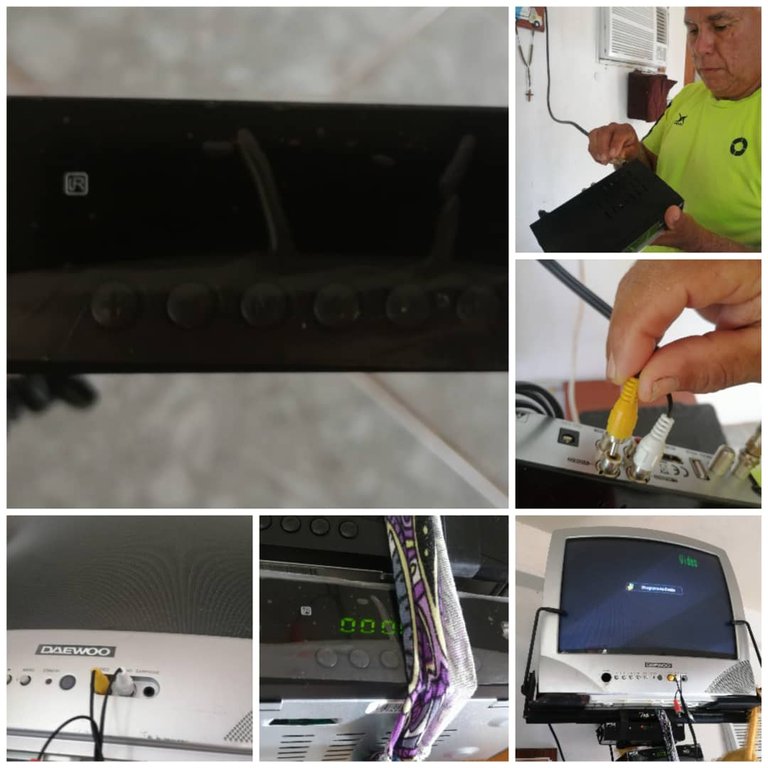
Con el control pulsamos menú y vamos a la lista de satélites, vamos a la parte de abajo donde dice añadir y pulsamos en el control el botón verde que dice v-format pulsamos, en la banda verde dice New sat (nuevo satelite) lo borramos para eso nos movemos en el teclado direccional donde dice ok y en la flechita del teclado borro new sat y después agrego el nombre del nuevo satélite INTELSAT 35e, para salvar los cambios vamos a la parte inferior derecha y donde dice Ace en el teclado y pulsamos ok en el control, salvamos los cambios y nos aparece añadir satélite bajamos y donde dice longitud dejamos el primer cero entocen ponemos 34.5 y quedaría así longitud 034.5, en dirección ponemos w y guardamos los cambios y ya esta el satélite creado.
With the control we press menu and go to the list of satellites, we go to the bottom where it says add and press the green button on the control that says v-format we press, in the green band it says New sat (new satellite) we delete it for that we move in the directional keyboard where it says ok and in the little arrow of the keyboard I delete new sat and then I add the name of the new satellite INTELSAT 35e, to save the changes we go to the bottom right and where it says Ace on the keyboard and press ok on the control, save the changes and we see add satellite down and where it says length we leave the first zero then put 34.5 and it would be like this length 034.5, in direction we put w and save the changes and the satellite is created.
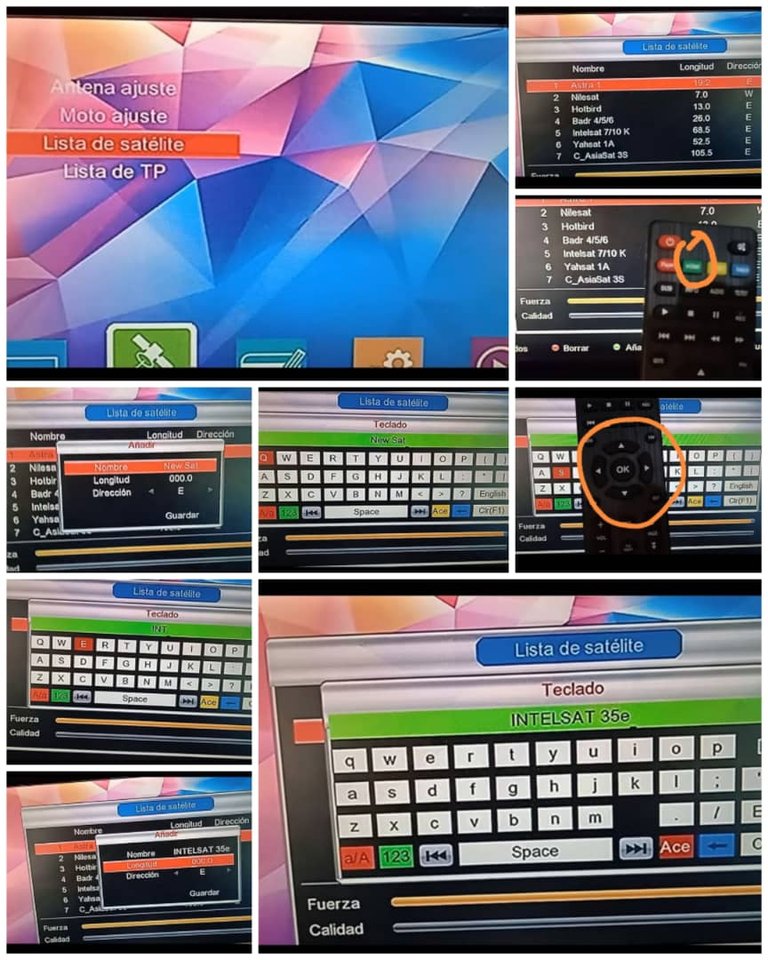
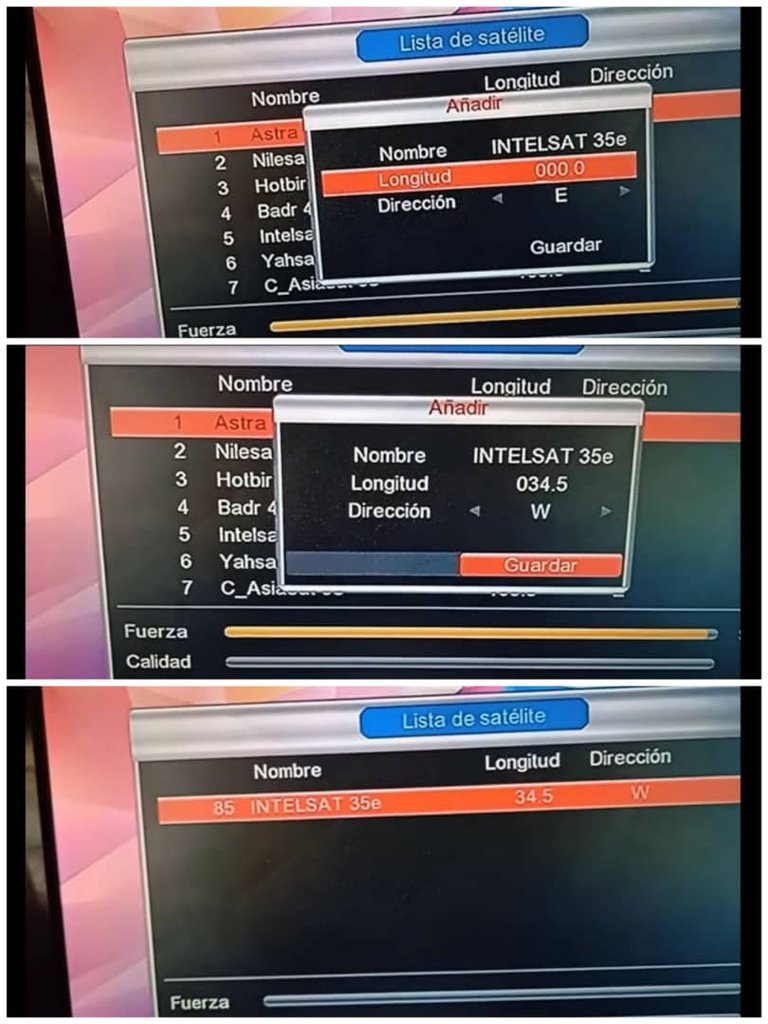
Esto es muy importante antes de colocar los TP nos vamos a ajuste de antena y cambiamos la frecuencia del LNB y lo ponemos en universal sino le dará muchos errores y será un poco tediosa la configuración que fue lo que nos paso a mi esposo y a mi por que el primer video que vimos no decía eso.
This is very important ***before placing the TP we go to antenna adjustment and change the frequency of the LNB and set it to universal, otherwise it will give you many errors and the configuration will be a bit tedious, which is what happened to my husband and me because the first video we saw did not say that ***.
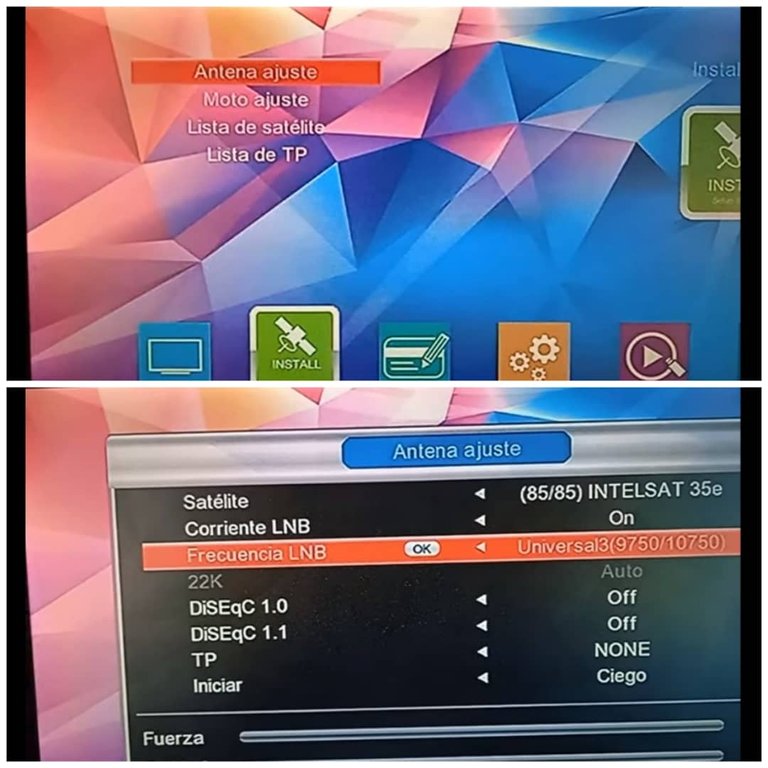
Regresamos al menú y le damos a la lista de TP le damos ok en añadir y colocamos el primer TP.
Go back to the menu and click on the TP list, click on add and place the first TP.

Le damos ok y añadimos el segundo TP.
We give ok and add the second TP.
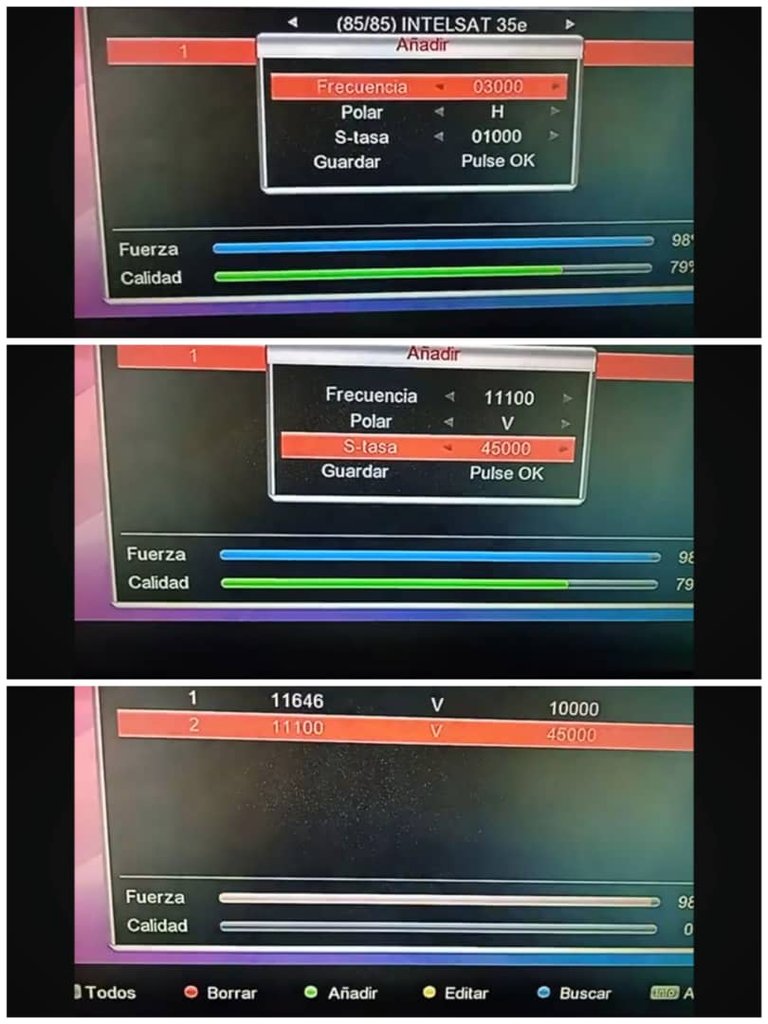
Regresamos al menú y nos vamos a la parte de arriba y pinchamos donde dice antena ajuste bajamos hasta donde dice inicial, como ya tenemos creado el satélite INTELSAT35e le damos ok y donde dice Fta y pulsamos si para que no baje canales encriptados, cuando termine la damos aceptar y vemos todos los canales y emisoras de radio libres Fta en el satélite INTELSAT35e para el decodificador de Fta Venezuela y si la antena no está alineada al satélite se procede a hacerlo para empezar a disfrutar de la programación, se sabe cuando está alineado porque las barras de abajo se ponen en azul y verde, cuando no est alineada la antena se ven amarillas y no hay señal.
We return to the menu and we go to the top and click where it says antenna adjustment down to where it says initial, as we have already created the satellite INTELSAT35e we give ok and where it says Fta and press yes to not download encrypted channels, when it finishes we give it accept and we see all the channels and free radio stations Fta on the satellite INTELSAT35e for the decoder of Fta Venezuela and if the antenna is not aligned to the satellite we proceed to do it to start enjoying the programming, you know when it is aligned because the bars below are blue and green, when the antenna is not aligned are yellow and there is no signal.

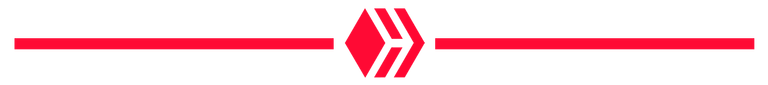
Este es el mejor video que encontre en YouTube para configurar el decodificador de Fta.
This is the best video I found on YouTube for setting up the Fta decoder.
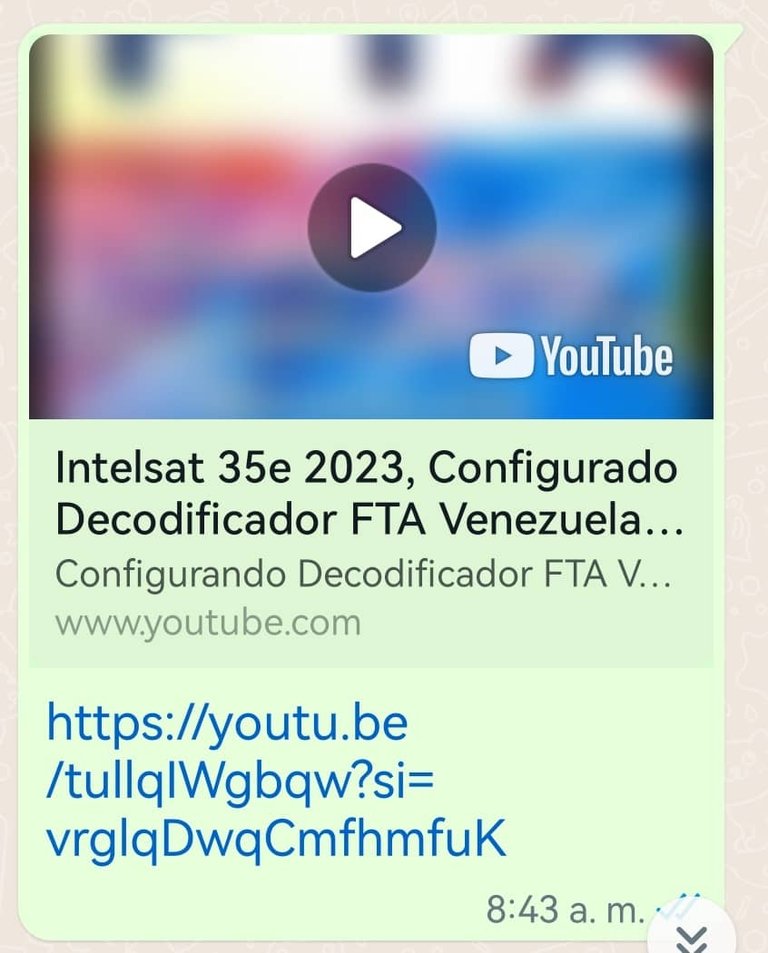
configuración decodificador Fta Fta decoder configuración
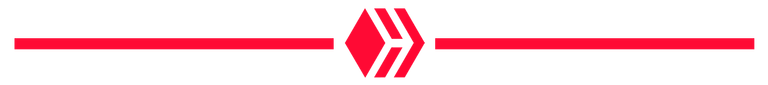
Hasta aquí mi post de hoy, gracias por su visita y apoyo.
So much for my post today, thanks for your visit and support.
Las fotos aquí utilizadas fueron tomadas por mi con mi celular huawei mate lite20, use cool text, capturas de pantalla tomadas desde la página de Fta y video de instalación.
The photos used here were taken by me with my huawei mate lite20 cell phone, use cool text, screenshots taken from the Fta page and installation video.
arte libre uso @ikasumanera//free art use@ikasumanera

Aquí en Argentina hay muchas alternativas como estás pero lo que yo hago normalmente es colocar un cable coaxial al conector del TV y dejando el cobre descubierto este actúa como una antena para tomar señales de TV abierta y cuando los TV son HD toma también los canales de TV digital. Espero este comentarios les sean de ayuda.
Gracias, los tendré en cuenta, es una buena información
Realmente es una buena alternativa a lo convencional, Se nota que tiene un buen uso, ahora solo hay que esperar que este equipo soporte estos apagones, a mi ya me ha dañado muchos electrodomesticos, un saludo!
Eso espero amiga por que de verdad nos da mucho entretenimiento.